
Published by LW Brands, LLC on 2024-12-16
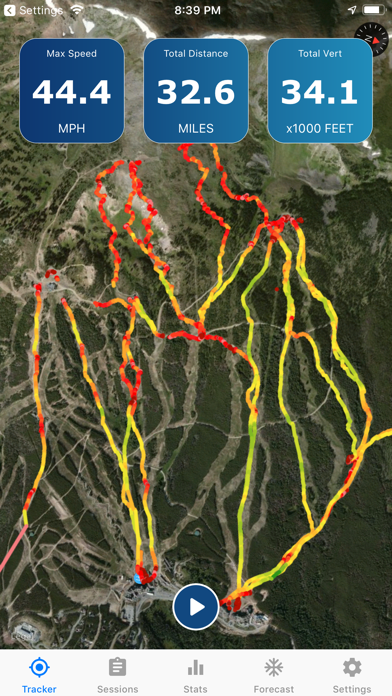

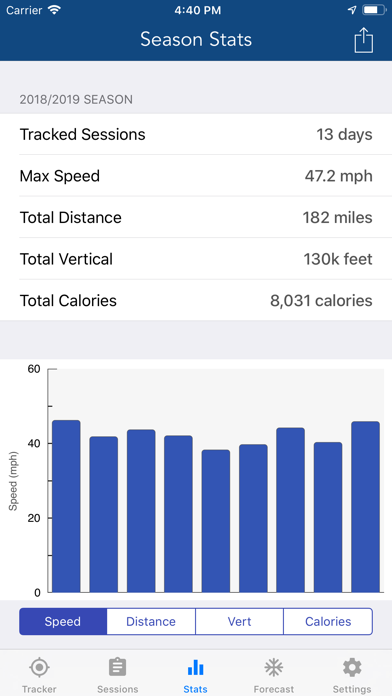

What is Ski Tracker & Snow Forecast?
The Ski Tracker & Snow Forecast app is designed for skiers and snowboarders to track their runs, view their stats, and check the snow forecast. The app is easy to use and does not require any sign-up process. It offers features like visual recap of every run on the map, customizable track color schemes, tracking of stats like max speed, total vertical, total distance, and calories burned. The app also provides a 7-day NOAA snow forecast, hourly weather forecast for ski resorts, and the option to backup data to iCloud and share it with friends and family.
1. The Ski Tracker & Snow Forecast app makes it easy for skiers and snowboarders to track their runs, view their stats, and check the snow forecast.
2. Ski Tracker & Snow Forecast was created by a solo developer and avid snowboarder who is constantly using and optimizing the app.
3. When you’re ready to hit the trails, just open the app on your phone, and let it run behind the scenes while you have fun.
4. Once downloaded, you’re ready to start using the app.
5. Liked Ski Tracker & Snow Forecast? here are 5 Navigation apps like Phone Tracker for iPhones; istartracker; Transit Tracker - Oahu; Speed Tracker: GPS Speedometer; Transit Stop: CTA Tracker.;
GET Compatible PC App
| App | Download | Rating | Maker |
|---|---|---|---|
 Ski Tracker & Snow Forecast Ski Tracker & Snow Forecast |
Get App ↲ | 3,709 4.67 |
LW Brands, LLC |
Or follow the guide below to use on PC:
Select Windows version:
Install Ski Tracker & Snow Forecast app on your Windows in 4 steps below:
Download a Compatible APK for PC
| Download | Developer | Rating | Current version |
|---|---|---|---|
| Get APK for PC → | LW Brands, LLC | 4.67 | 3.14 |
Get Ski Tracker & Snow Forecast on Apple macOS
| Download | Developer | Reviews | Rating |
|---|---|---|---|
| Get Free on Mac | LW Brands, LLC | 3709 | 4.67 |
Download on Android: Download Android
- Visual recap of every run on the map
- Color-coded tracks based on speed
- Ski lifts are not tracked to reduce map clutter
- Customizable track color schemes
- Tracking of stats like max speed, total vertical, total distance, and calories burned
- View stats on Apple Watch and home screen widget
- Filter stats by individual run, day, season, or “all-time”
- 7-day NOAA snow forecast (USA only)
- Tap on map for elevation-specific forecast
- Hourly weather forecast for your favorite ski resorts (requires in-app purchase)
- Automatic detection of ski/snowboard motion
- Option to pause tracking
- Easily delete erroneous data
- Optimized for low battery usage
- Backup data to iCloud
- Share data between devices
- Share app stats with friends and family.
- Easy to use
- Does not drain battery
- Provides map of where you rode and your speeds with color coding
- Offers more functionality than Epic Mix, including speed and actual runs skied
- Tracking works well and gives a good view of where you've been
- Developer plans to add support for Apple Watches and more features in the future
- Individual runs are not useful to look at because every time you stop it counts a new run
- Runs are listed by distance, not sequentially, making it difficult to figure out which line corresponds to a run you remember
- No way to sort runs, making it difficult to combine sequential segments into a real run from top to bottom
Potential but a ways to go
Easy to use and fun!
Cool skiing app
Looks good so far