
Last Updated by Tuyen Dinh on 2025-05-17
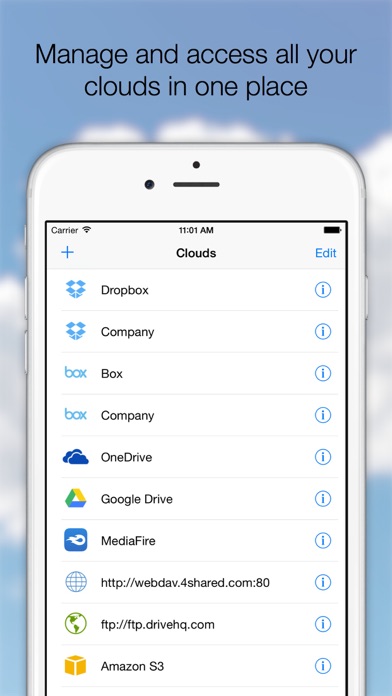
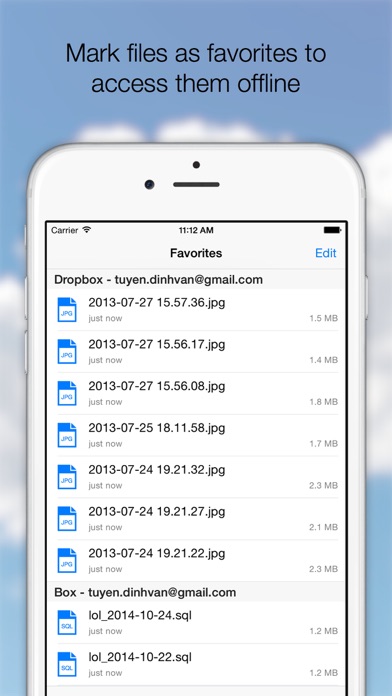
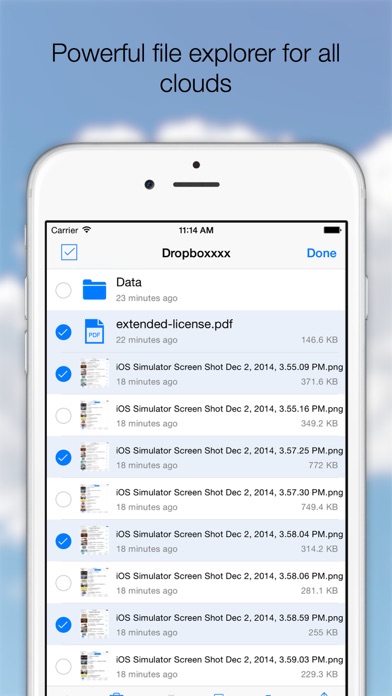
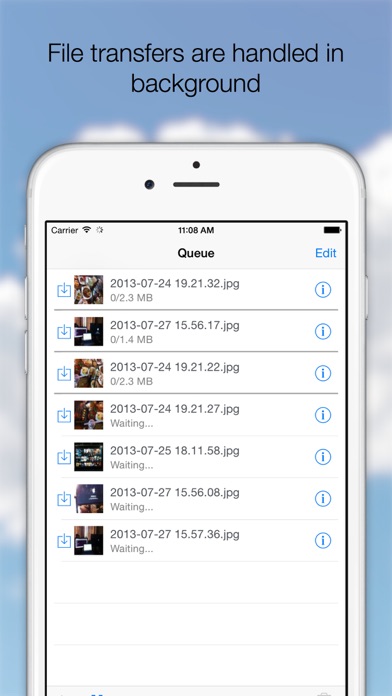
What is AirFile Pro? AirFile is a cloud management app that allows users to access and manage multiple cloud storage services in one place. It supports popular cloud services such as Dropbox, Box, GoogleDrive, OneDrive, OneDrive for Business, Office 365, MediaFire, Bitcasa, Copy, SugarSync, ownCloud, ADrive, DriveHQ, MacMate, Yandex.Disk, as well as network servers like FTP, SFTP, WebDAV, Amazon S3, and DreamObjects. The app provides a unified access to all the clouds, allowing users to transfer files between them, sort files with different options, edit and save text files back to clouds, restore deleted files, make files offline, play music files right in the cloud, and more.
1. It allows you to add multiple clouds, email multiple files, upload any files to clouds, download photos and videos onto the device, sort files with many different options, transfer files between clouds, edit and save text files back to clouds, restore deleted files, make files offline, play music files right in the cloud and a lot more.
2. AirFile supports most of popular clouds: Dropbox, Box, GoogleDrive, OneDrive, OneDrive for Business, Office 365, MediaFire, Bitcasa, Copy, SugarSync, ownCloud, ADrive, DriveHQ, MacMate, Yandex.Disk. It also supports many network servers: FTP, SFTP, WebDAV, Amazon S3, DreamObjects.
3. Are you looking for an app that allows for accessing multiple Dropbox, multiple Box, multiple GoogleDrive, multiple OneDrive, multiple OneDrive for Business, multiple Bitcasa, etc? AirFile is exactly an app designed for this use case.
4. Now I can managed and transfer files between my dropbox account and my company accounts (GoogleDrive).
5. - Transferring files between Dropbox and OneDrive.
6. The Free provides you all features that make AirFile different from other file manager apps.
7. - Copy files from Dropbox to GoogleDrive, and vice versa.
8. When you are in Pro, you will find AirFile much more powerful than any other cloud file manager apps.
9. - Uploading any files from any apps to any clouds.
10. I have tried many other apps, non of them was able to help me with what I wanted to do with my cloud accounts like AirFile.
11. - Transferring files between OneDrive and OneDrive for Business.
12. Liked AirFile Pro? here are 5 Productivity apps like AirFile - Cloud Manager for OneDrive Business and Office 365; Microsoft OneDrive; Hybrid Cloud for Dropbox,Box,Onedrive,GoogleDrive; Cloud - Mail for GoogleDrive,Dropbox,Box,Onedrive; OneDrive;
Or follow the guide below to use on PC:
Select Windows version:
Install AirFile Pro - Cloud Manager for Dropbox and OneDrive app on your Windows in 4 steps below:
Download a Compatible APK for PC
| Download | Developer | Rating | Current version |
|---|---|---|---|
| Get APK for PC → | Tuyen Dinh | 2.82 | 2.8.5 |
Get AirFile Pro on Apple macOS
| Download | Developer | Reviews | Rating |
|---|---|---|---|
| Get $2.99 on Mac | Tuyen Dinh | 11 | 2.82 |
Download on Android: Download Android
- Access and manage multiple cloud storage services in one place
- Supports popular cloud services such as Dropbox, Box, GoogleDrive, OneDrive, OneDrive for Business, Office 365, MediaFire, Bitcasa, Copy, SugarSync, ownCloud, ADrive, DriveHQ, MacMate, Yandex.Disk
- Supports network servers like FTP, SFTP, WebDAV, Amazon S3, and DreamObjects
- Transfer files between clouds
- Email multiple files as attachments
- Upload any files from any apps to any clouds
- Download videos from clouds to the device for offline use
- Sort files by modified date, name, size, or kind
- Copy files from one cloud to another
- Open a text file in your Dropbox, edit the content, save back to your Dropbox
- Restore deleted files right in the app
- Share public links to any files
- Make files offline
- Play music files right in the cloud
- Slick design and fantastic user experience
- Dual panes on iPad makes file transfer simple
- Uses OAuth protocol to access user data and does not store passwords
- Free and Pro versions available, with the Pro version allowing unlimited cloud storage services to be added.
- Allows for listing and browsing of music and office files
- Has a music player that can download songs
- Needs an update to fix Google Drive error
- Lacks a browser for downloading
- Slow download speed for music player
- Has stopped working with iOS 11 and support is unresponsive
- Author may be fraudulent and Apple should not continue to sell the app.
😊⭐⭐⭐
Warning!!!! Do not buy!!!!!! Theft-ware!!!!!
Best app
great app