
Published by Atlassian on 2025-04-16
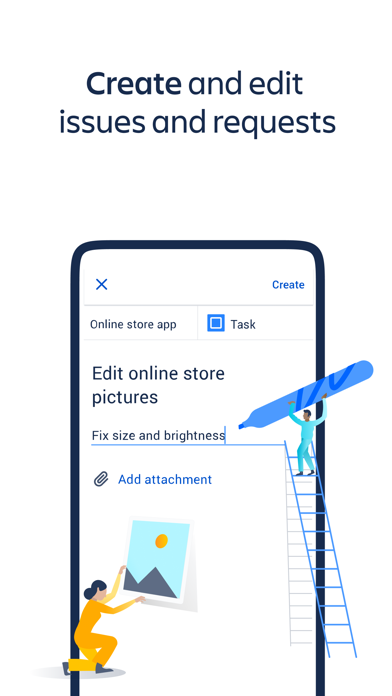
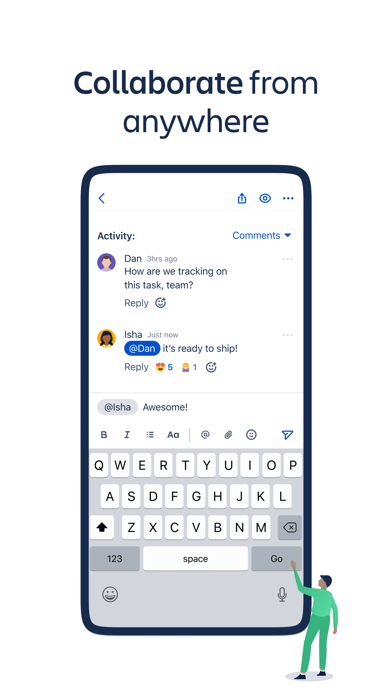
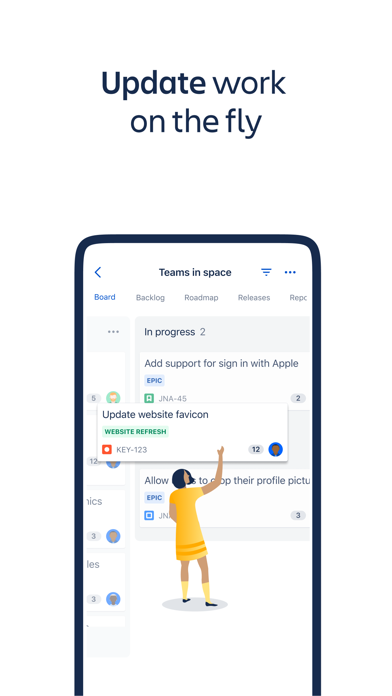
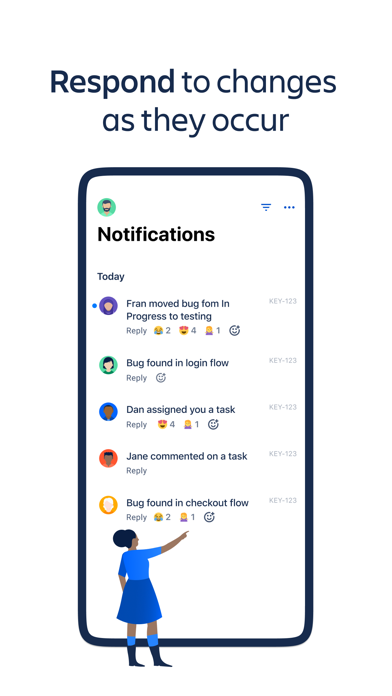
What is Jira Cloud by Atlassian? The Jira mobile app by Atlassian is a collaboration tool for teams that allows users to create, update, edit, plan, track, and analyze tasks and projects on-the-go. It is designed for software teams, service delivery teams, ITSM teams, and DevOps. The app offers real-time notifications, agile methodologies, simplified task-tracking boards, issue management, backlog organization, board management, filters, roadmaps, dashboards, service request management, release management, progress tracking, and dark mode.
1. Create, update, edit, plan, track, analyze – all in the palm of your hand with the Jira mobile app by Atlassian.
2. Rank issues according to priority; create and edit sprints; quickly collapse sprints and backlog issues to streamline your view and maximize your productivity.
3. Create new columns; rename column titles; set column limits; view multiple statuses mapped to a single column in team-managed projects.
4. Create epics; choose to plan in weeks, months, or quarters; view the roadmap as a list or chart.
5. Create, update, plan, track, and analyze on-the-go.
6. Approve or decline service requests; edit request participants; stay on top of service desk and help desk requests on-the-go.
7. Create a project and select scrum or kanban agile methodologies, or manage your tasks with simplified task-tracking boards.
8. View development details within issues, including git branches, commits, and pull requests.
9. Create, update, transition, and comment on issues.
10. Choose which events to get notified about: issues you’re assigned, issues you’re watching, status changes, and more.
11. It’s the accelerated collaboration tool for teams, including software teams, service delivery teams, ITSM teams, and DevOps.
12. Liked Jira Cloud by Atlassian? here are 5 Productivity apps like TIBCO Cloud Live Apps; Degoo: Online Cloud Storage; LingoCloud Interpreter; Key Cloud Password Manager; iStorage 2 for FTP, WebDAV, Dropbox, MS Skydrive and Cloud;
Or follow the guide below to use on PC:
Select Windows version:
Install Jira Cloud by Atlassian app on your Windows in 4 steps below:
Download a Compatible APK for PC
| Download | Developer | Rating | Current version |
|---|---|---|---|
| Get APK for PC → | Atlassian | 4.74 | 228.1.0 |
Get Jira Cloud on Apple macOS
| Download | Developer | Reviews | Rating |
|---|---|---|---|
| Get Free on Mac | Atlassian | 32766 | 4.74 |
Download on Android: Download Android
- Create, update, edit, plan, track, and analyze tasks and projects on-the-go
- Real-time push notifications for issues assigned, watched, status changes, and more
- Agile methodologies including scrum and kanban
- Simplified task-tracking boards
- Issue management including creating, updating, transitioning, and commenting on issues
- Backlog organization with priority ranking and sprint creation and editing
- Board management with column creation, renaming, and limits
- Filters for finding issues faster
- Roadmaps for long-term project planning with epics and weeks, months, or quarters planning options
- Dashboards for progress and updates overview
- Service request management with approval and decline options and request participant editing
- Release management with version creation and editing
- Progress tracking with velocity charts, burndown charts, and cumulative flow diagrams
- Dark mode for night owls
- Free account creation or login with existing details.
- The app is very responsive and fast.
- The dev team is very responsive and frequently adds new features.
- The app experience is better than the website, which is cluttered and requires many clicks to get to what you need.
- It is not clear how to add an issue to a sprint on the mobile app.
- It is not possible to see who is on a watchlist or triage tickets on the app.
- The iPad experience needs improvement, especially with regards to text formatting options.
- It is not possible to create a ticket on the backlog while not in front of a computer.
It’s getting better, but lacks depth
Poor (or hidden) documentation
A very good app
Good overall app, using Jira on the go