
Published by Children’s Bibles on 2015-10-05
1. • Complete text of the classic King James Version of the Bible, each page featuring beautiful color illustrations.
2. • An excellent Bible to share with your children and grandchildren to grow their faith.
3. The Illustrated KJV App is the complete illustrated KJV Bible.
4. If you are low on space, you can download one book and then remove the book and download another book.
5. • The app is divided into 66 books, with more than 1,800 pages to read or listen to.
6. • You can listen to it even when you are offline and you do not have Internet access.
7. Liked Illustrated KJV? here are 5 Book apps like Bible KJV; Bible KJV Strong's Concordance; Bible KJV with Audio; KJV Bible with Apocrypha. KJVA; KJV Bible Offline - Audio KJV;
Or follow the guide below to use on PC:
Select Windows version:
Install Illustrated KJV – The Complete Illustrated KJV Bible Text and Audio app on your Windows in 4 steps below:
Download a Compatible APK for PC
| Download | Developer | Rating | Current version |
|---|---|---|---|
| Get APK for PC → | Children’s Bibles | 1.88 | 2.0 |
Get Illustrated KJV on Apple macOS
| Download | Developer | Reviews | Rating |
|---|---|---|---|
| Get Free on Mac | Children’s Bibles | 17 | 1.88 |
Download on Android: Download Android
Elder Chan
Won't download
Won’t download previous purchase
IT DON'T WORK

The Children's Bibles - More Than 175 Beloved Bibles for Kids
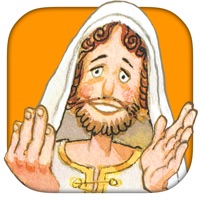
Kids Bible - 24 Bible Story Books and Audiobooks for Preschoolers
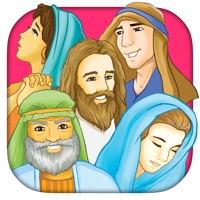
Bible People - 24 Storybooks and Audiobooks about Famous People of the Bible
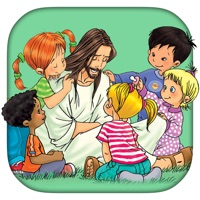
My First Bible: Bible picture books and audiobooks for toddlers

Adventure Bible – The Complete Retold Bible in 30 Books and Audiobooks