
Last Updated by Allan Dziwornu on 2025-04-25
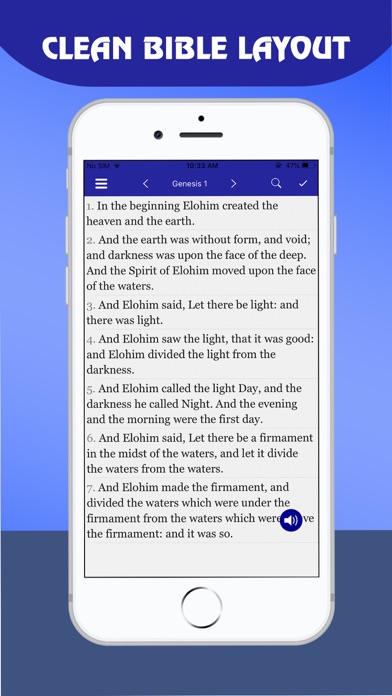
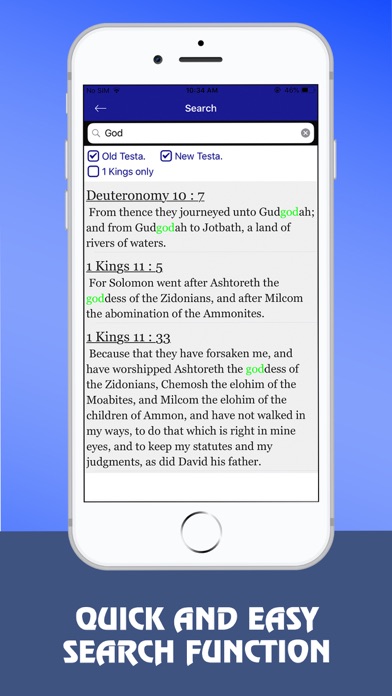
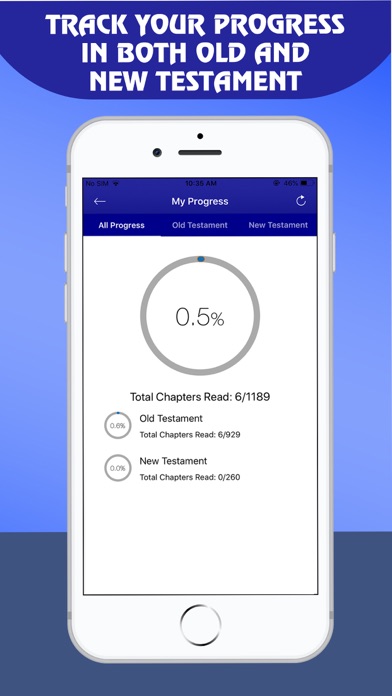

What is Restored Name King James? The RNKJV Bible App is an offline Bible app that allows users to read and meditate on God's Word daily. It features a user-friendly interface, daily Bible verses, topical Bible verses, and the ability to organize notes, highlights, and bookmarks. The app is optimized for bigger screen resolutions and is a must-have for Christians who want to deepen their understanding of the Scriptures.
1. First published by John Nelson RNKJV in 1890, his purpose for the translation was to help beginners and student of God’s Word to understand the Bible easily through the use of modern English words especially those without training and knowledge of deeper studies of the Scriptures.
2. • You also don’t need to worry about your app settings, notes, highlighted and bookmarked Scriptures, because the RNKJV Bible App comes with features that makes your reading of God's word interesting and fun.
3. The restored name king james popularly known as RNKJV Bible is one of the versions that you should acquire on your gadget for God’s Word daily.
4. Therefore, it is very important that as Christians, we should read God’s Word daily and meditate on it day and night and RNKJV Bible App is a must have on your cellphone or gadget.
5. God’s Word in the RNKJV offline bible is the Father’s love letter to all His children revealing His promises, His will and the keys to the Kingdom of God.
6. • RNKJV Bible app also includes daily bible verses to encourage and feed you of God’s Word.
7. • There are also Topical bible verses for you to easily find Scriptures pertaining to the topic you desire to know such as Hope, Love, Peace, Praise, Adversity, Comfort, Time, and more.
8. Download the RNKJV Bible App now and be filled with the Holy Spirit through the Word of God daily.
9. Download your amazing restored name king james Bible version for daily bible reading and daily devotion.
10. Moreover, the RNKJV Bible App can also be optimized on bigger screen resolution which is beneficial for those who want to read on bigger screen.
11. You can also opt to share the bible verse for the day to share the Word of God to your family and friends in Facebook, Gmail, Message Text, etc.
12. Liked Restored Name King James? here are 5 Book apps like Holy Bible King James + Audio; King James Bible with Audio; New King James Version (NKJV); KJV Bible: King James Version; 1611 King James Bible Version;
GET Compatible PC App
| App | Download | Rating | Maker |
|---|---|---|---|
 Restored Name King James Restored Name King James |
Get App ↲ | 110 4.83 |
Allan Dziwornu |
Or follow the guide below to use on PC:
Select Windows version:
Install Restored Name King James - KJV app on your Windows in 4 steps below:
Download a Compatible APK for PC
| Download | Developer | Rating | Current version |
|---|---|---|---|
| Get APK for PC → | Allan Dziwornu | 4.83 | 52.0 |
Get Restored Name King James on Apple macOS
| Download | Developer | Reviews | Rating |
|---|---|---|---|
| Get Free on Mac | Allan Dziwornu | 110 | 4.83 |
Download on Android: Download Android
- User-friendly interface for easy navigation of Old and New Testament books, chapters, and verses
- Full-screen and night mode options for comfortable reading
- Daily Bible verses to encourage and feed users with God's Word
- Shareable Bible verses for social media platforms like Facebook, Gmail, and Message Text
- Topical Bible verses for easy access to Scriptures on specific topics
- Organizational features like bookmarks, notes, and highlights for personalized study
- Optimized for bigger screen resolutions for better reading experience.
Holy Bible