
Last Updated by U.S. Cellular on 2025-04-07
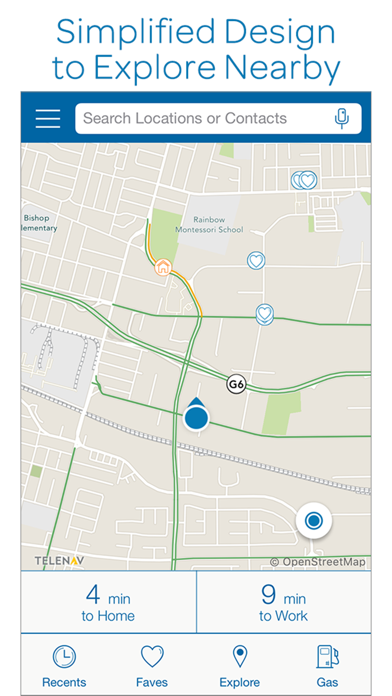
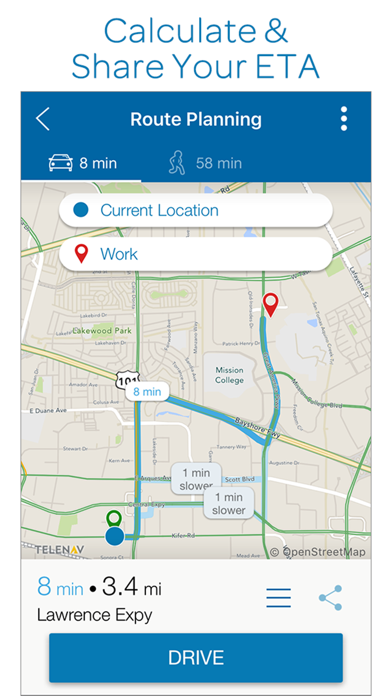
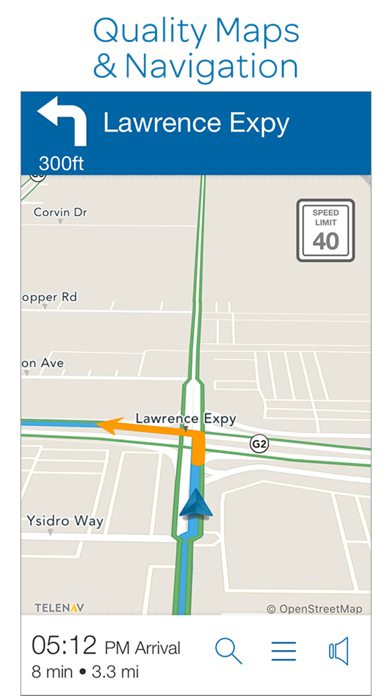

What is Your Navigator Deluxe?
Your Navigator Deluxe is a GPS navigation app that helps you beat traffic, find the cheapest gas, share your travel details, and discover local places. It is powered by more than 100 million real-time traffic sources and offers GPS-enabled multi-route recommendations with one-touch traffic avoid for major and local side roads, speed limit notifications, and traffic camera alerts. The app also features an offline maps feature, a Share ETA feature, and Local Places & Search powered by more than 142 million local reviews and ratings from Yelp and TripAdvisor.
1. Keep Your Navigator Deluxe open and running during your drive to get real-time traffic updates, GPS-enabled multi-route recommendations with one-touch traffic avoid for major and local side roads, speed limit notifications and traffic camera alerts.
2. Powered with more than 142 million local reviews and ratings from Yelp and TripAdvisor, Your Navigator Deluxe also lets you discover top local restaurants, best places for coffee and drinks, hotels and other recommendations with Local Places & Search.
3. Beat traffic, find the cheapest gas, share your travel details and discover local places using Your Navigator Deluxe.
4. Your Navigator Deluxe will be your trusted guide to help you explore your city with detailed maps and recommendations no matter if you want to eat, shop, drink or play.
5. Your Navigator Deluxe is now powered by more than 100 million real-time traffic sources.
6. Beat traffic no matter what the journey; whether it’s your daily commute, shopping with friends or taking in local city attractions.
7. You took the time to tell us what you love about Your Navigator Deluxe and what you want changed.
8. Send your comments to support@telenav.com, Subject: Your Navigator Deluxe for iPhone.
9. Accurate and frequently updated, navigating with offline maps even when you have coverage is easy, improves battery life and all but eliminates data usage from the app.
10. Send your friends and family a temporary link displaying your ETA and a live map of your drive so they get your travel details while you’re still on the road.
11. See what the Yelp and TripAdvisor communities have to say about shopping, restaurants, hotels, bars and nearby attractions.
12. Liked Your Navigator Deluxe? here are 5 Navigation apps like Yandex Maps & Navigator; ÖPNV Navigator; MapFactor Navigator - GPS Maps; VZ Navigator; NaviGator for Gainesville RTS;
GET Compatible PC App
| App | Download | Rating | Maker |
|---|---|---|---|
 Your Navigator Deluxe Your Navigator Deluxe |
Get App ↲ | 36 3.92 |
U.S. Cellular |
Or follow the guide below to use on PC:
Select Windows version:
Install Your Navigator Deluxe: GPS Maps, Traffic & Nav. app on your Windows in 4 steps below:
Download a Compatible APK for PC
| Download | Developer | Rating | Current version |
|---|---|---|---|
| Get APK for PC → | U.S. Cellular | 3.92 | 5.10.6 |
Get Your Navigator Deluxe on Apple macOS
| Download | Developer | Reviews | Rating |
|---|---|---|---|
| Get Free on Mac | U.S. Cellular | 36 | 3.92 |
Download on Android: Download Android
- Real-time traffic updates
- GPS-enabled multi-route recommendations
- One-touch traffic avoid for major and local side roads
- Speed limit notifications
- Traffic camera alerts
- Offline maps feature
- Share ETA feature
- Local Places & Search powered by Yelp and TripAdvisor
- Detailed maps and recommendations for restaurants, hotels, bars, and nearby attractions
- Battery and data saver mode
- Easy to use interface
- Continuously updated with user feedback and suggestions.
- Provides maps and navigation services
- Has some useful features
- Online maps and navigation are free, making the app redundant
- Outdated data, with buildings that no longer exist in the city
- Requires a monthly subscription fee of $7.99 to access traffic information
- Misleading advertising, with users only finding out about the subscription fee after downloading and registering the app
- Cancelling the subscription is difficult and requires contacting customer service.
U S Cellular
Poor
NOT free!!
Update your information