
Published by Hi Mom S.A.S on 2017-03-27

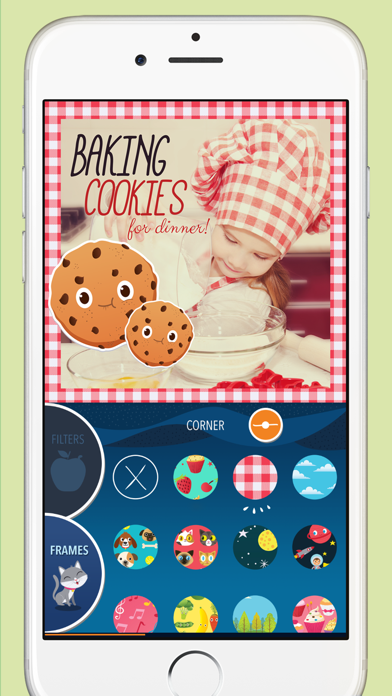


What is Typic Kids?
Typic Kids is a photo editing app that allows users to add text, stickers, frames, and filters to their photos. The app is designed to be fun and easy to use, making it perfect for kids and adults alike. With Typic Kids, users can create beautiful typographic text layouts, make quotes, design posts for social media, create posters and flyers, and enhance their photos with filters and adjustments.
1. Make your photos stand out with great filters and frames, write cool captions and add super fun stickers.
2. You can share your creations on Facebook, Instagram, Twitter, send them by email and save them to your camera roll.
3. Now your photos can be so much fun! Take them as high as your imagination can reach and create a wonderful new world with your most precious memories.
4. • Design posts for Instagram, Facebook, Pinterest, and all your favorite Social Media.
5. • Enhance your photos with filters and adjustments.
6. • 28 fonts, carefully chosen to spark a fun touch on the most ingenious captions.
7. • Keyboard extension with awesome Emoji Stickers.
8. Liked Typic Kids? here are 5 Utilities apps like Kids Heart Challenge; Kids english learning songs; SafeKids - Helps you protect your kids; SuzukiDiagnosticSystem Mobile; Kids web browser - control by parent & multi tabs & full screen;
Or follow the guide below to use on PC:
Select Windows version:
Install Typic Kids - Stickers for Photos app on your Windows in 4 steps below:
Download a Compatible APK for PC
| Download | Developer | Rating | Current version |
|---|---|---|---|
| Get APK for PC → | Hi Mom S.A.S | 4.40 | 3.2 |
Get Typic Kids on Apple macOS
| Download | Developer | Reviews | Rating |
|---|---|---|---|
| Get $2.99 on Mac | Hi Mom S.A.S | 10 | 4.40 |
Download on Android: Download Android
- Add text to photos
- Add stickers to photos
- Make quotes (Quote Maker, Quote Creator, Quote famous people, Inspirational Quotes)
- Make beautiful typographic text layouts
- Promote an event
- Design posts for Instagram, Facebook, Pinterest, and all your favorite social media
- Create posters and flyers
- Enhance your photos with filters and adjustments
- Create instant photo mockups in a second
- 141 stickers to add on your photos
- 28 fonts, carefully chosen to spark a fun touch on the most ingenious captions
- 20 spectacular frames
- 11 filters to enhance your pics
- Keyboard extension with awesome Emoji Stickers
- Share your creations on Facebook, Instagram, Twitter, send them by email and save them to your camera roll
- Used for social media posts, birthday cards, event invites, presentation slides, and iPhone wallpapers.
- Cute frames, stickers, and text options for Instagram posts
- Fun and creative app for kids
- Easy to use
- Limited frames and stickers, needs more options
- An update added a math problem before saving each photo, which is frustrating for users who need to save multiple photos quickly.
Update has RUINED the app
A super cute app!
Sweeeeet!
Nice app