
Last Updated by Pavel Repkin on 2025-04-02
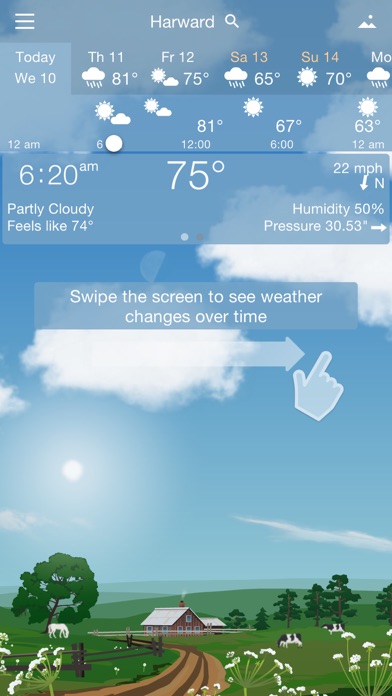

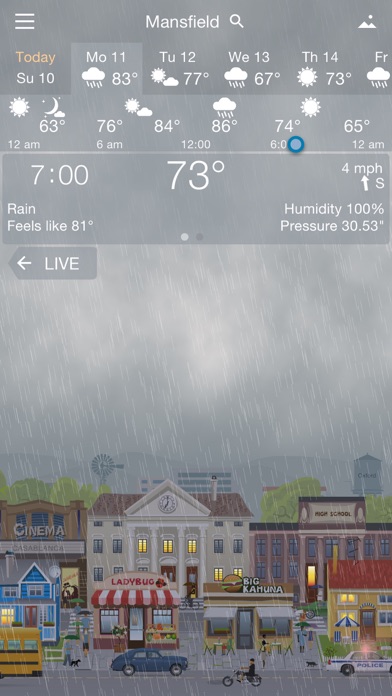

What is Awesome Weather YoWindow? The magical weather app called YoWindow provides an accurate weather forecast for the USA. It features state-of-the-art living landscapes that change five times a year to reflect nature changes in your area. The app shows the weather at your location and provides a scenic photo-landscape from cities in the USA and all around the world.
1. High-precision weather sources - National Weather Service (NWS), Weather Underground, Foreca (nowcasting), yr.no (met.no), METAR, Open Weather Map.
2. The forecast is based on data from national and foreign weather stations, radar and satellite images.
3. The photo of the city is reflecting actual weather conditions or the weather forecast.
4. Scroll the time through the day and watch the weather change.
5. The app automatically shows the weather at your location.
6. Boston, Frisco, Seattle, New York, Las Vegas, London, Paris, Tokyo and hundreds of others.
7. When it's raining outside, it is raining in the app, and people open their umbrellas.
8. The landscape changes 5 times a year, to reflect nature changes in your area.
9. The sun sets at the same time as in the real world.
10. People and cars abound in the City.
11. It doesn’t matter where you are right now - in Manhattan, Washington DC, Chicago, LA or San Francisco.
12. Liked Awesome Weather YoWindow? here are 5 Weather apps like Weather - The Weather Channel; WeatherBug – Weather Forecast; AccuWeather: Weather Forecast; Weather; MyRadar Weather Radar;
GET Compatible PC App
| App | Download | Rating | Maker |
|---|---|---|---|
 Awesome Weather YoWindow Awesome Weather YoWindow |
Get App ↲ | 562 4.55 |
Pavel Repkin |
Or follow the guide below to use on PC:
Select Windows version:
Install Awesome Weather YoWindow app on your Windows in 4 steps below:
Download a Compatible APK for PC
| Download | Developer | Rating | Current version |
|---|---|---|---|
| Get APK for PC → | Pavel Repkin | 4.55 | 2.9.1 |
Get Awesome Weather YoWindow on Apple macOS
| Download | Developer | Reviews | Rating |
|---|---|---|---|
| Get Free on Mac | Pavel Repkin | 562 | 4.55 |
Download on Android: Download Android
- Real-time weather: The app shows the current weather conditions in real-time. When it's raining outside, it is raining in the app, and people open their umbrellas.
- Time scroll: You can scroll the time through the day and watch the weather change. Simply slide your finger from left to right.
- Living landscapes: The app features state-of-the-art living landscapes where birds are singing, animals are strolling about, and planes are landing at the airport. The landscape changes 5 times a year to reflect nature changes in your area.
- Accurate weather forecast: The app provides an accurate weather forecast for the USA based on high-precision weather sources such as National Weather Service (NWS), Weather Underground, Foreca (nowcasting), yr.no (met.no), METAR, Open Weather Map. The forecast is based on data from national and foreign weather stations, radar, and satellite images.
- Location-based forecast: The app automatically shows the weather at your location. It doesn’t matter where you are right now - in Manhattan, Washington DC, Chicago, LA, or San Francisco. You will always have the accurate forecast at your fingertips.
- Scenic photo-landscapes: The app provides scenic photo-landscapes from cities in the USA and all around the world. The photo of the city is reflecting actual weather conditions or the weather forecast.
- Accurate in current and future weather conditions
- Provides background/ambient landscape sounds
- Interactive and keeps popping up with surprises
- Covers up to 7 days of weather forecast
- Fun and entertaining with cute animations and sounds
- Allows users to change the view
- Some characters speak with heavy dialects, which may be difficult to understand for some users
- Some animations and sounds may not be normal or realistic, such as the students on the school bus saying "oooh" and clapping.
Multiple benefits!
My town
YoWindow Weather Very Cute.
Great weather app