
Published by Black Book on 2018-05-22
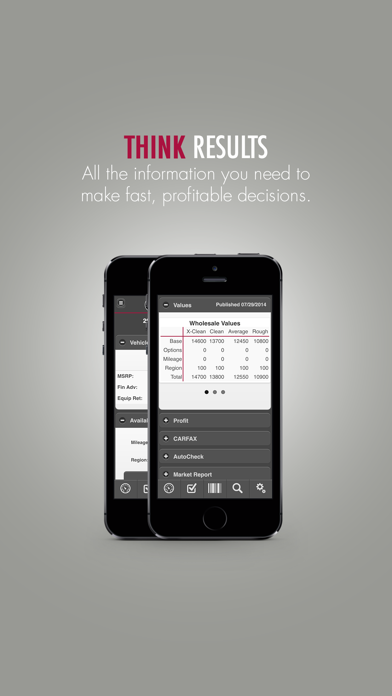

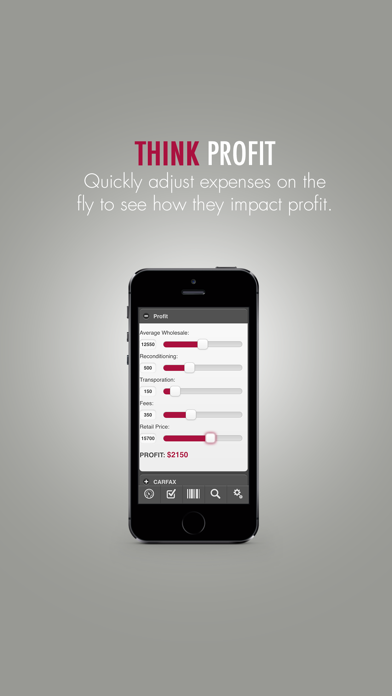

What is Black Book Digital? Black Book Digital is an app designed for registered automotive professionals to provide them with instant access to Black Book's timely, independent, and accurate used car and truck values. The app is simple, fast, and intuitive, and values are updated daily for domestic and imported cars, light-duty trucks, and sport utility vehicles.
1. Black Book Digital provides you with instant access to Black Book’s timely, independent and accurate used car and truck values.
2. Values are updated daily for domestic and imported cars, light duty trucks, and sport utility vehicles, ensuring you have the information you need to make profitable decisions.
3. THINK FASTER and SMARTER with the all-new and completely redesigned Black Book Digital App.
4. *Black Book Digital is available to registered automotive professionals.
5. •More than 40,000 used vehicles back to model year 1981.
6. Online or offline, simple, fast, and intuitive.
7. Liked Black Book Digital? here are 5 Business apps like Texas A&M Admissions Guidebook; QuickBooks Accounting; Audio Notebook: Sound Recorder; JetBook Business Jet Guide; Rocketbook App;
Or follow the guide below to use on PC:
Select Windows version:
Install Black Book Digital app on your Windows in 4 steps below:
Download a Compatible APK for PC
| Download | Developer | Rating | Current version |
|---|---|---|---|
| Get APK for PC → | Black Book | 2.88 | 1.22 |
Get Black Book Digital on Apple macOS
| Download | Developer | Reviews | Rating |
|---|---|---|---|
| Get Free on Mac | Black Book | 24 | 2.88 |
Download on Android: Download Android
- More than 40,000 used vehicles back to model year 1981
- Four market-driven retail values: Extra Clean, Clean, Average, and Rough
- Four wholesale values: Extra Clean, Clean, Average, and Rough
- Three trade-in values: Clean, Average, and Rough
- Value adjustments for mileage and optional equipment
- Ability to adjust values based on Region/State
- More than 130,000 VIN numbers for fast vehicle retrieval
- Year, make, model drilldown capability for easy vehicle lookup
- CARFAX® and AutoCheck® integration
- Save vehicles to the Q-List
- Take and save photos and videos
- Saved history of your last 25 lookups
- Trend graphs
- VIN scanner for fast access to values
- Value matrix displays each adjustment as a line item
- Complete Market Report with transactions for over 160 auctions.
Great!
Can’t add Auto check credentials
Great for used car dealerships
Dealers only now