
Last Updated by Imagam.com on 2025-04-22
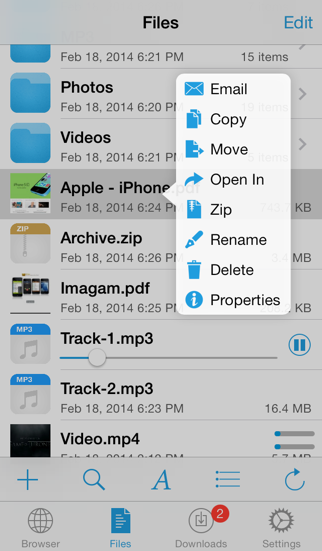
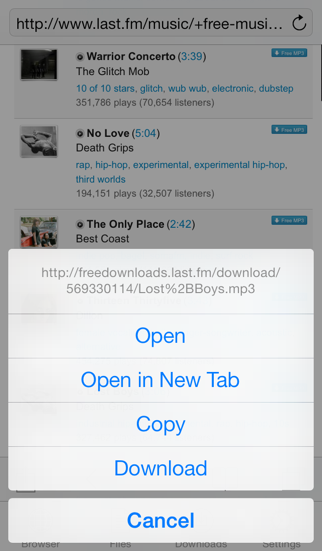
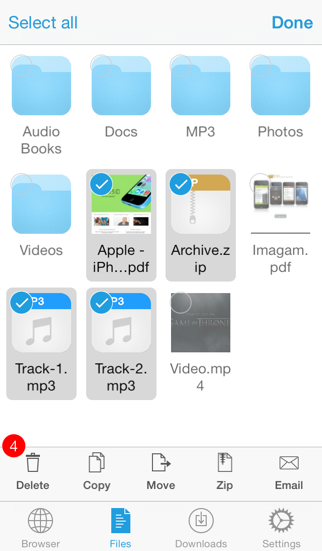
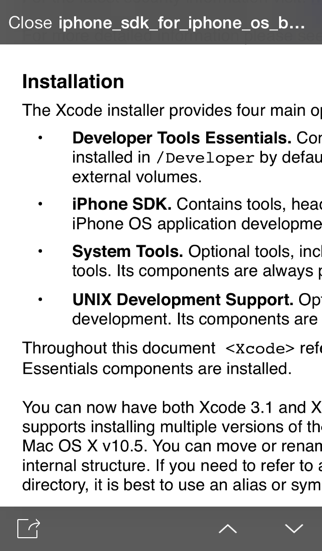
What is DownloadMate? DownloadMate is a download manager app that allows users to download files to their iOS devices and view, play, and edit them directly on the device. It features a web browser, download manager, file manager, viewers, audio and video players, multitasking, and other useful tools.
1. DownloadMate is a fully featured download manager that allows you to download files to your iPhone, iPod touch or iPad, you can then view/play/edit the downloaded files right on your device.
2. - Supports resuming interrupted downloads if supported by server.
3. We're always excited to hear form you! If you have any feedback.
4. Liked DownloadMate? here are 5 Productivity apps like Slideshow with music:MV maker; Ringtone Maker Pro - make ring tones from music; File Manager: Music, PDF, Text; MusicLink - Promote Your Music; Ringtone Maker Music Ringtones;
Or follow the guide below to use on PC:
Select Windows version:
Install DownloadMate - Music, Video, File Downloader & Manager app on your Windows in 4 steps below:
Download a Compatible APK for PC
| Download | Developer | Rating | Current version |
|---|---|---|---|
| Get APK for PC → | Imagam.com | 2.31 | 1.0.1 |
Get DownloadMate on Apple macOS
| Download | Developer | Reviews | Rating |
|---|---|---|---|
| Get $2.99 on Mac | Imagam.com | 113 | 2.31 |
Download on Android: Download Android
- Web browser with tabs, image and force download options, HTML5 video download, bookmark manager, HTTP basic authentication, and integrated Google search.
- Download manager with live progress bar, active downloads badge number, customizable download location, and support for resuming interrupted downloads.
- File manager with context menu, copy, move, rename, delete, multi-edit mode, folder and text file creation, clipboard paste, file sorting and searching, open in other apps, AirDrop sharing, ZIP and other archive file support, photo and audio file import, and email attachment sending.
- Viewers for images, Pages, Numbers, Microsoft Office, PDF, RTF, and customizable text files.
- Audio player with WAV, MP3, M4A, CAF, AIF, AIFF, and ACC format support, background playback, repeat and autostart next options, and folder playlist playback.
- Video player with MP4, MOV, MPV, 3GP, and M4V format support.
- Multitasking with background audio and downloading.
- Other tools like Safari bookmarklet, file saving from other apps, and passcode lock.
- Allows users to download music, images, videos, and other files
- Has a lot of features for managing files
- Can view and edit notes
- Contains a lot of college books
- App crashes when trying to open it
- Unable to access music files after iOS update
- Cannot download anything anymore
Loved it but now hate
Can’t download
Used to loved it, but now not so much
Awesome App