
Last Updated by Turkcell Iletisim Hizmetleri A.S. on 2025-05-16

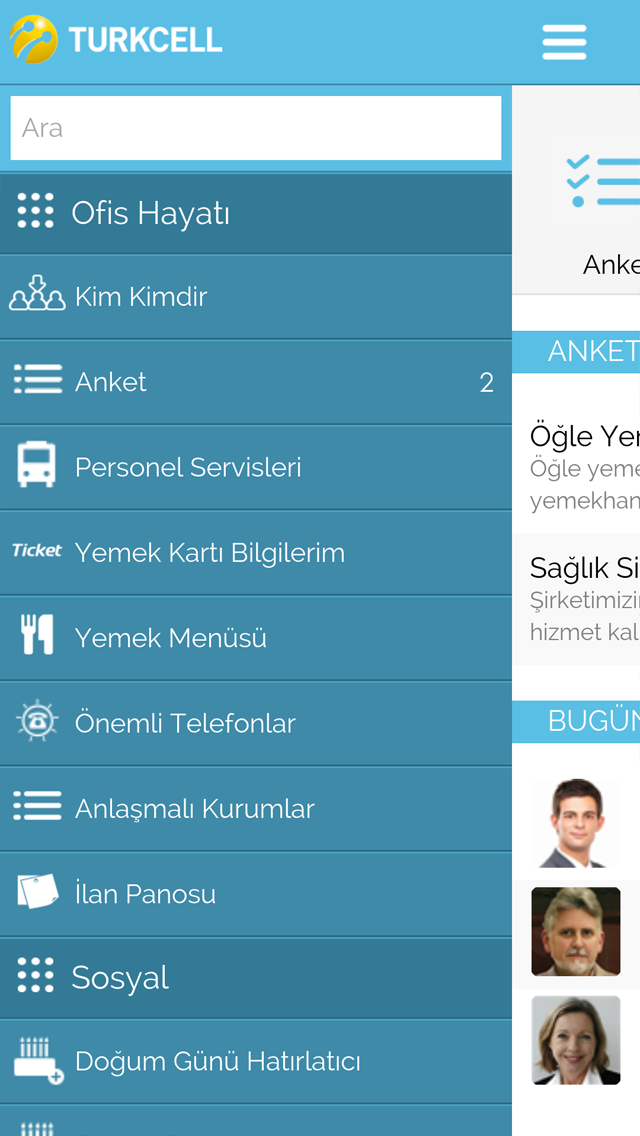
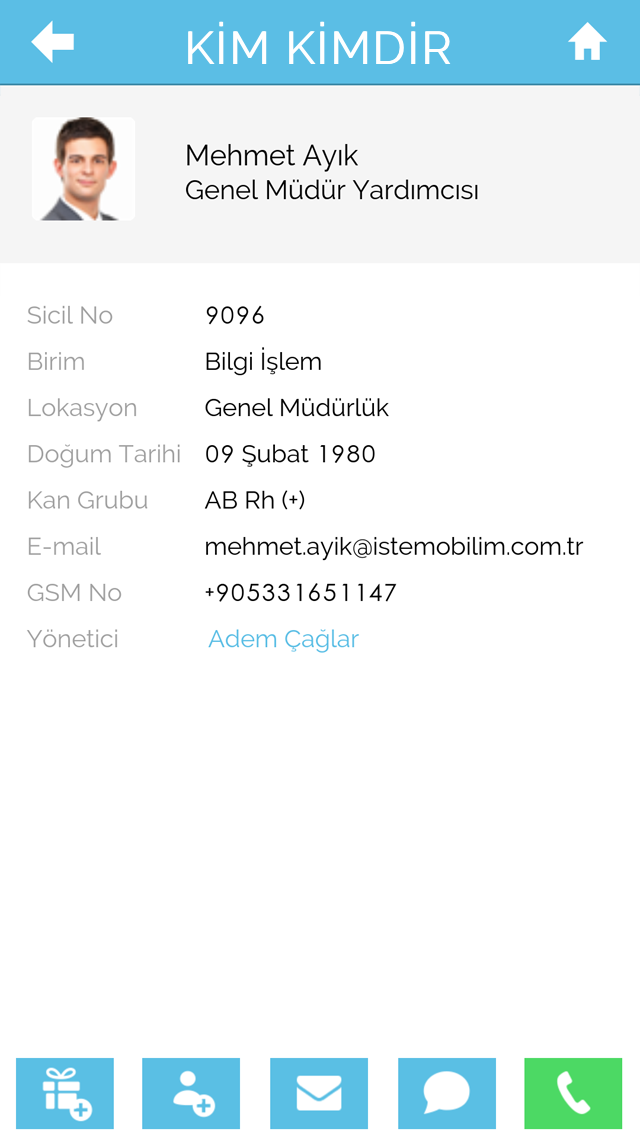

What is İşte Mobilim?
İşte Mobilim is a corporate mobile application developed by Turkcell to make the lives of employers and employees easier. It allows employees to access various applications from their smartphones that they normally access from their office computers. The app also provides features such as checking meal pass balance, finding information about employee transportation services, and setting up birthday reminders for colleagues. Companies can provide company-specific content and information to be viewed in the app.
1. Employees can get information about other colleagues, check meal pass balance and usage, and find information about employee transportation services from their mobile phones using İşte Mobilim.
2. İşte Mobilim işverenlerin ve şirket çalışanlarının hayatını kolaylaştıran, iş hayatına renk katan Turkcell markalı bir kurumsal mobil uygulamadır.
3. İşte Mobilim (I am Mobile) is a Turkcell branded corporate mobile application which livens up the business life and makes both employees’ and employers’ lives easier.
4. Companies can provide company specific content and information to be viewed in the İşte Mobilim application.
5. Şirket çalışanları Mobilim kullanarak cep telefonlarından diğer çalışanlar hakkında bilgi edinebilir, yemek kartı bakiye ve harcamalarını görüntüleyebilir, personel servisleri hakkında bilgi alabilirler.
6. İşverenler, çalışanları için anketler düzenleyebilir, çalışanlarına duyurular yapabilir ve çalışanlarının her an, her yerden erişebilmesini istedikleri içeriklere Mobilim içerisinde yer verebilirler.
7. Via using İşte Mobilim, employees can access many applications, which they normally access from their office computers, from their smart phones.
8. Authorized persons of company organize and manage the content via the İşte Mobilim Admin Content Management System.
9. İşte Mobilim içerisinde yer alacak şirketlere özel içerikleri İşte Mobilim servisini kullanan firmalar sağlar.
10. İçerikleri İşte Mobilim Yönetim Paneli’ne şirket yetkileri girer.
11. Mobilim ile şirket çalışanları ofis bilgisayarlarından erişebilecekleri birçok uygulamaya cep telefonlarından her an, her yerden erişebilirler.
12. Liked İşte Mobilim? here are 5 Business apps like benO - işte ben O'yum!; Iste Pos; İşte Kadın; İşte HR; ADP Mobile Solutions;
GET Compatible PC App
| App | Download | Rating | Maker |
|---|---|---|---|
 İşte Mobilim İşte Mobilim |
Get App ↲ | 2 4.50 |
Turkcell Iletisim Hizmetleri A.S. |
Or follow the guide below to use on PC:
Select Windows version:
Install İşte Mobilim app on your Windows in 4 steps below:
Download a Compatible APK for PC
| Download | Developer | Rating | Current version |
|---|---|---|---|
| Get APK for PC → | Turkcell Iletisim Hizmetleri A.S. | 4.50 | 1.2 |
Get İşte Mobilim on Apple macOS
| Download | Developer | Reviews | Rating |
|---|---|---|---|
| Get Free on Mac | Turkcell Iletisim Hizmetleri A.S. | 2 | 4.50 |
Download on Android: Download Android
- Access to various applications from smartphones
- Information about other colleagues
- Checking meal pass balance and usage
- Information about employee transportation services
- Birthday reminders for colleagues
- Company-specific content and information
- İşte Mobilim Admin Content Management System for managing content.