
Last Updated by Kinomap SAS on 2025-05-09
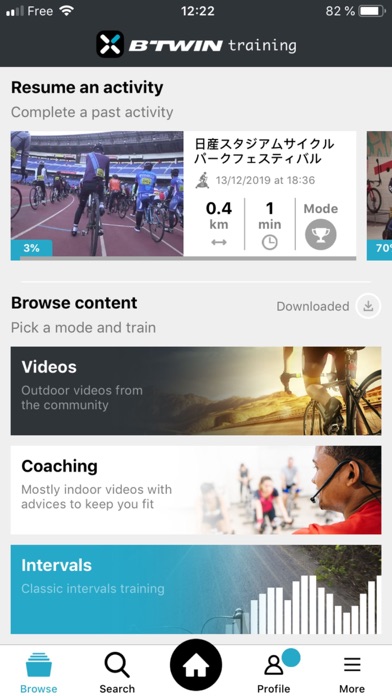
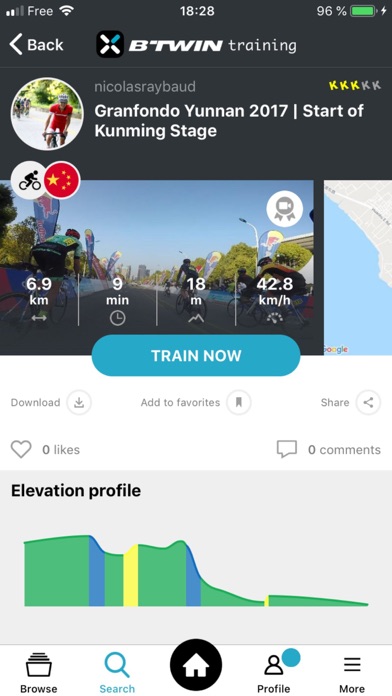

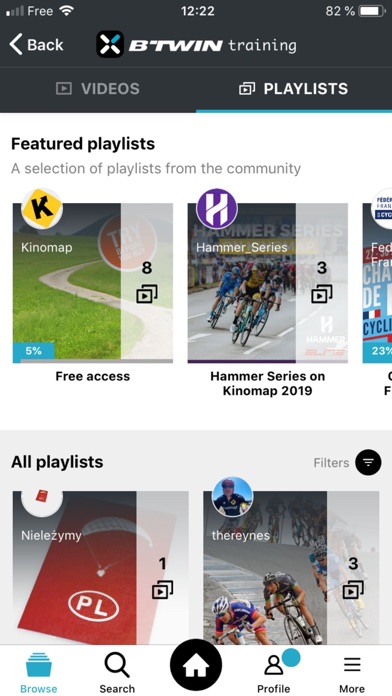
What is B'TWIN Training?
The B'TWIN Training app is a fitness app that turns your bike trainer into a powerful and fun fitness tool. It provides users with access to thousands of videos, structured workouts, coaching content, multi-player sessions, official indoor races, and more. The app adjusts the incline or resistance in real-time according to the elevation profile or structured workout. It is compatible with Apple Watch and can send data to Apple Health.
1. The popular app is taking the next step to provide sport participants with a platform that will combine kilometers of real-life footage to train indoors as if they were outside, coaching content, multi-player sessions, official indoor races and more.
2. Thousands of videos are available and new ones uploaded daily: popular routes, iconic climbs or just sightseeing tours.
3. Play a sport with B'TWIN Training as it turns your bike trainer into a powerful and fun fitness.
4. Interactive coaching videos are at your disposal for indoor cycling, running and rowing.
5. The app is optimized on the iPhone and iPad, but you can also do a mirroring to an external screen, using the Apple TV or just a basic HDMI adaptor.
6. If you don’t have an interactive machine, you can still activate the front-facing camera as a stride, cadence or stroke sensor.
7. The app adjusts the incline or resistance in real-time according to the elevation profile or structured workout.
8. The app is compatible with Apple Watch to receive the heart rate data.
9. - Compatible with the home trainer brands B’TWIN, Tacx and Elite.
10. Choose a video and train on the B’twin Training app.
11. The app gives you access to a set of structured workouts and interval programs.
12. Liked B'TWIN Training? here are 5 Health & Fitness apps like Twinbody weight loss community; HealthTwin; MindBank Ai: Ai Digital Twin; Twinsb App; Stop Bite - no more nail biting;
Or follow the guide below to use on PC:
Select Windows version:
Install B'TWIN Training app on your Windows in 4 steps below:
Download a Compatible APK for PC
| Download | Developer | Rating | Current version |
|---|---|---|---|
| Get APK for PC → | Kinomap SAS | 2.00 | 6.7.6 |
Get B'TWIN Training on Apple macOS
| Download | Developer | Reviews | Rating |
|---|---|---|---|
| Get Free on Mac | Kinomap SAS | 4 | 2.00 |
Download on Android: Download Android
- Video content: Thousands of videos are available, including popular routes, iconic climbs, and sightseeing tours.
- Structured workout: Access to a set of structured workouts and interval programs, with interactive coaching videos for indoor cycling, running, and rowing.
- Social: Follow users and video makers, like and comment on videos, access the notification center, collect badges and rewards.
- Display: Optimized for iPhone and iPad, with the ability to mirror to an external screen using Apple TV or a basic HDMI adaptor. Remote display feature available.
- Apple Watch: Compatible with Apple Watch to receive heart rate data.
- Apple Health: Can send data to Apple Health like distance, heart rate, and calories.
- Compatible with B'TWIN, Tacx, and Elite home trainer brands, as well as any Bluetooth sensors (power sensor, speed&cadence sensor, heart rate sensor).
- Requires creating an account on the Kinomap website with the same email address as your Decathlon account.
- Support desk available for any issues or questions.
Not working
Will not work