
Last Updated by Lecturio GmbH on 2025-03-19

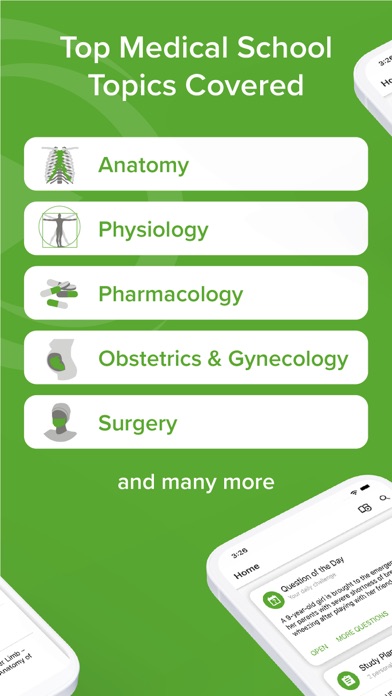
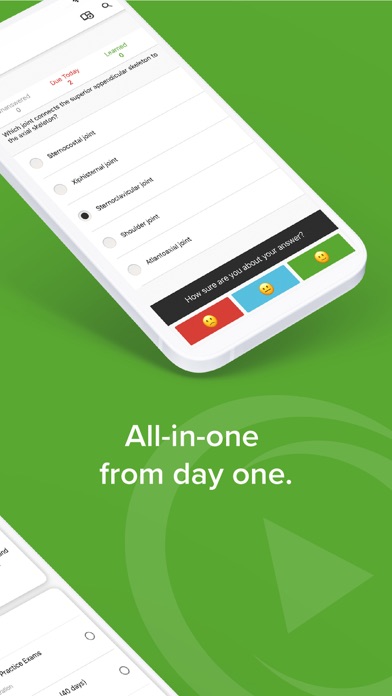
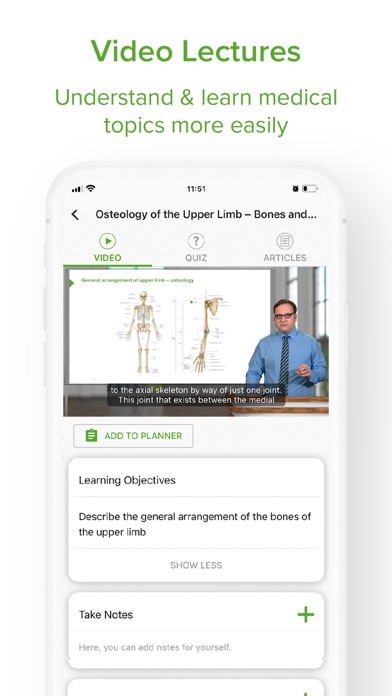
What is Lecturio Medical Education?
Lecturio Medical is an all-in-one medical school study companion that offers video lectures, recall quizzes, a medical concept library, and subject/NBME® exams. It is designed for premedical, medical, physician associate, or nurse practitioner students, interns, and anyone preparing for USMLE® Step 1 & 2 CK, COMLEX Level 1 & 2, and NBME® exams, MCAT, MBBS, NEET-PG, and more. Lecturio Medical covers all preclinical and clinical topics, including anatomy, physiology, pharmacology, OBGYN, surgery, and more.
1. Lecturio Medical is an excellent supplement for classes and clerkships, as well as for preparation for USMLE® Step 1 & 2 CK, COMLEX Level 1 & 2, and NBME® exams, MCAT, MBBS, NEET-PG, and more with video lectures integrated into a powerful question bank for active learning.
2. • Exam preparation: Use step-by-step study schedules to help you prepare for USMLE® Step 1 & 2 CK and NBME® shelf exams.
3. • The integrated medical concept library summarizes medical topics from the basic science level to clinical diagnosis and treatment.
4. • Read in-depth explanations, effectively review the concepts addressed in the questions through integrated video lectures, and use the specific First Aid® page references.
5. • Study interactively with 3D anatomy models and integrated quiz questions and take summary notes for each lecture.
6. “I am in medical school and I used Lecturio as supplementary material while studying for my pharmacology midterm.
7. • Like flash cards, spaced repetition quizzes help you to retain medical knowledge in your long-term memory.
8. • Find answers in 6,500+ videos on all preclinical and clinical topics: anatomy, physiology, pharmacology, OBGYN, surgery and more.
9. • Bookmatcher: Scan any medical textbook page and get relevant videos in seconds.
10. • Experienced lecturers share their study tips in Lecturio webinars—you can get early access.
11. • Configure custom tests or use pre-configured tests and self-assessments for USMLE® and NBME® exams.
12. Liked Lecturio Medical Education? here are 5 Medical apps like Spruce: Medical Communication; MDCalc Medical Calculator; One Medical; Circle Medical; AMBOSS Medical Knowledge;
GET Compatible PC App
| App | Download | Rating | Maker |
|---|---|---|---|
 Lecturio Medical Education Lecturio Medical Education |
Get App ↲ | 4,130 4.80 |
Lecturio GmbH |
Or follow the guide below to use on PC:
Select Windows version:
Install Lecturio Medical Education app on your Windows in 4 steps below:
Download a Compatible APK for PC
| Download | Developer | Rating | Current version |
|---|---|---|---|
| Get APK for PC → | Lecturio GmbH | 4.80 | 32.2.0 |
Get Lecturio Medical Education on Apple macOS
| Download | Developer | Reviews | Rating |
|---|---|---|---|
| Get Free on Mac | Lecturio GmbH | 4130 | 4.80 |
Download on Android: Download Android
- 6,500+ short, high-yield expert-held videos on all preclinical and clinical topics
- 3D anatomy models and integrated quiz questions for interactive learning
- Advanced clinical Qbank for USMLE® and NBME® exams with in-depth explanations and exam-simulating interface
- Smart recall quizzes, an up-to-date medical concept library, and study hacks for long-term retention of medical knowledge
- Exam preparation, study planner, and Lecturio's Bookmatcher for efficient study
- Player speed adjustment and offline function for studying on the go
- Organ systems- and subject-based curriculum
- 8,500+ board style questions and 1,500+ concept pages
- Spanish and Portuguese preclinical Qbanks and auto-translations available
- Lecturio webinars with experienced lecturers sharing study tips
- Privacy policy and terms of use available for review.
- Well-organized topics for easy accessibility
- Testing and quizzing after each video helps in understanding the material
- Flashcards feature is a great addition
- Typographical errors in the USMLE Step 1 part
- Qbank highlights the wrong answer instead of the correct one
- Flashcards feature is not manageable and bulky to use
- Video streaming quality is poor after recent updates
Typos and Answer Issues
Great Prep Tool
Great App but please fix video issues!
Finally flashcards!