
Last Updated by PressPad Sp. z o.o. on 2025-05-18
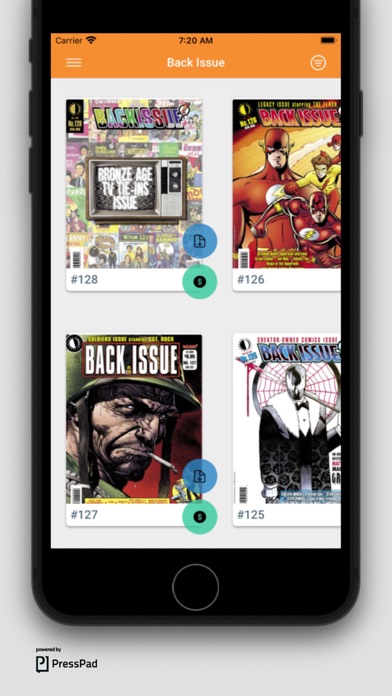
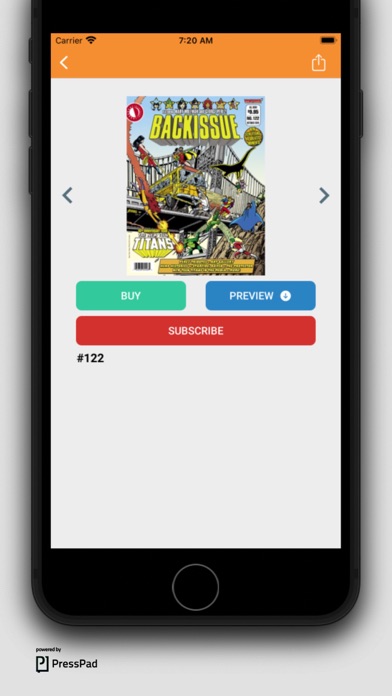
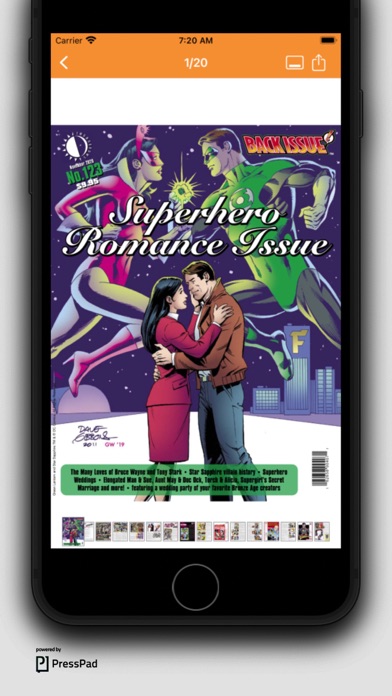
What is Back Issue? The BACK ISSUE magazine app offers a retro comics experience that celebrates comic books of the 1970s, 1980s, and today. The app features recurring departments like “Pro2Pro,” “BackStage Pass,” “Greatest Stories Never Told,” and more. The magazine is edited by Michael Eury and produced by TwoMorrows Publishing. Users can order each issue individually or subscribe to get access to every item for a full year.
1. Get ready for the retro comics experience: BACK ISSUE magazine! Each issue celebrates comic books of the 1970s, 1980s, and today through recurring (and rotating) departments like “Pro2Pro” (a dialogue between two comics professionals), “BackStage Pass” (behind-the-scenes of comics-based media), “Greatest Stories Never Told” (spotlighting unrealized comics series or stories), and more! Edited by acclaimed author (and former DC and Dark Horse Comics editor/writer) Michael Eury.
2. This magazine is proudly powered by PressPad.
3. Liked Back Issue? here are 5 Entertainment apps like Team M.O.B.I.L.E Issue 3; Team M.O.B.I.L.E Issue 1; Dual N-back; TimeLine - Travel back in time; ASIAHN Fall Back AR;
Or follow the guide below to use on PC:
Select Windows version:
Install Back Issue app on your Windows in 4 steps below:
Download a Compatible APK for PC
| Download | Developer | Rating | Current version |
|---|---|---|---|
| Get APK for PC → | PressPad Sp. z o.o. | 4.83 | 100.12.0 |
Get Back Issue on Apple macOS
| Download | Developer | Reviews | Rating |
|---|---|---|---|
| Get Free on Mac | PressPad Sp. z o.o. | 12 | 4.83 |
Download on Android: Download Android
- Celebrates comic books of the 1970s, 1980s, and today
- Recurring departments like “Pro2Pro,” “BackStage Pass,” “Greatest Stories Never Told,” and more
- Edited by Michael Eury
- Produced by TwoMorrows Publishing
- Users can order each issue individually or subscribe for a full year
- Auto-renewable yearly subscription available for 149.99€/169.99$
- Payment charged to iTunes Account at confirmation of purchase
- Subscription automatically renews unless auto-renew is turned off at least 24-hours before the end of the current period
- Subscriptions can be managed by the user and auto-renewal can be turned off in the user's Account Settings after purchase
- Powered by PressPad
- Privacy policy and terms of use available at http://presspadapp.com/terms.html#privacy
- Well researched articles on the history of comics and what if story lines
- Eye-catching pictures
- Thoughtful and well-written articles
- Interviews with favorite writers and artists
- Great for anyone interested in comic books and comic book history
- Easy to make purchases and load up new or past issues
- No guided view function for reading like with comixology
If you want to go deep with comics
Gets the job done
Super nostalgic!
Back issue