
Last Updated by Cram, LLC. on 2025-04-03
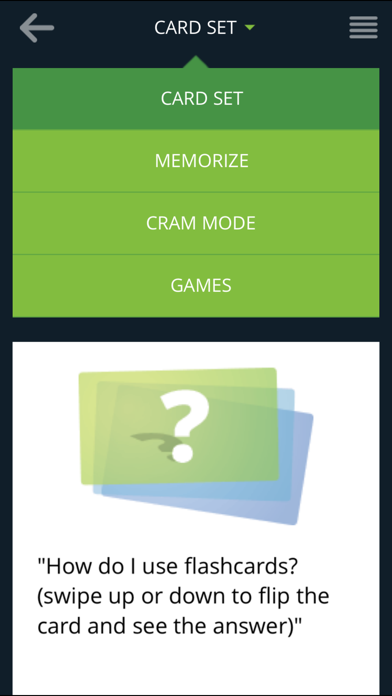
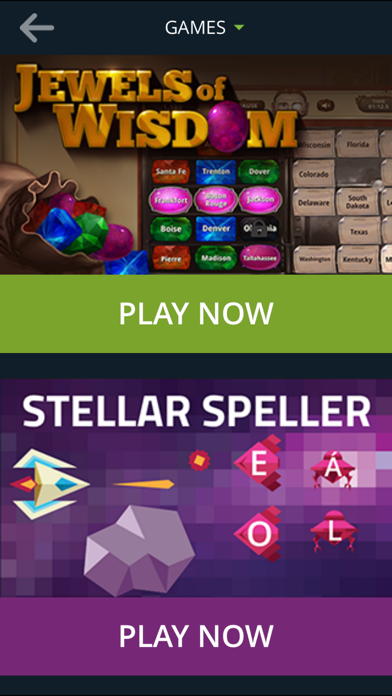
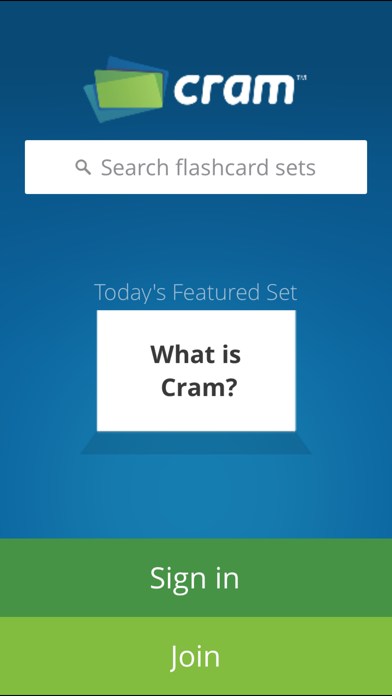
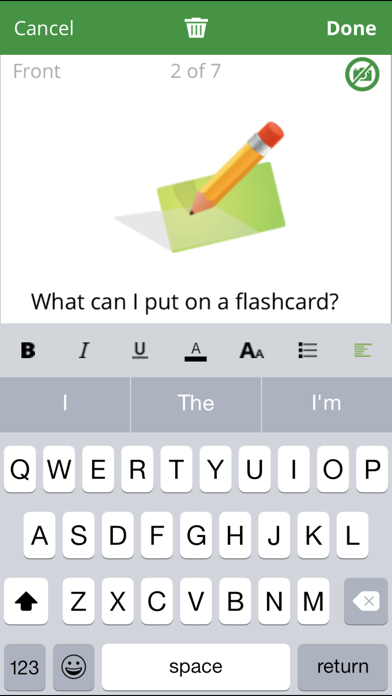
What is Flashcards with Cram?
Cram’s official flashcard mobile app is a free and easy-to-use app that allows users to access all 80,000,000+ flashcards on Cram. The app syncs with the user’s Cram account and downloads their account information, including created flashcard sets, favorite flashcard sets, and frequently studied flashcard sets. The app works both online and offline, and supports four study modes: Card mode, Memorize mode, Cram mode, and Games mode.
1. When you log into your Cram account the app automatically downloads your account information including: your created flashcard sets, your favorite flashcard sets and the flashcard sets you study most frequently.
2. ■ Supports four study modes: Card mode, Memorize mode, Cram mode and Games mode.
3. Memorize mode automatically hides flashcards you know so you can concentrate on the ones you still need to learn.
4. Card mode allows you to quickly view an entire set of flashcards and repeat them as often as you like.
5. Bring all the flashcard features you know and love about Cram to your iPhone.
6. Cram’s official flashcard mobile app is here.
7. Get the grades you thought were impossible.
8. Liked Flashcards with Cram? here are 5 Education apps like Quizlet: Study with Flashcards; AnkiApp Flashcards; Brainscape - Smart Flashcards; Flash Cards Flashcards Maker; GRE Vocabulary Flashcards;
GET Compatible PC App
| App | Download | Rating | Maker |
|---|---|---|---|
 Flashcards with Cram Flashcards with Cram |
Get App ↲ | 1,214 4.19 |
Cram, LLC. |
Or follow the guide below to use on PC:
Select Windows version:
Install Flashcards with Cram app on your Windows in 4 steps below:
Download a Compatible APK for PC
| Download | Developer | Rating | Current version |
|---|---|---|---|
| Get APK for PC → | Cram, LLC. | 4.19 | 1.5.9 |
Get Flashcards with Cram on Apple macOS
| Download | Developer | Reviews | Rating |
|---|---|---|---|
| Get Free on Mac | Cram, LLC. | 1214 | 4.19 |
Download on Android: Download Android
- Free and easy-to-use app
- Syncs with user’s Cram account
- Accesses all 80,000,000+ flashcards on Cram
- Works online and offline
- Supports four study modes: Card mode, Memorize mode, Cram mode, and Games mode
- Card mode allows users to quickly view an entire set of flashcards and repeat them as often as they like
- Memorize mode automatically hides flashcards the user knows so they can concentrate on the ones they still need to learn
- Cram mode enables spaced repetition similar to the Leitner system
- Helps users get better grades on tests and exams.
- Convenient and easy to use for studying vocabulary
- Can be used alone and anywhere
- Fast app with voice-to-text function for quick data entry
- Allows for creating and editing flashcard sets, as well as copying and editing others' sets
- Has helpful features and games for studying
- Glitch where it makes repeat cards randomly
- Occasionally copies an answer to the next card
- No option to organize sets into folders on the app
- Glitch where edited cards sometimes show up as deleted and need to be rewritten
Good App
AWESOME FOR FOREIGN LANGUAGE STUDY!!
Works great so far aside from repeat cards.
Goodish App