
Published by Solvebot Inc. on 2025-01-17
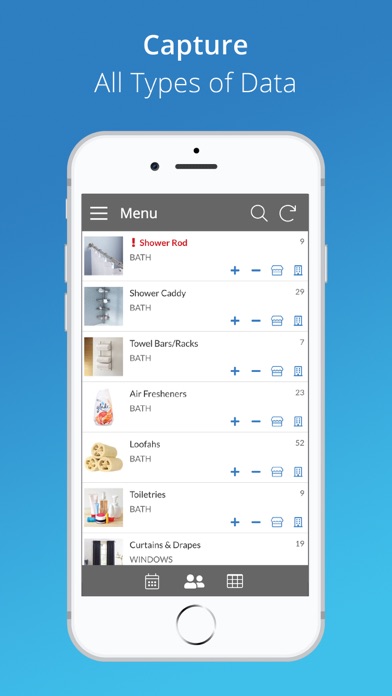
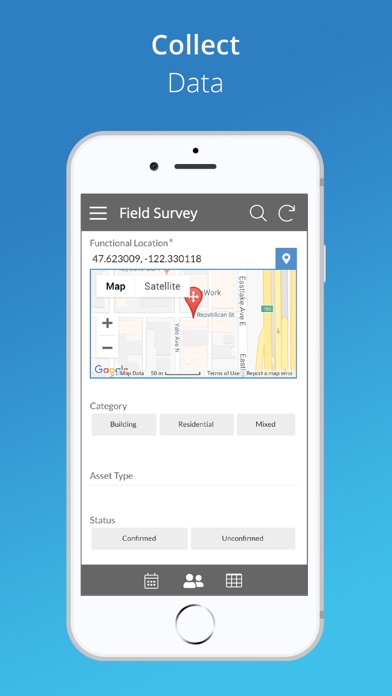
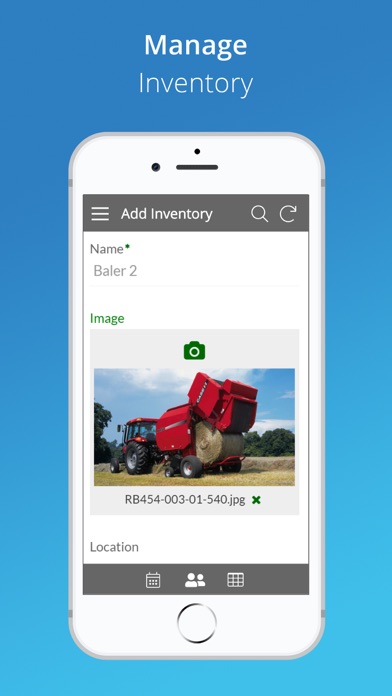
What is AppSheet?
AppSheet is a no-code app development platform that allows users to create and distribute custom mobile apps, web apps, and chatbots without the need for coding or developer expertise. It uses data from various cloud storage options and databases to create apps that can display content, capture photos, signatures, GPS, and more. AppSheet is suitable for businesses in various industries, including property management, agriculture, supply chain, operations, salesforce management, and education. AppSheet is known for its modern technology platform, which outpaces older low-code solutions like PowerApps, Salesforce1, and App Maker.
1. Apps built with AppSheet can help a remote team work with centralized data saved in spreadsheets (eg: in Google Drive, Box, or Droppox) or SQL databases.
2. Project managers can build apps with AppSheet to display and share project data through a mobile device with other team members and stakeholders.
3. AppSheet uses data from your cloud storage -- Google Sheets, Excel on Office365, Dropbox or Box, Smartsheet, SalesForce, and a variety of databases (SQLServer, mySQL, Postgres, and DynamoDB).
4. These apps can display content, take notes, create forms, capture photos, signatures and GPS, scan bar codes, and generate workflows for a wide variety of business scenarios.
5. With AppSheet, you can create and distribute your own custom mobile apps without writing code or hiring developers.
6. Keep track of your customer pipeline on a Google Sheet but get the benefits of a streamlined custom mobile app using AppSheet.
7. You can also interact with your data in new ways like building maps from your data, calling or messaging to telephone numbers, sending emails to contacts, and building catalogs using image galleries.
8. You can create an app in minutes and enhance it to create rich custom apps for your team, business, or enterprise.
9. Manage study plans, school rosters, grading, and group work by creating a custom app with charts, maps, text summaries and image galleries.
10. AppSheet is an ideal solution for many business, including those in property management, agriculture, supply chain, operations, salesforce management, education and more.
11. Keep data centralized in a core spreadsheet and share only the parts that their audience needs to see.
12. Liked AppSheet? here are 5 Business apps like ADP Mobile Solutions; Microsoft Teams; Indeed Job Search; Zoom - One Platform to Connect; DoorDash - Dasher;
Or follow the guide below to use on PC:
Select Windows version:
Install AppSheet app on your Windows in 4 steps below:
Download a Compatible APK for PC
| Download | Developer | Rating | Current version |
|---|---|---|---|
| Get APK for PC → | Solvebot Inc. | 3.32 | 16.5 |
Get AppSheet on Apple macOS
| Download | Developer | Reviews | Rating |
|---|---|---|---|
| Get Free on Mac | Solvebot Inc. | 173 | 3.32 |
Download on Android: Download Android
- Create custom mobile apps without coding
- Display content, take notes, create forms, capture photos, signatures and GPS, scan bar codes, and generate workflows
- Build web apps and chatbots
- Integrates with cloud storage such as Google Sheets, Excel on Office365, Dropbox or Box, Smartsheet, SalesForce, and databases (SQLServer, mySQL, Postgres, and DynamoDB)
- Ideal for remote teams, project management, education, and customer support and engagement
- Share apps securely with team members and stakeholders
- Interact with data in new ways such as building maps, calling or messaging to telephone numbers, sending emails to contacts, and building catalogs using image galleries.
- Allows for easy tracking of seizures and other medical information
- Can import and customize spreadsheets for personal use
- Helpful customer support
- Scalable for use in small and medium businesses
- Allows for creation of custom apps and forms within the app
- No mention of any specific cons mentioned in the review.
Great Application!
Would be perfect, IF....
Incredible tool and fantastic Support!
Incredibly useful and powerful