
Last Updated by las Condes on 2025-04-25
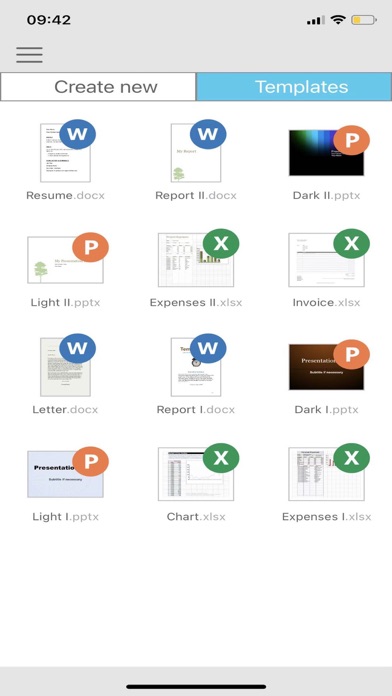
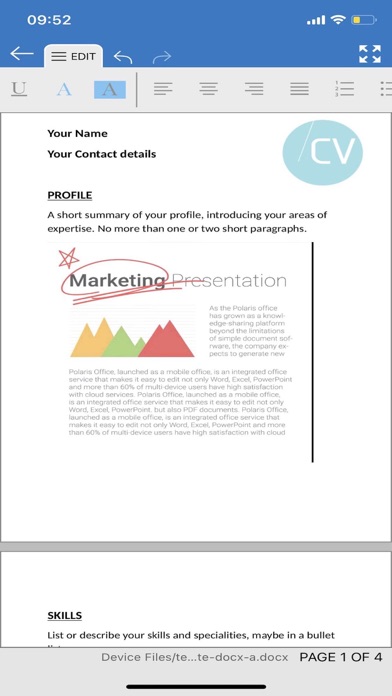
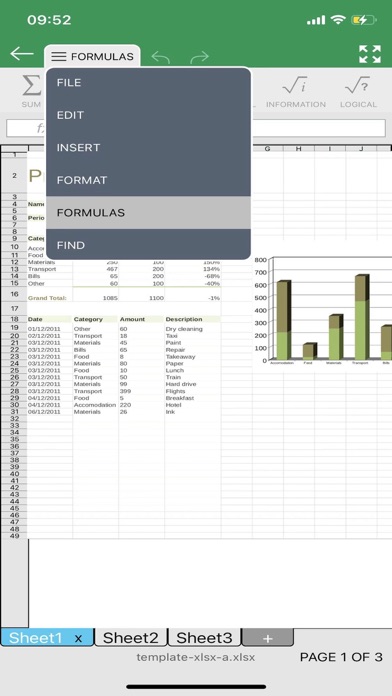

What is Editor?
Office Docs is a powerful office processor app that allows users to create and edit Word, Excel, and PowerPoint format files on their iPhone or iPad. It supports advanced character and paragraph formatting, including tables, images, auto-correction, auto-completion, copy/paste, and undo/redo. The app also has support for tracked changes, making it easy to collaborate with other Microsoft Word users.
1. Office Docs is a fully featured office processor app, which lets you create and edit Word 97-2010 (.doc & .docx), Excel and PowerPoint format files on your iPhone/iPad.
2. It lets you format documents into multiple columns, drag images around the page as the surrounding text flows around, add footnotes and endnotes.
3. You can also collaborate with other Microsoft Word users with its unrivaled support for tracked changes.
4. Office Docs gives you the power of a desktop word processor, right on your iPad.
5. It supports advanced character and paragraph formatting, including tables, images, auto-correction, auto-completion, copy/paste and undo/redo.
6. Review, add, accept and reject textual changes using the easy to use interface.
7. It also has support for tracked changes.
8. Liked Editor? here are 5 Productivity apps like PDF Expert - Editor and Reader; iLovePDF - PDF Editor & Scan; Forma – PDF Document Editor; GoodReader PDF Editor & Viewer; Koder Code Editor;
Or follow the guide below to use on PC:
Select Windows version:
Install Editor for Docs Sheets& Slides app on your Windows in 4 steps below:
Download a Compatible APK for PC
| Download | Developer | Rating | Current version |
|---|---|---|---|
| Get APK for PC → | las Condes | 3.47 | 8.8 |
Download on Android: Download Android
- Character formatting, including text and fill color, bold, italic, and underline
- Paragraph formatting, including alignment, line spacing, margins, indenting, bullets, and numbering
- Support for tables, including table creation
- Support for floating and inline images, shapes, and floating text boxes
- Support for textual tracked changes, footnotes, endnotes, and comments
- Multi-column formatting, section breaks, page breaks, and column breaks
- View headers and footers, ruler bar with the ability to set paragraph margins and tab stops
- Searching of text within documents, undo and redo up to 100 undo levels
- Auto-correction and auto-completion, spell check, and copy & paste
- Revert to a previous version of a file, organize files into folders, email documents as attachments, and print files wirelessly.
- Good user interface for creating and editing documents
- Lightweight and fast app
- Provides a small icon to hide the keyboard which is practical for editing on iPhone
- Works great on iPad 2
- Allows users to store and create word docs, ppts, excel sheets, etc.
- No ability to organize documents into folders or password protect them
- Placement option buttons on the bottom are not very handy for everyday use
- Lacks advanced editing features available in other word processing apps
- Not suitable for typing up lengthy documents as it lacks formatting keys, spell check, zoom, and ruler.
Potential for a great app.....maybe
My smart office work app
Very good app but has room for improvements
Lightweight and fast