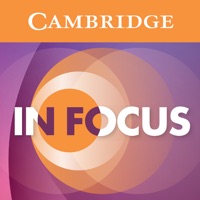
Last Updated by Cambridge University Press on 2025-05-03
1. The test is based on research (using the multi-billion word Cambridge English Corpus) on the most frequently used words in the English language.
2. This same research was used to create two lists of key words in English — a new General Service List (NGSL) and a new Academic Words List (NAWL).
3. Research shows that we need to know about 95% of the words in a text if we want to understand it.
4. While this is rarely a problem for native speakers, language students often need a guide to understand their vocabulary level.
5. The test predicts not only your vocabulary level but suggests how many words from the NGSL and NAWL you know.
6. CAMBRIDGE UNIVERSITY PRESS is a world-leading publisher of English learning materials.
7. For students studying with the Cambridge text In Focus, please ask your teacher for more details.
8. Expert authors write all of the content in our apps.
9. Liked In Focus (Cambridge)? here are 5 Education apps like Christ Church Cambridge; English Tests: Improve your score in the TOEIC, TOEFL, IELTS, Cambridge tests.; Official Cambridge Guide IELTS; Geography iGCSE 9-1 Cambridge; History iGCSE 9-1 Cambridge;
GET Compatible PC App
| App | Download | Rating | Maker |
|---|---|---|---|
 In Focus (Cambridge) In Focus (Cambridge) |
Get App ↲ | 0 1 |
Cambridge University Press |
Or follow the guide below to use on PC:
Select Windows version:
Install In Focus (Cambridge) app on your Windows in 4 steps below:
Download a Compatible APK for PC
| Download | Developer | Rating | Current version |
|---|---|---|---|
| Get APK for PC → | Cambridge University Press | 1 | 1.3.9 |
Get In Focus (Cambridge) on Apple macOS
| Download | Developer | Reviews | Rating |
|---|---|---|---|
| Get Free on Mac | Cambridge University Press | 0 | 1 |
Download on Android: Download Android