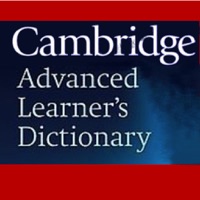
Last Updated by Avril Lavign on 2025-04-23
Getting the best Education app for you is hard, which is why we are happy to give you Cambridge Advanced Learner's Dictionary Free from Avril Lavign. Features : • 185,000 words, phrases and meanings • 73,000 natural examples show words in context • Thesaurus boxes with 10,000 synonyms, antonyms, and related words • 5000 etymologies help you learn the origins of words • 6,000 new words for school content such as Science and Social Science • 5,000 verb conjugation tables • Full color technical illustrations with zoom function • 3,000 most frequent words in spoken and written English highlighted • Search history and book mark facility • Progressive look-up for quick searching. If Cambridge Advanced Learner's Dictionary Free suits you, get the 19.33 MB app for 1.5 on PC. IF you like Cambridge Advanced Learner's Dictionary Free, you will like other Education apps like Karzan Advanced Dictionary; Climb – Advanced Learning; Advanced Languages; Moreover - Advanced English; Spanish Grammar - Basic and advanced lessons;
GET Compatible PC App
| App | Download | Rating | Maker |
|---|---|---|---|
 Cambridge Advanced Learner's Dictionary Free Cambridge Advanced Learner's Dictionary Free |
Get App ↲ | 11 1.36 |
Avril Lavign |
Or follow the guide below to use on PC:
Select Windows version:
Install Cambridge Advanced Learner's Dictionary Free app on your Windows in 4 steps below:
Download a Compatible APK for PC
| Download | Developer | Rating | Current version |
|---|---|---|---|
| Get APK for PC → | Avril Lavign | 1.36 | 1.5 |
Get Cambridge Advanced Learner's Dictionary Free on Apple macOS
| Download | Developer | Reviews | Rating |
|---|---|---|---|
| Get $4.99 on Mac | Avril Lavign | 11 | 1.36 |
Download on Android: Download Android
wrong information!!
Fraud
The Dictionary is in Russian
Russian dictionary NOT English