
Last Updated by Cambridge English Online Ltd. on 2025-03-04
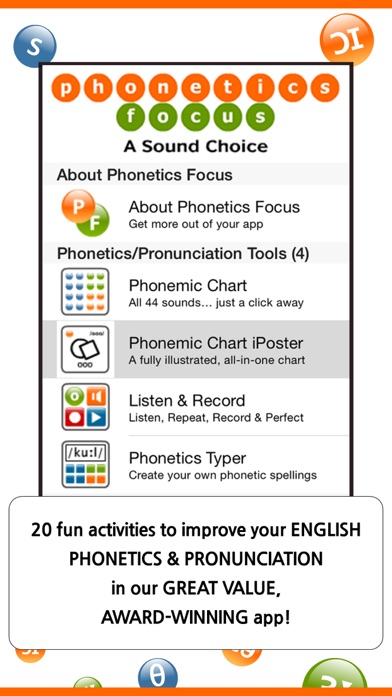
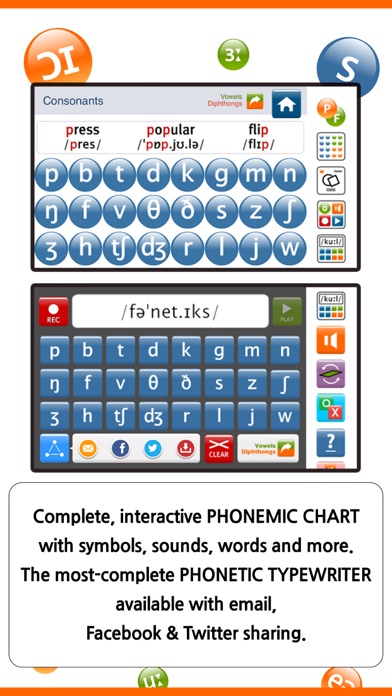
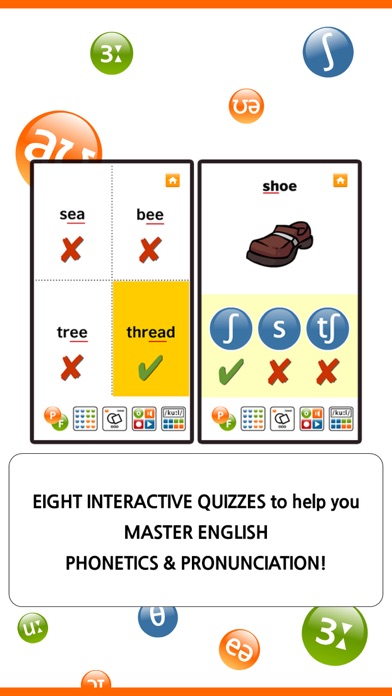

What is Phonetics Focus?
Phonetics Focus is an English phonetics app that helps users perfect their English pronunciation. It offers 20 fun phonetics/pronunciation practice activities and resources in one engaging app. The app is suitable for both students and teachers and is packed with interactive phonemic charts, scored quizzes, practice tools, and printable full-color flashcard sets.
1. Packed with 20 activities, including interactive Phonemic Charts, Listen & Record, Phonetic Typewriter, scored quizzes, practice tools and printable full-colour flashcard sets (8 sets/350 flashcards), supported with high-quality native-speaker audio, this app could be the only one you'll need to learn, improve and succeed in successfully teaching and learning the sounds of British English.
2. The creators of the highly-popular, British Council ELTon nominated Phonetics Focus, bring you the Phonetics Focus mobile app, helping you to master the sounds of English and perfect your pronunciation wherever you are.
3. - If you are an English language learner, of any age and from any country, Phonetics Focus provides you with new, exciting ways to learn, practise and improve your pronunciation.
4. - If you are a non-native English speaking teacher who needs help teaching students the sounds of English correctly, Phonetics Focus is for you.
5. This powerful, fun, easy-to-use app is packed with 20 different activities to improve your knowledge of pronunciation, phonemic symbols and all 44 sounds of English.
6. - If you are a language teacher looking for stimulating, high-quality pronunciation/phonetics resources to help your students, Phonetics Focus is for you.
7. Help perfect your English pronunciation with the best-value, most-comprehensive English phonetics app available.
8. Enjoy 20 fun English phonetics/pronunciation practice activities and resources in one engaging app.
9. Plus EIGHT sets of full-colour flashcards (350 in total) for you to use on your device, or download, print and use either by yourself, with friends or in your classroom.
10. First-ever mobile phonetics typewriter.
11. - Linguistics students, at undergraduate or postgraduate level.
12. Liked Phonetics Focus? here are 5 Education apps like English Pronounce-Phonetics; iPA Phonetics; Language Learning FREE (Spanish, French, Mandarin, Hindi, Arabic) with Pronunciation and Phonetics; AV Phonetics; The Phonetics 3D;
GET Compatible PC App
| App | Download | Rating | Maker |
|---|---|---|---|
 Phonetics Focus Phonetics Focus |
Get App ↲ | 3 2.33 |
Cambridge English Online Ltd. |
Or follow the guide below to use on PC:
Select Windows version:
Install Phonetics Focus app on your Windows in 4 steps below:
Download a Compatible APK for PC
| Download | Developer | Rating | Current version |
|---|---|---|---|
| Get APK for PC → | Cambridge English Online Ltd. | 2.33 | 1.4 |
Get Phonetics Focus on Apple macOS
| Download | Developer | Reviews | Rating |
|---|---|---|---|
| Get $2.99 on Mac | Cambridge English Online Ltd. | 3 | 2.33 |
Download on Android: Download Android
- 20 different activities to improve knowledge of pronunciation, phonemic symbols, and all 44 sounds of English
- Four exciting tools to teach and learn phonetics/pronunciation: Phonemic Chart, Listen & Record, Phonetics Typer, and Phonemic Chart iPoster
- Eight fun, interactive, scored quizzes and activities to help improve knowledge of the sounds of English
- Eight sets of full-color flashcards (350 in total) for use on the device or to download, print, and use in the classroom
- Over 30 teaching and learning ideas
- Suitable for English language learners, language teachers, trainee teachers, non-native English speaking teachers, and linguistics students
- First-ever mobile phonetics typewriter to type, save, print, or email phonetic spellings
- Quick access menus for iPhone 5 and above
- Chance to win great pronunciation titles from Cambridge University Press in a free monthly prize draw.
- Provides a great introduction to the International Phonetic Alphabet (IPA).
- Games and quizzes make learning fun.
- Suitable for people studying linguistics and EFL instructors.
- Limited database of words.
- Quizzes do not have a random order when generating questions.
- American English sounds are not included, which could be helpful for some users.
- Some exercises are just pictures with no interactive elements.
- Some users feel that the app is a waste of money and not helpful.
No sound
zero stars
Good but needs tweaking
Great introduction to the IPA!