
Last Updated by Tencent Technology (Shanghai) Co., Ltd on 2024-10-29

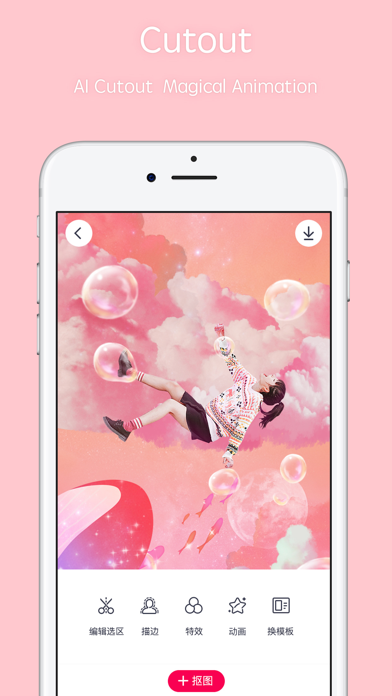


What is Pitu? Pitu is a popular app that offers a variety of features for users to enhance their photos and videos. The app has gained popularity for its Crazy Cosplay feature, which allows users to transform themselves into different characters. Pitu has surged to the top of the App Store in China, Malaysia, Vietnam, and other countries.
1. [Beauty Makeup] One click beauty & makeup, you are the fairy! Intelligent facial features precise positioning ,slimming face, foundation, lip gloss, blush, nose high light, eyebrow, hair, you can even design your smile.
2. Beauty filters specifically designed for the portrait, face slimming, enlarge eyes, real-time makeup...A variety of dynamic stickers, become the most lovely one in SNS instantly.
3. Simple and practical operation, cutting, rotating, special effects, spot blur, intelligent fill light, night enhancement, mosaic, star light mirror, instantly make your photos gorgeous.
4. [Story Collage] Massive fashion templates, exclusive intelligent watermark, create your own personality photo wall, spell a good mood.
5. Pitu's blockbuster launch "Crazy Cosplay" has fueled the hot topic "Wuzetian Cospaly", "Primary School Students Cosplay","Uniform Cosplay".
6. [Cutout] Easy image matting, creat unique and funny photos! Interesting scene and 3D artistic effect, all for magic photography.
7. [Crazy ex-face]Real-time face recognition, rich and varied role-changing, rocket-like update speed.
8. [PikaPika] lovely creative stickers, make your life soooooo cute.
9. Pink ice, flower honey, holiday island ... ... colorful filters and templates for you to choose.
10. [GIF Emoticon]All kinds of the hottest stickers nowadays, recording their own expression emoticon.
11. [Selfie Cam]Super cute, super fun self-timer camera.
12. Liked Pitu? here are 5 Photo & Video apps like Soft Focus〜beauty selfie; Soft Box Color; Soft Focus Pro 〜beauty selfie; Selfie Editor - Face Filters; Sweet Face Camera: Selfie Edit;
GET Compatible PC App
| App | Download | Rating | Maker |
|---|---|---|---|
 Pitu Pitu |
Get App ↲ | 4,451 4.61 |
Tencent Technology (Shanghai) Co., Ltd |
Or follow the guide below to use on PC:
Select Windows version:
Install Pitu - Best selfie and PS Soft app on your Windows in 4 steps below:
Download a Compatible APK for PC
| Download | Developer | Rating | Current version |
|---|---|---|---|
| Get APK for PC → | Tencent Technology (Shanghai) Co., Ltd | 4.61 | 7.1.6 |
Get Pitu on Apple macOS
| Download | Developer | Reviews | Rating |
|---|---|---|---|
| Get Free on Mac | Tencent Technology (Shanghai) Co., Ltd | 4451 | 4.61 |
Download on Android: Download Android
- Selfie Cam: A fun and cute self-timer camera with beauty filters designed for portraits, face slimming, and eye enlargement. The app also offers a variety of dynamic stickers and 3D decorations.
- Edit: One-click beautify feature with practical operations such as cutting, rotating, special effects, spot blur, and more.
- Beauty Makeup: One-click beauty and makeup feature with intelligent facial feature positioning, slimming face, foundation, lip gloss, blush, nose highlight, eyebrow, hair, and smile design options.
- Story Collage: Massive fashion templates and intelligent watermark feature to create a personalized photo wall.
- Crazy ex-face: Real-time face recognition and role-changing feature with various options such as Wuzetian, primary school students, and uniforms.
- GIF Emoticon: A variety of popular stickers to record users' own expression emoticons.
- PikaPika: Creative stickers with colorful filters and templates to create exclusive stickers.
- Cutout: Easy image matting feature with interesting scenes and 3D artistic effects.
- Dynamic MV: Easy-to-use MV production tools to add pictures, select templates, and generate a small movie with the option to add personal music.
- User-friendly interface
- Variety of filters and features to play around with
- Enhances the quality of photos
- Exciting to use and encourages more photo-taking and sharing
- Lacks a preset feature to save settings
- In-app purchases may be difficult to understand for non-Chinese speakers
Can you translate?
Love!
One of my favorite editing apps!!!
Strong editing app if you know how to use it