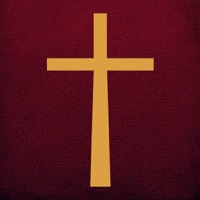
Published by 水萍 林 on 2021-07-27
1. * 中英文对照学习: 每一句都提供详细的中英文对照, 每个英文单词长按即可查询单词的含义, 同时可收藏单词, 是一款不可多得的可同时学习英语的工具! 如有需要, 可以选择隐藏英文只显示中文.
2. 圣经新译本+和合本中英文对照文字版 新约27卷+旧约39卷经典全集! 此版本为完全免费版本, 友好的阅读界面, 流畅的操控方式, 为您提供最佳的阅读体验.
3. * 方便的收藏功能: 不仅支持完整章节的收藏, 更可支持每一条句子的收藏, 方便后续精读研习.
4. * 阅读进度自动记录: 打开软件自动跳转到您上次阅读的章节, 不必担心自己的阅读进度.
5. * 内容完整: 精心校正的圣经经典全集内容.
6. 所有内容为离线内容, 不需要连接互联网.
7. Liked 圣经中英文双语字幕对照版(新译本与和合本)HD? here are 5 Reference apps like Bible; Muslim Pro: Quran Athan Prayer; Bible - Daily Bible Verse KJV; Night Sky;
Or follow the guide below to use on PC:
Select Windows version:
Install 圣经中英文双语字幕对照版(新译本与和合本)HD app on your Windows in 4 steps below:
Download a Compatible APK for PC
| Download | Developer | Rating | Current version |
|---|---|---|---|
| Get APK for PC → | 水萍 林 | 4.81 | 15.02 |
Get 圣经中英文双语字幕对照版(新译本与和合本)HD on Apple macOS
| Download | Developer | Reviews | Rating |
|---|---|---|---|
| Get Free on Mac | 水萍 林 | 1073 | 4.81 |
Download on Android: Download Android
Its good and i wish they make a night version...
Review comments:
Love it, it is great.
Good