
Published by Opicury Software on 2023-10-02

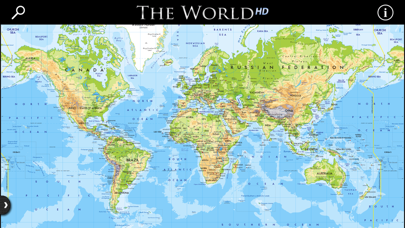


What is The World HD? The Premier iPad Atlas is an app that includes a complete set of country maps and the largest world fact book. It is designed to answer questions that Atlases and fact books cannot. The app has an animated and interactive interface that allows users to touch a country on the world map and open the Retina vector country map while the factbook slides onto the screen. The app also includes high-resolution Retina vector maps for every country built-in, geopolitical and demographic information on 300 countries and regions, and a highly animated interface that responds to touches and gestures.
1. These enable it to answer questions which Atlases and fact books cannot: Atlases show you where countries are located, but have very little information about them; fact books tell you about each country, but their maps leave you guessing about where places are located.
2. Touch a country on the world map and the Retina vector country map opens while the factbook slides onto the screen, each topic neatly organized as tiles along the edge of the map.
3. ** Includes high-resolution Retina vector maps for EVERY COUNTRY built-in! Unlike the other atlases, these maps remain in focus at all magnifications so you can easily see even the smallest detail.
4. The World HD is unique in the app store because it includes both a complete set of country maps AND the largest world fact book.
5. ** This trusted source of current country information is built-in for every country, including sections on: introduction, geography, people, economy, communications, transportation, military, and transnational issues.
6. Not sure where a country is located? Select it on the drop-down list and The World HD zooms in on it then opens the map and factbook.
7. ** Presents each section of the fact book as tiles enabling you to quickly find what you need, while keeping the country map in view.
8. The zoomable world map is not just the fastest way to select a country it also enables you to visualize and understand entire regions.
9. ** View the live, community-written Wikipedia content for each country, island, and remote region within the app.
10. Touch a factbook tile and it zooms out to reveal detailed information about that topic.
11. These aren't the CIA maps found in the factbooks, they are used in printed atlases.
12. Liked The World HD? here are 5 Reference apps like Sikh World; World Flowers!; World Map 2022 Pro; World Map Explorer;
Or follow the guide below to use on PC:
Select Windows version:
Install The World HD app on your Windows in 4 steps below:
Download a Compatible APK for PC
| Download | Developer | Rating | Current version |
|---|---|---|---|
| Get APK for PC → | Opicury Software | 4.37 | 4.7 |
Get The World HD on Apple macOS
| Download | Developer | Reviews | Rating |
|---|---|---|---|
| Get $2.99 on Mac | Opicury Software | 248 | 4.37 |
Download on Android: Download Android
- Retina vector maps for every country built-in
- Geopolitical and demographic information on 300 countries and regions
- No internet connection required (except for live Wikipedia content)
- Innovative fact book panel that presents each section of the fact book as tiles
- Highly animated interface that responds to touches and gestures
- CIA World Factbook built-in for every country
- Live, community-written Wikipedia content for each country, island, and remote region within the app
- Shows where countries are located
- Designed for iPad and iPhone
- Easy to quickly find countries
- Maps are displayed very clearly when zoomed in
- Provides much of the same info as the CIA World Fact Book
- Highly comprehensible and easy to navigate interface
- Developers seem dedicated to enhancing the app
- Regional maps only show one country at a time without a way to relate it to other countries
- Part of the country of interest is often cut off and can't be seen
- Country maps are tolerable but not great
- Much of the screen is wasted with generic information from the CIA Fact Book
- The app would be vastly improved if the public record CIA stuff was removed and the system for viewing the country maps is improved.
It’s okay. The least bad iPad Atlas available.
Good atlas, clear display
Good App- Worth the $
Clear maps, clean interface