
Last Updated by Vexilar on 2025-04-16
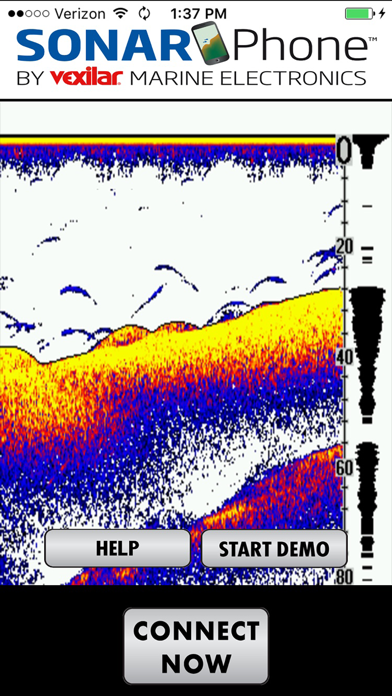
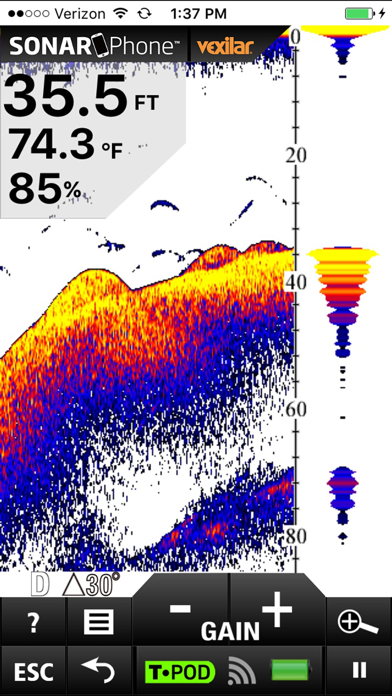
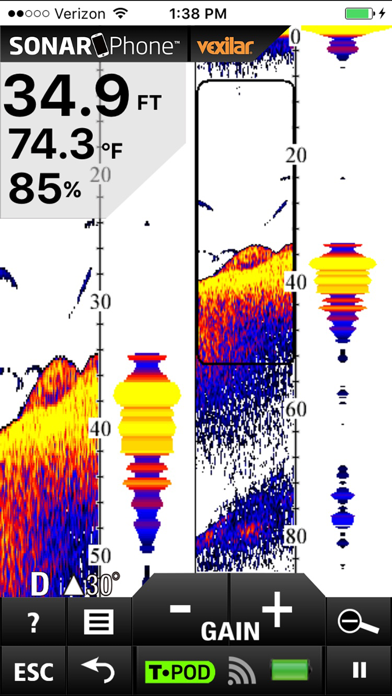
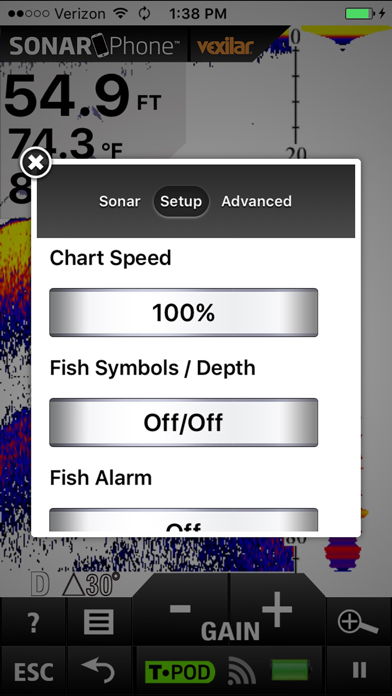
What is SonarPhone by Vexilar?
SonarPhone is a smartphone and tablet app that turns your device into a sonar system. It creates its own WiFi hotspot and can be used anywhere in the world without cell phone coverage. The app offers a multi-color display and a range of features that can be tested in demo mode. The app is available in 17 languages and comes with a bonus gift of a smartphone neoprene armband. There are three options for the SonarPhone Sonar WiFi Transmitter: the T-POD (SP100), the T-BOX (SP200), and the T-BOX (SP300).
1. As the name implies, SonarPhone turns your smartphone or tablet into a fully functional touch screen sonar system that will rival the performance of sonar systems costing hundreds more.
2. To use the SonarPhone App in anything other than “Demo Mode” you will need to connect to an existing SonarPhone Sonar WiFi Transmitter or purchase one of the three options yourself.
3. For a limited time, all SonarPhone Sonar/Transmitter systems come with a bonus gift! A SmartPhone neoprene armband so you will have easy and safe access to your phone display at all times.
4. SonarPhone delivers a multi-color color display plus it offers a robust menu of features you will be able to “Test Drive” by downloading this SonarPhone App and play the system in the “DEMO” setting.
5. The SonarPhone App includes 17 language options: English, Spanish, German, Polish, Korean, Japanese, Chinese, Portuguese, Dutch, Finnish, Russian, Italian, Czech, Danish, French, Swedish and Greek.
6. The T-POD (SP100) is a ultra portable WiFi transmitter systems that has a self contained battery and can be pulled behind your boat, cast or thrown from shore.
7. You don’t need cell phone coverage to use it, the SonarPhone Sonar Transmitter will work anywhere in the world.
8. The SonarPhone transmitter creates its own WiFi hotspot and you can share its signal with as many people as you wish or password protect it just for yourself.
9. The T-BOX (SP200) is a more permanently mounted system that is mounted in a boat with access to a 12 volt power supply (not included).
10. Or the T-BOX (SP300) which is the T-BOX mounted on its own 12 volt battery pack to make it more portable.
11. > Screen controls: Touch screen, split screen display with touch screen zoom control.
12. Liked SonarPhone by Vexilar? here are 5 Sports apps like FishPhone by Vexilar; ESPN: Live Sports & Scores; ESPN Fantasy Sports & More; FanDuel Sportsbook & Casino; MLB Ballpark;
Or follow the guide below to use on PC:
Select Windows version:
Install SonarPhone by Vexilar app on your Windows in 4 steps below:
Download a Compatible APK for PC
| Download | Developer | Rating | Current version |
|---|---|---|---|
| Get APK for PC → | Vexilar | 2.89 | 3.29 |
Download on Android: Download Android
- Automatic ranging
- Transmit range of 90 yards
- Water temperature and depth indicator
- Audible alarms for fish, shallow water, and low battery
- Fish icon
- Zoom bottom track
- Noise rejection
- Surface clarity
- Battery indicator
- Touch screen controls
- Split screen display with touch screen zoom control
- SP100 Wi-Fi Transducer Pod:
- Impact-resistant chassis
- Water-activated transmitter
- Max depth range of 120 feet
- Sonar frequency of 125 kHz
- Single beam of 30º
- 3.7V rechargeable battery with 4-hour continuous use per charge
- USB port charging system
- Power output of 400 watts peak-to-peak
- Transmit speed of 100 Mbps
- One-year warranty
- SP200 & SP300 Wi-Fi Boat Sonar:
- Permanent boat installation for SP200
- Portable boat installation with suction cup transducer bracket for SP300
- High-speed skimmer-style transducer with keel offset and 6 meters of cable
- Max depth range of 240 feet
- Sonar frequency of 200/83 kHz
- Dual beam of 20º/40º
- Power source of 12V DC power
- Power output of 800 watts peak-to-peak
- Transmit speed of 100 Mbps
- One-year warranty
- Included 12V, 4.5 amp-hour battery and charger for SP300
- Carry case with 12 volt battery and charger for SP300
- Provides a visual display like higher priced depth finders
- Can use more than one device at a time
- Can drag from the gain arrow buttons in any direction to make them behave like a slider
- Good functionality
- Interface needs a lot of work
- No real-time only display
- Somewhat laggy at times
- Useless if you need to use your iPad in landscape mode
- Doesn't seem to connect to the Navionics app at all
- One user reported it as a hoax for not being able to find a lacrosse ball in a pond.
Highly recommend, incredible value!!
Overall good app and product!
Navionics
Fake!!!!!