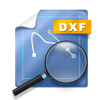
Last Updated by Enolsoft Co., Ltd. on 2025-05-27
1. Enolsoft DXF View is a lightning-fast drawing viewer that enables you to view DXF™ and DWG™ files, just as you would in AutoCAD.
2. ** Support opening and viewing AutoCAD 2007 DWG and later files.
3. √ Support viewing different angle of DXF, DWG files.
4. Just click the drawing and hold the left mouse button, you could shift the visual angle.
5. Just click the drawing and holding the right mouse button, you are able to drag the drawing to any position.
6. √ Support printing out the DXF, DWG files at 1:1 scale or any wanted scale.
7. √ Supports of AutoCAD all DXF versions with no file-size limit.
8. √ Supports of AutoCAD all DWG versions with no file-size limit.
9. √ Support exporting DXF, DWG files into PDF file.
10. √ Supports AutoCAD linetypes - compatibility with layout visualization.
11. √ Your design files can be displayed in different background color.
12. Liked DXF View? here are 5 Productivity apps like Simple Spreadsheet:view & edit; A360 - View CAD files; OpenDocument Reader - view ODT; Split Screen View; Split View Multitasking Screen;
Or follow the guide below to use on PC:
Select Windows version:
Install DXF View - View DXF™ & DWG™ app on your Windows in 4 steps below:
Download a Compatible APK for PC
| Download | Developer | Rating | Current version |
|---|---|---|---|
| Get APK for PC → | Enolsoft Co., Ltd. | 1 | 4.0.0 |
Get DXF View on Apple macOS
| Download | Developer | Reviews | Rating |
|---|---|---|---|
| Get $4.99 on Mac | Enolsoft Co., Ltd. | 0 | 1 |
Download on Android: Download Android
Perfect upgradation, and keep always good quality.
fast and professional
It is the best I met
Should have researched this a bit more before purchasing.