
Last Updated by D-Link International on 2025-04-12

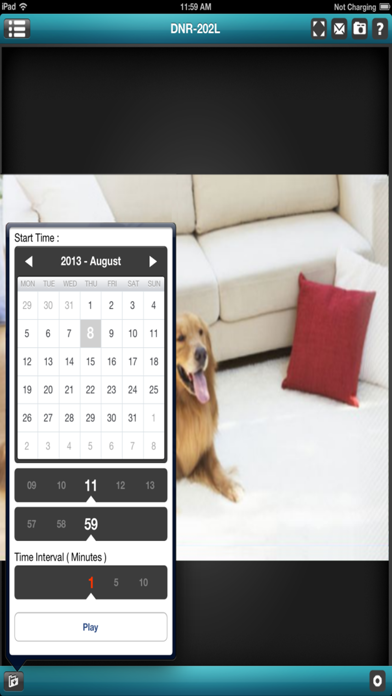

What is mydlink View-NVR? The mydlink View-NVR app for iPhone and iPad allows users to monitor and control their compatible D-Link Network Video Recorder. With a Wi-Fi or 3G/4G Internet connection, users can view live video for multiple cameras, control PTZ cameras, play back recordings, and take video snapshots using their mobile device.
1. You can monitor live video for multiple cameras, control PTZ cameras, play back recordings, and take video snapshots using your mobile device and a Wi-Fi or 3G/4G Internet connection.
2. Monitor and control your compatible D-Link Network Video Recorder with the mydlink View-NVR app for iPhone, iPad.
3. - View camera video with single channel layout.
4. Liked mydlink View-NVR? here are 5 Productivity apps like Simple Spreadsheet:view & edit; A360 - View CAD files; OpenDocument Reader - view ODT; Split Screen View; Split View Multitasking Screen;
GET Compatible PC App
| App | Download | Rating | Maker |
|---|---|---|---|
 mydlink View-NVR mydlink View-NVR |
Get App ↲ | 65 2.20 |
D-Link International |
Or follow the guide below to use on PC:
Select Windows version:
Install mydlink View-NVR app on your Windows in 4 steps below:
Download a Compatible APK for PC
| Download | Developer | Rating | Current version |
|---|---|---|---|
| Get APK for PC → | D-Link International | 2.20 | 1.06.03 |
Get mydlink View-NVR on Apple macOS
| Download | Developer | Reviews | Rating |
|---|---|---|---|
| Get Free on Mac | D-Link International | 65 | 2.20 |
Download on Android: Download Android
- Live video monitoring for multiple cameras
- Single channel playback with various period selection and play speed
- Digital zoom in/out with pinch in/out feature
- Single channel layout for camera video viewing, 2x2 grid layout for iPad edition
- Swipe feature to view previous or next video channel in the listing
- On-screen Pan/Tilt/Zoom functions for PTZ cameras
- Save snapshot of current camera to iPhone or iPad
- Insert current camera view as snapshot in E-mail content for further action
- Supports iPhone/iPad devices with iOS V6.0.0 or higher
- Compatible with D-Link products: DNR-202L, DNR-312L, DNR-322LB
- Supported video codecs: MJPEG, MPEG4, H.264
- The app allows for live view of cameras.
- The app has bugs and issues that have not been fixed for months.
- Playback feature, which was the reason for purchasing the NVR, does not work properly.
- D-Link, the developer of the app, has a poor track record of updating and fixing their apps.
- The app has a poorly designed backend and performs poorly.
- Customer support is non-existent.
- Some users have reported getting a blank screen with no options upon installing the app.
Update Release Date
Won’t playback video
Outdated & Poorly Maintained
I thought the other reviewers were being too harsh