
Last Updated by Peter Borg Apps AB on 2025-02-03
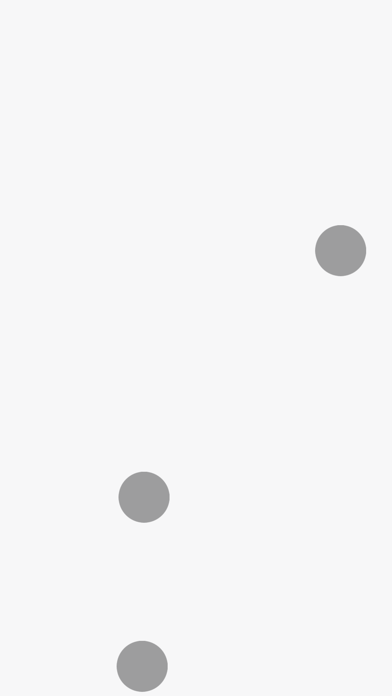
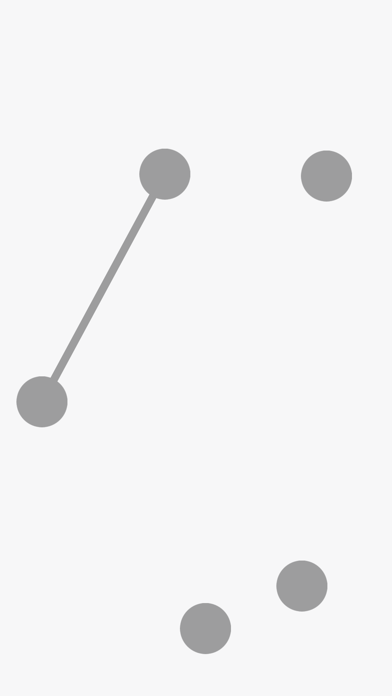

What is Being Boring? Being Boring is a mindfulness app available for iPhone, iPad, Apple Watch, and Apple TV. The app helps users to relax and meditate for a short while by engaging in a repetitive and monotone task. The app can help reduce stress, improve focus, clear the mind, and kickstart creativity.
1. Relax and meditate for a short while with Being Boring for iPhone, iPad, Apple Watch and Apple TV.
2. Being Boring can help you reduce stress, focus, clear your mind and to kickstart your creativity.
3. Concentrate on a repetitive and monotone task for a few minutes - like a game without a goal.
4. So the next time you have a few moments to spare, practice mindfulness by being boring.
5. Liked Being Boring? here are 5 Health & Fitness apps like 5/3/1 Boring But Big Log (531); (Not Boring) Habits; Meditation Oasis: Simply Being; Simply Being - Meditation for Relaxation & Presence; Well Being Journal;
Or follow the guide below to use on PC:
Select Windows version:
Install Being Boring app on your Windows in 4 steps below:
Download a Compatible APK for PC
| Download | Developer | Rating | Current version |
|---|---|---|---|
| Get APK for PC → | Peter Borg Apps AB | 4.47 | 3.0.3 |
Get Being Boring on Apple macOS
| Download | Developer | Reviews | Rating |
|---|---|---|---|
| Get Free on Mac | Peter Borg Apps AB | 15 | 4.47 |
Download on Android: Download Android
- Touch: Users can touch a dot, and it disappears to appear somewhere else, and then they can touch that and so on.
- Gravity: Three dots move depending on how users move their device.
- Swipe: Users can swipe the dot, and it will glide away and bounce off the edges of the screen.
- Connect: By touching a dot, a line between that dot and the previous dot is drawn.
- Magnet: Users can drag a dot from the center of the screen and release it, and it will be drawn back by a magnet.
- Paint: Users can draw with their finger within a shape, and it will empty a few seconds after the last touch.
- Numbers: (Only available on Apple Watch) Users can choose the correct number from 1 to 9 from random buttons.
- Accomplishes its intended purpose of providing a distraction for absent-minded users
- Better than Twitter according to one reviewer
- Each "game" is too expensive at 99 cents
- Connectivity issues with the App Store reported by one user
- Described as boring by another reviewer
Best thing on my phone
Read the description
Boring
LOVEEE ITT