
Published by FOX Sports Interactive on 2024-08-29


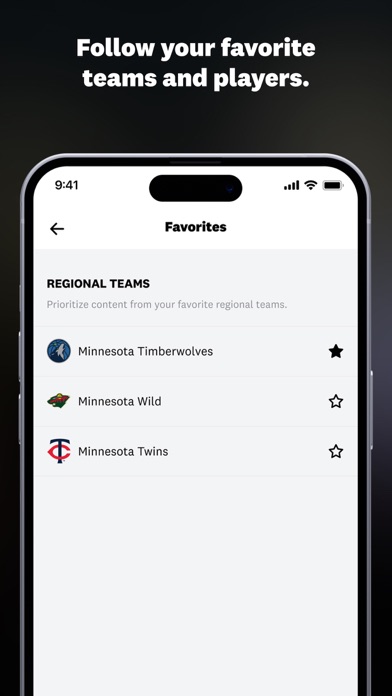

What is Bally Sports?
Bally Sports is a streaming app that allows users to watch their favorite hometown teams from their local Bally Sports regional network. The app offers live games, original programming, pre- and post-game shows, highlights, game replays, stats, and much more. Users can log in with their TV provider credentials or subscribe directly to Bally Sports+ to access the content.
1. Whether you choose to log-in with your TV provider credentials or subscribe directly to Bally Sports+, get access to live games, original programming, pre- and post-game shows, highlights, game replays, stats and much more.
2. Bally Sports+ is the all-new streaming service from Bally Sports that gives you another option to watch your favorite hometown teams and players wherever you go.
3. Start streaming your games today! Download the free app, subscribe to Bally Sports+ to activate a 7-day free trial period and watch on your iPhone, iPad, Apple TV and other devices.
4. You must live in a Bally Sports region to access your local teams on Bally Sports+.
5. Take Bally Sports wherever you are and stream hundreds of LIVE, local games, including: NBA, NHL, MLB, College Football and Basketball, WNBA and more.
6. Bally Sports is the place to stream your favorite hometown teams from your local Bally Sports regional network.
7. You must receive Bally Sports in your TV channel line-up in order to watch your regional sports network(s) in the Bally Sports app.
8. The Bally Sports app gives you the best seat in the house whether you are at home or on the go.
9. To get started, download the free app and sign-in with your TV provider credentials.
10. Visit BallySportsPlus.com to see what programming is available based on your billing zip code.
11. Some channels may not be available on every TV Provider.
12. Liked Bally Sports? here are 5 Sports apps like Sport RightNow - Cardiff City; SportsSignUp Play; Sportplan; sport TV Live - Television; EON Sports VR - SIDEKIQ;
GET Compatible PC App
| App | Download | Rating | Maker |
|---|---|---|---|
 Bally Sports Bally Sports |
Get App ↲ | 120,839 4.31 |
FOX Sports Interactive |
Or follow the guide below to use on PC:
Select Windows version:
Install Bally Sports app on your Windows in 4 steps below:
Download a Compatible APK for PC
| Download | Developer | Rating | Current version |
|---|---|---|---|
| Get APK for PC → | FOX Sports Interactive | 4.31 | 7.0.16 |
Get Bally Sports on Apple macOS
| Download | Developer | Reviews | Rating |
|---|---|---|---|
| Get Free on Mac | FOX Sports Interactive | 120839 | 4.31 |
Download on Android: Download Android
- Live streaming of hundreds of local games, including NBA, NHL, MLB, College Football and Basketball, WNBA, and more.
- Original programming, pre- and post-game shows, highlights, game replays, and stats.
- Log in with TV provider credentials to access the content.
- Subscribe directly to Bally Sports+ to activate a 7-day free trial period and watch on iPhone, iPad, Apple TV, and other devices.
- Schedules are subject to change.
- Terms of Use and FAQ available on the app.
- Provides access to live sports events
- Has a control screen with options to start over, resume live, go back/forward 10 sec, pause/start button, and volume setting
- Poor video quality with black screens, frozen screens, and pixelated images
- Drops resolution randomly even with no change in connectivity
- Control screen pops up every 15 minutes and darkens the screen, making it hard to see the game activity
- Tapping the pause/play button in the center of the screen does nothing to resume the action
- App has stopped working on Apple TV and customer support was useless
Great app high quality
Can’t even tell what type of sport you’re watching
Where did it go????
So bad