
Last Updated by StyleUnik® on 2025-06-20
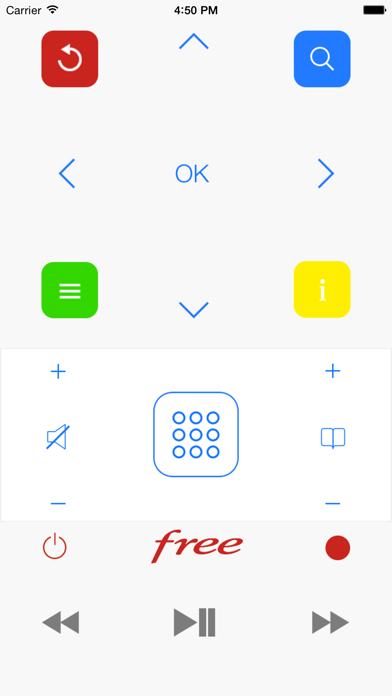
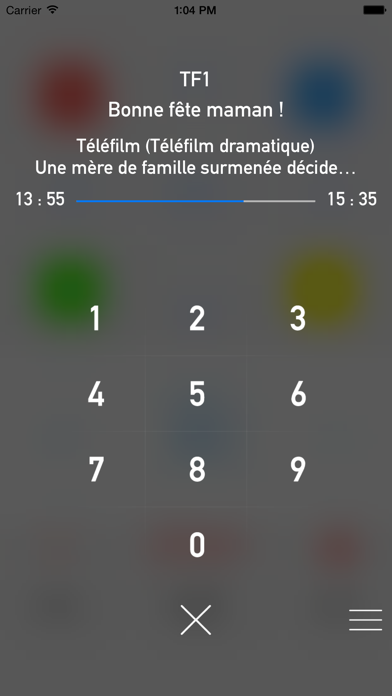

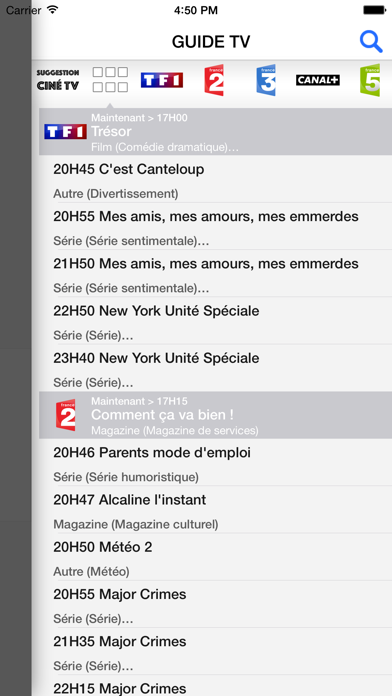
What is FreeSelect Télécommande?
This app is a stylish remote control designed to operate your Freebox. It allows you to manage multiple Freebox remotes and watch over 300 TV channels available through Multiposte. To use the app, you need to be connected to your Freebox via Wi-Fi and enter the remote code, which can be found in the Freebox settings. The app also provides complete instructions on how to use it.
1. Cette application vous permet aussi de regarder les chaînes TV (plus de 300 chaînes) disponible via le Multiposte, pour cela vous devez avoir souscrit l'option TV et être en connexion wifi avec votre Freebox.
2. Vous devez être en connexion wifi avec votre Freebox et saisir le code Télécommande qui se trouve dans les réglages (les explications complètes sont disponible au sein de l'application).
3. - Pour avoir le code télécommande vous devez aller dans le Menu Free > Système > Informations Freebox > Code Télécommande Réseau.
4. Les conditions pour que le Multiposte TV fonctionne correctement.
5. Liked FreeSelect Télécommande? here are 5 Entertainment apps like TikTok; The Roku App (Official); Max: Stream HBO, TV, & Movies; Ticketmaster-Buy, Sell Tickets; Amazon Prime Video;
Or follow the guide below to use on PC:
Select Windows version:
Install FreeSelect Télécommande app on your Windows in 4 steps below:
Download a Compatible APK for PC
| Download | Developer | Rating | Current version |
|---|---|---|---|
| Get APK for PC → | StyleUnik® | 1.00 | 5.3 |
Get FreeSelect Télécommande on Apple macOS
| Download | Developer | Reviews | Rating |
|---|---|---|---|
| Get Free on Mac | StyleUnik® | 1 | 1.00 |
Download on Android: Download Android
- Stylish remote control for Freebox
- Ability to manage multiple Freebox remotes
- Access to over 300 TV channels through Multiposte
- Requires Wi-Fi connection to Freebox
- Complete instructions on how to use the app
- Uses TMDb API and Freebox API
- Certain channels require activation of TNT and Freebox v6 (TF1, M6, W9, Canal+ and Gulli)
- Requires sufficient internet speed
- Requires iPhone 4S or iPad 2 minimum for video decryption