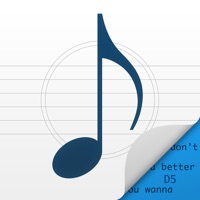
Last Updated by Edson Pieczarka Jr on 2025-04-11
What is DataCifra? DataCifra for iPad is a music app designed for musicians to manage lyrics and chords with ease. It allows users to search for songs, create set lists, and organize their music library with custom tags. The app also offers features such as chord editing, audio note sharing, automatic song downloads, and compatibility with Bluetooth keyboards and pedals.
1. Search your music, create set lists, and organize things with tags like a pro.
2. DataCifra for iPad is an app that manages lyrics and chords with ease.
3. We promise, playing music will never be the same again.
4. From a musician to musicians.
5. - Compatibility with Bluetooth keyboards and pedals to change and scroll songs.
6. Liked DataCifra? here are 5 Music apps like Spotify - Music and Podcasts; Pandora: Music & Podcasts; Shazam: Find Music & Concerts; Musi - Simple Music Streaming; SiriusXM: Music, Sports & News;
Or follow the guide below to use on PC:
Select Windows version:
Install DataCifra app on your Windows in 4 steps below:
Download a Compatible APK for PC
| Download | Developer | Rating | Current version |
|---|---|---|---|
| Get APK for PC → | Edson Pieczarka Jr | 4.37 | 1.6.4 |
Get DataCifra on Apple macOS
| Download | Developer | Reviews | Rating |
|---|---|---|---|
| Get $3.99 on Mac | Edson Pieczarka Jr | 35 | 4.37 |
Download on Android: Download Android
- Search songs by title, reference, or lyrics
- Organize library with custom tags
- Quick list of favorite songs
- Generate ordered set lists
- Chords editor with shortcuts
- Assign audio notes to songs and share via email
- Automatic song downloads from cloud sources
- Import songs from TXT and ZIP files
- Import and export .DTC files from DataCifra for Windows
- Autosave while editing songs
- Quick UI with gesture shortcuts to search songs
- Change pitch of song with one touch
- Adjustable font sizes
- Auto scroll control or scroll per page
- Hide chords with one tap for singers
- Export songs to PDF
- Share songs with other DataCifra users via AirDrop
- Automatic backup
- Compatibility with Bluetooth keyboards and pedals to change and scroll songs.
- Easy to use and has many features that work well for displaying songs
- Nifty little app with a widely variable scroll slider and start/stop button
- Import straight from CifraClub is a killer function
- Chords are not always a different color from the lyrics
- Prompts the user to write a review every time it is opened
- Needs support for Airturn, books for separating songs, copy function for setlists, and support for iPhone 6 Plus to compete with other music apps
Great app but a few flaws
Latest version is a great find
Works well
Great foundation