
Last Updated by Energy Lab on 2025-03-24



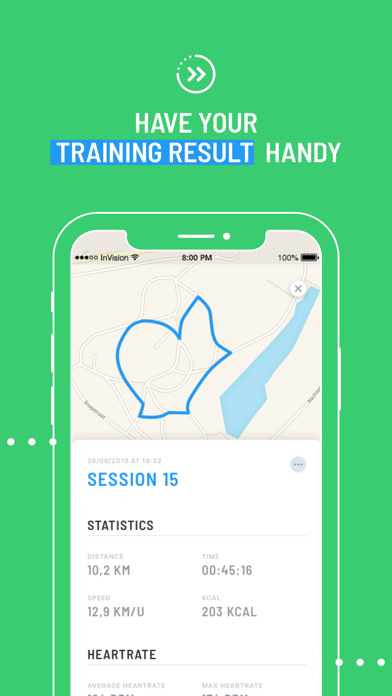
What is Start 2 Run? The Start 2 Run app is a fitness app that guides users during their workouts, provides motivational words and tips to enjoy running, and offers 25 training schedules from 5K up to a marathon. The app is available for Apple Watch and can be coupled to the Apple Health app. The app has over 500,000 users and a community on Facebook and Instagram. The app offers a free version and a premium version with access to all training plans.
1. The extra tips that you will hear during the training help to improve your running posture and make the right food & drink choices before, during and after your training.
2. Your Start 2 Run training sessions can be synchronised with Apple Health.
3. If you are looking for a handy app that guides you during your workouts, is easy to use and contains great motivational words and tips to really enjoy running, then you've come to the right place.
4. Or use the free version of the app to register and keep track of free workouts in your training diary.
5. Did you know that our coaches also recorded thousands of first names, so that you can also hear personalised encouragements during the training.
6. The training schedules in the app are prepared by experienced sports coaches at Energy Lab.
7. Get access to all training plans with a monthly or annual subscription.
8. The Start 2 Run app is available for Apple Watch and can be coupled to the Apple Health app.
9. You can start and manage this subscription via your iTunes account.
10. Your coach is your personal trainer, your digital running friend who is always ready to train together.
11. Exchange experiences, motivate each other, or find the answer to all your running questions.
12. Liked Start 2 Run? here are 5 Sports apps like FantasyPros Who Do I Start?; Sprint Start & Sprint Watch; JEGS Perfect Start; DrawRun - Easily start running; Swim Start;
Or follow the guide below to use on PC:
Select Windows version:
Install Start 2 Run app on your Windows in 4 steps below:
Download a Compatible APK for PC
| Download | Developer | Rating | Current version |
|---|---|---|---|
| Get APK for PC → | Energy Lab | 5.00 | 4.21.0 |
Download on Android: Download Android
- 25 training schedules from 5K up to a marathon
- Training schedules prepared by experienced sports coaches at Energy Lab
- Personalized coaching and tips during training sessions
- Apple Watch version and Apple Health connection
- Motivational words and personalized encouragements during training sessions
- Active community on Facebook and Instagram
- Spotify running playlists based on beats per minute
- Free version and premium version with access to all training plans
- Choice of coach voices in different languages
Love it! (Where is the English version)
No English support!