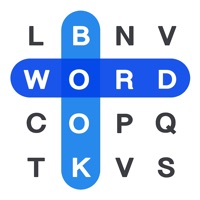
Last Updated by iThinkdiff on 2025-05-13
1. As your statistics improve, look for your name on the Games Center Leaderboard for each of the languages you use—see if you can become the Word Search World Champion! For hardcore gamer you can play real time online multiplayer game with others.
2. Have fun and build your vocabulary in any of 31 different languages by searching for words in a single and multiplayer puzzle game appropriate for all ages.
3. The Word Search Vocabulary Building Game is fantastic way to improve your vocabulary in both your native and second languages.
4. Both children and adults will enjoy playing the Word Search Vocabulary Building Game.
5. The game automatically generates a puzzle in your preferred language, so all you need to do is drag your finger across words as you discover them.
6. The game automatically ends and updates your statistics when you find every word in the puzzle.
7. After the game, you can bookmark words you didn’t know or look them up in the built-in English dictionary and hear the pronunciation.
8. You can also email yourself bookmarked words from within the game so you can add them to a desktop study tool.
9. In Newspaper section, user can get latest news everyday and play with the words.
10. Even at the end of game play, user can see the news details.
11. If you can’t find all of the words, press the hint button.
12. Liked Word Search Brain Puzzle Game? here are 5 Games apps like Crossword Jam: Fun Word Search; Word Search Explorer: Fun Game; Word Search - Crossword Game; Wordscapes Search; Infinite Word Search Puzzles;
GET Compatible PC App
| App | Download | Rating | Maker |
|---|---|---|---|
 Word Search Brain Puzzle Game Word Search Brain Puzzle Game |
Get App ↲ | 879 4.54 |
iThinkdiff |
Or follow the guide below to use on PC:
Select Windows version:
Install Word Search Brain Puzzle Game app on your Windows in 4 steps below:
Download a Compatible APK for PC
| Download | Developer | Rating | Current version |
|---|---|---|---|
| Get APK for PC → | iThinkdiff | 4.54 | 19.1.1 |
Get Word Search Brain Puzzle Game on Apple macOS
| Download | Developer | Reviews | Rating |
|---|---|---|---|
| Get Free on Mac | iThinkdiff | 879 | 4.54 |
Download on Android: Download Android
Great fun
I love ❤️ it.
Word Search
Great for language training