
Published by iThinkdiff on 2020-05-09
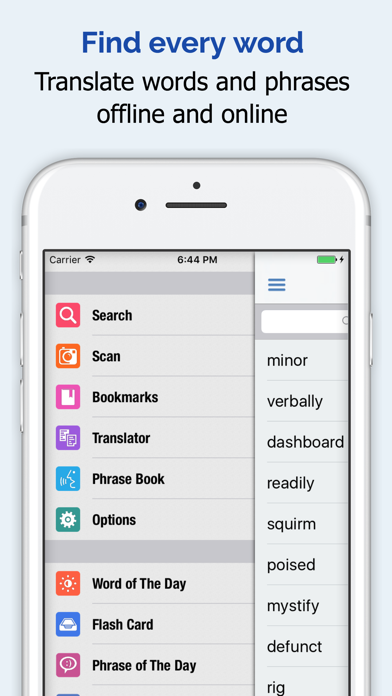
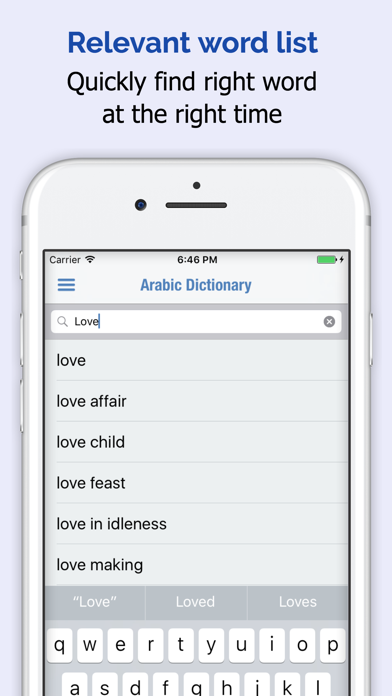
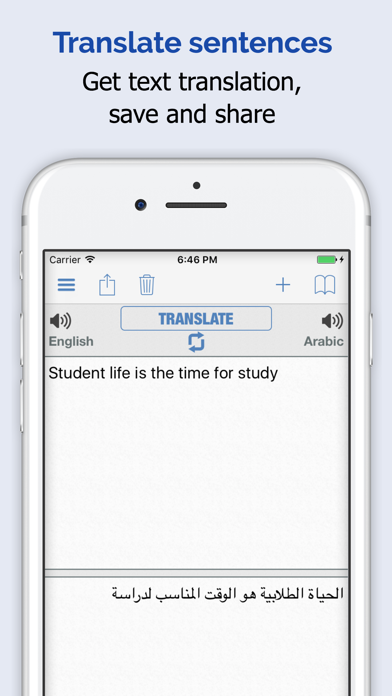
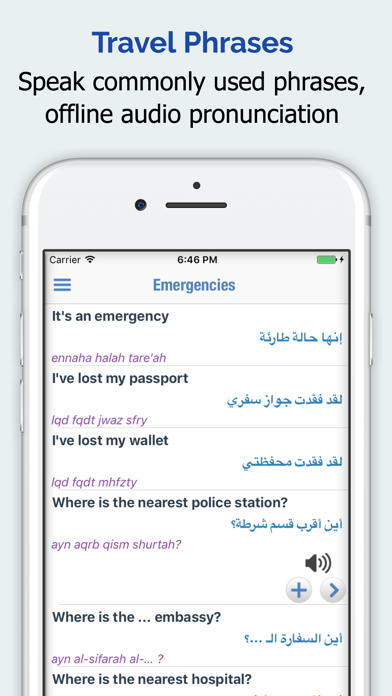
What is Arabic Dictionary Premium?
This app is a bilingual English to Arabic and Arabic to English dictionary and translator. It has over 350K words and phrases that can be used offline. It is designed for students, teachers, tourists, and language learners. It also has a thesaurus, synonyms, and antonyms. The app allows users to translate individual words, phrases, or whole sentences. It also has features like bookmark and recent history for instant recall, word of the day to learn IELTS, TOEFL, and SAT words, and multiple games to help improve English and Arabic vocabulary.
Getting the best Book app for you is hard, which is why we are happy to give you Arabic Dictionary Premium from iThinkdiff. • Bilingual English to the app and the app to English dictionary • the app to English word and phrase translator and translation • Over 350K words and phrase can be used in offline • Offline pronunciation and translate any sentences • Scan text in image by pointing camera to search in dictionary • Designed for student, teacher, tourist and language learners • Having thesaurus, synonyms and antonyms • Translate individual words, phrases, or whole sentences • Tap a word for cross searching • Bookmark and Recent history for instant recall • Word of the day to learn IELTS, TOEFL and SAT words • Multiple games help to improve English and the app vocabulary • Offline Pronunciation helps to learn words properly • Flash card and Word of the Day helps to improve vocabulary • Phrase book, Phrase of the day and Phrase Card helps to speak common phrases • Quote of the Day improves wisdom and motivation قاموس عربى - مترجم لتعليم اللغة الإنجليزية • قاموس ثنائي زوج اللغة من الإنجليزية إلى عربى، ومن عربى إلى الإنجليزية • مترجم وخدمة ترجمة كلمات وعبارات من عربى إلى الإنجليزية • أكثر من 350 ألف كلمة وعبارة يمكن استخدامها دون اتصال بالإنترنت • تلفظ الكلمات دون الاتصال بالإنترنت وترجمة أي جمل • امسح النص الموجود بالصورة ضوئيًا عن طريق توجيه الكاميرا للبحث في القاموس • مصمم للطلاب والمعلمين والسائحين ومُعلمي اللغة • به قاموس مفردات ومترادفات ومتناقضات • إمكانية ترجمة الكلمات المفردة أو العبارات أو الجمل بأكملها • انقر على كلمة للبحث الموسع • خاصية العلامة المرجعية وذاكرة آخر عمليات البحث للاستدعاء السريع • خاصية كلمة اليوم لتعلم كلمات IELTS وTOEFL وSAT • ألعاب متعددة لمساعدتك في تحسين لغتك الإنجليزية ومفردات عربى • تلفظ الكلمات دون الاتصال بالإنترنت يساعدك في تعلم الكلمات كما ينبغي • بطاقات فلاش وكلمة اليوم يساعدونك في تحسين مفرداتك • مسرد العبارات وعبارة اليوم وبطاقة العبارات يسعدونك في تحدث العبارات الشائعة • اقتباس اليوم يحسّن الحكمة والتحفيز. If Arabic Dictionary Premium suits you, get the 98.64 MB app for 21.0 on PC. IF you like Arabic Dictionary Premium, you will like other Book apps like Malay Dictionary +; chinese dictionary pro pinyin radical idiom poetry; German to English & English to German Dictionary; Arabic Dictionary +; French To English & English to French Dictionary;
GET Compatible PC App
| App | Download | Rating | Maker |
|---|---|---|---|
 Arabic Dictionary Premium Arabic Dictionary Premium |
Get App ↲ | 226 4.73 |
iThinkdiff |
Or follow the guide below to use on PC:
Select Windows version:
Install Arabic Dictionary Premium app on your Windows in 4 steps below:
Download a Compatible APK for PC
| Download | Developer | Rating | Current version |
|---|---|---|---|
| Get APK for PC → | iThinkdiff | 4.73 | 21.0 |
Get Arabic Dictionary Premium on Apple macOS
| Download | Developer | Reviews | Rating |
|---|---|---|---|
| Get $2.99 on Mac | iThinkdiff | 226 | 4.73 |
Download on Android: Download Android
- Bilingual English to Arabic and Arabic to English dictionary
- Arabic to English word and phrase translator and translation
- Over 350K words and phrase can be used in offline
- Offline pronunciation and translate any sentences
- Scan text in image by pointing camera to search in dictionary
- Designed for student, teacher, tourist and language learners
- Having thesaurus, synonyms and antonyms
- Translate individual words, phrases, or whole sentences
- Tap a word for cross searching
- Bookmark and Recent history for instant recall
- Word of the day to learn IELTS, TOEFL and SAT words
- Multiple games help to improve English and Arabic vocabulary
- Offline Pronunciation helps to learn words properly
- Flash card and Word of the Day helps to improve vocabulary
- Phrase book, Phrase of the day and Phrase Card helps to speak common phrases
- Quote of the Day improves wisdom and motivation
Need to continue developing
Excellent and amaxing
Works well
I love this app