
Last Updated by PCLOUD LTD on 2025-03-07

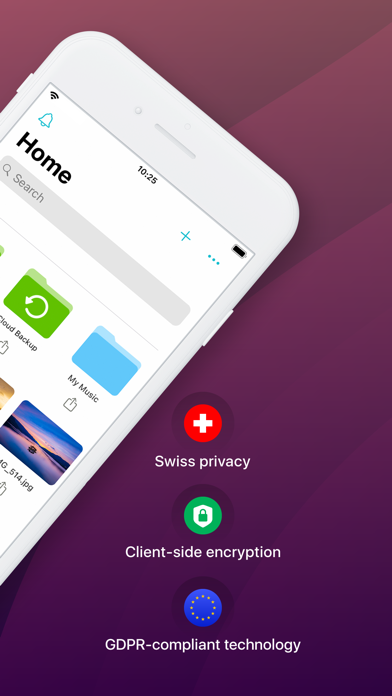
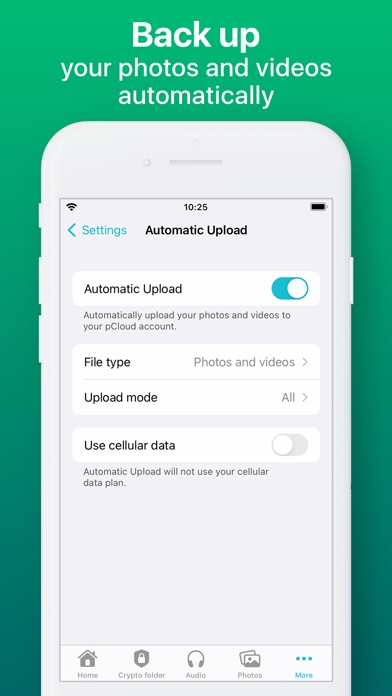

What is pCloud?
pCloud is a cloud storage app that provides secure storage for photos, videos, and documents. It offers up to 10 GB of free storage space and allows users to access their files from any device. The app also features automatic backup for photos and videos, offline access, and file sharing capabilities.
1. • Allow your friends to upload files, without giving them access to your entire account via Upload links.
2. Start with 10 GB free storage and automatically backup your photos and videos and free up space from your device.
3. pCloud offers in-app purchases, which include subscriptions to 500 GB (Premium), 2 TB storage (Premium Plus) and client-side encryption (pCloud Crypto).
4. • Add and share large photos, videos and documents at the highest internet speed available to you.
5. • Automatically backup photos and videos and free up space from your device.
6. Send large files with a tap, even to people who don't have a pCloud account.
7. • pCloud Crypto Lifetime for 124.99 USD billed once.
8. • Premium 500 GB Lifetime for 174.99 USD billed once.
9. pCloud is the secure place for your photos, videos and documents.
10. • Premium Plus 2 TB Lifetime for 349.99 USD billed once.
11. • Allow offline access for files and folders and access them without internet connection.
12. Liked pCloud? here are 5 Utilities apps like MagentaCLOUD - Cloud Speicher; Video Player - Video Player for Cloud; Puffin Cloud Browser; Amcrest Cloud; kumo cloud®;
Or follow the guide below to use on PC:
Select Windows version:
Install pCloud - Cloud Storage app on your Windows in 4 steps below:
Download a Compatible APK for PC
| Download | Developer | Rating | Current version |
|---|---|---|---|
| Get APK for PC → | PCLOUD LTD | 4.66 | 3.6.1 |
Download on Android: Download Android
- Up to 10 GB of free cloud storage space
- Premium plans with up to 2 TB of storage space
- Automatic backup for photos and videos
- No file size limit for uploads
- Fast upload and download speeds
- Offline access for files and folders
- Upload links for friends to upload files without access to the entire account
- Download links for instant file sharing
- Military-grade file encryption with pCloud Crypto
- In-app purchases for premium plans and pCloud Crypto
- Monthly and yearly subscription options
- Lifetime plans with a duration of 99 years or the lifetime of the account holder
- Terms of service and privacy policy available for review.
- pCloud has a built-in media player that allows users to create playlists of their music stored within their pCloud account.
- Users can access password-protected files on their laptop without any issues.
- Users can encrypt multiple folders with different passwords.
- The app is not user-friendly and requires spare time to read everything on their site.
- The company does not care about free members and solely focuses on making money.
- The company has deleted thousands of photos without notifying the user until 6 months later.
- The company has repeatedly sent notices about deleting the user's account and moving their files to trash, even after the user has provided proof of payment.
Absolutely love pCloud
Free means you’ll lose all photos
Love pCloud; No Regrets
Don’t depend on this system. Horrendous Experience!