
Last Updated by WFMU on 2025-04-22

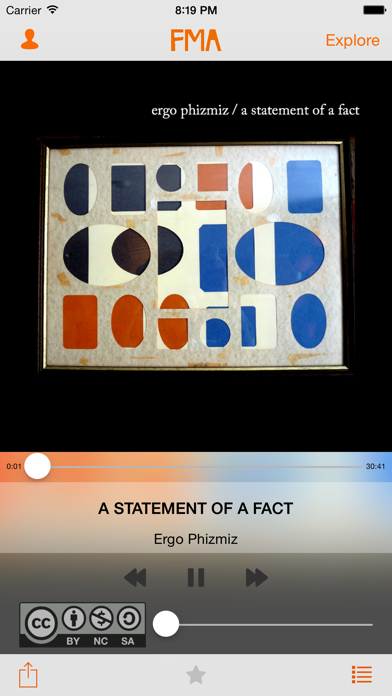
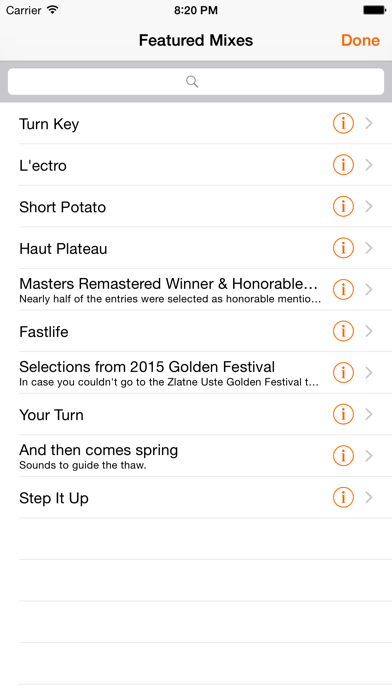

What is FMA? The Free Music Archive app is a non-profit digital library that offers free and legal MP3 downloads. It is directed by WFMU, a renowned freeform radio station in America. The app allows users to browse and download music by genre, listen to featured playlists, and share music and playlists over social media. All MP3s in the app are pre-cleared for certain types of use that would otherwise be prohibited by copyright laws.
1. Every MP3 you discover in the Free Music Archive is pre-cleared for certain types of use that would otherwise be prohibited by copyright laws.
2. The Free Music Archive is a non-profit digital library offering free and legal MP3 downloads.
3. It's directed by WFMU, the most renowned freeform radio station in America.
4. Liked FMA? here are 5 Music apps like Spotify - Music and Podcasts; Pandora: Music & Podcasts; Shazam: Find Music & Concerts; Musi - Simple Music Streaming; SiriusXM: Music, Sports & News;
Or follow the guide below to use on PC:
Select Windows version:
Install FMA app on your Windows in 4 steps below:
Download a Compatible APK for PC
| Download | Developer | Rating | Current version |
|---|---|---|---|
| Get APK for PC → | WFMU | 2.00 | 2.0 |
Download on Android: Download Android
- Browse music by genre, including Blues, Classical, Country, Electronic, Folk, Hip-Hop, Instrumental, International, Jazz, Old-Time/Historic, Pop, Rock, Soul, and more
- Listen, share, and download handpicked "Featured Playlists"
- Download queued songs to the app and save them for offline listening
- Share music and playlists over Twitter, Facebook, e-mail, and text message
- Search for new music by genre, mood, and license, with the ability to filter for instrumental music
- All MP3s are pre-cleared for certain types of use that would otherwise be prohibited by copyright laws.
- Decent music selection
- Allows users to discover new artists
- Can be accessed online
- Cannot be opened on modern iOS systems
- Favorite button does not always sync up
- App is not user-friendly and lacks features such as playlist creation and easy access to favorites
- Inability to search for artists properly and browse their albums
Fantastic concept
Loved it. Now upset
I wish it had an update.
more search/browse options