
Published by Bleecker Street Solutions on 2022-11-09
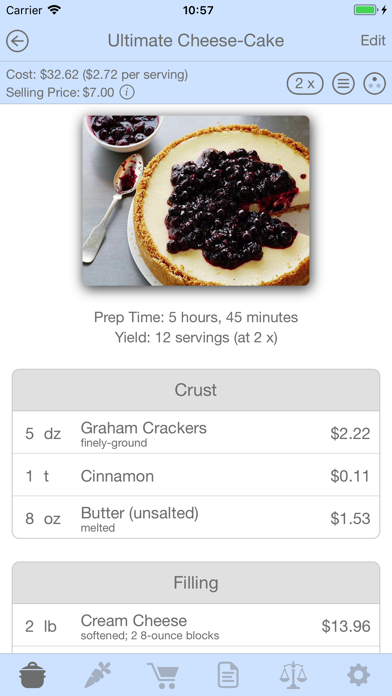
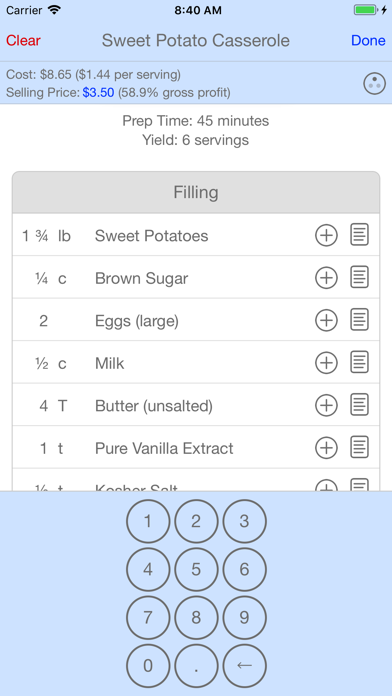
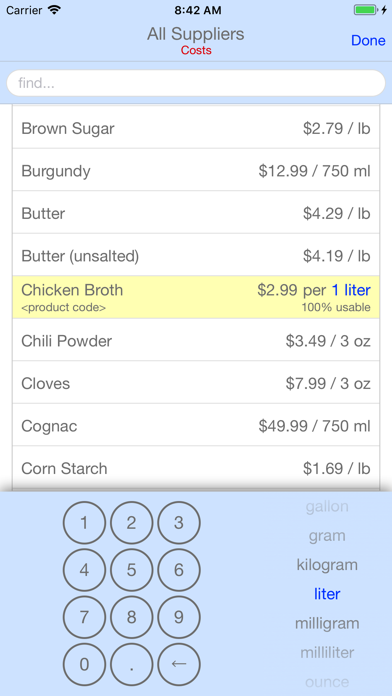
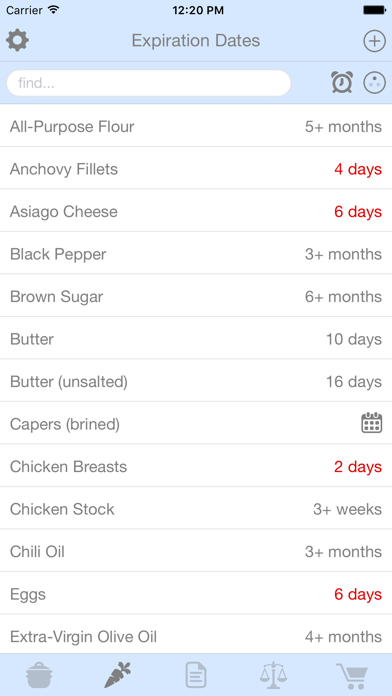
What is Salt & Pepper? Salt & Pepper is an app designed for restaurant owners, bake shops, caterers, manufacturers of food products, chefs, and home cooks. It allows users to create recipes with an ingredient list, procedure, yield, preparation time, notes, and photos/videos. The app also enables users to enter costs for each ingredient in their recipe, set a recipe's selling price, and calculate the mark-up and profit information. Users can also manage their inventory, scale their recipes up or down, and track the expiration dates of their ingredients. The app also allows users to create custom categories for filing their recipes and notes, link their recipes and notes to related items, and share individual recipes, suppliers, shopping lists, and notes with co-workers, family, and friends.
1. Enter costs for each ingredient in your recipe, and Salt & Pepper will display the total cost of the recipe, and the cost per serving.
2. Choose your recipe ingredients from your dynamically-filtered master ingredient list, then select various preparations (such as "finely-diced" or "sautéed"), from a pick-list of over 40 options.
3. Create recipes with an ingredient list, procedure, yield, preparation time, notes, and photos/videos.
4. When "Recipe A" is used as an ingredient in "Recipe B", the cost, allergens, and food energy of "Recipe A" become part of "Recipe B" (based on the quantity used).
5. Changes made to an ingredient's name, price, allergens, food energy, density, or usable portion are applied to all recipes containing that ingredient.
6. Densities allow the calculation of a recipe's cost or calories when an ingredient is purchased by weight, but the recipe measurement is in volume.
7. Share individual recipes, suppliers, shopping lists, and notes with co-workers, family, and friends.
8. Sync your recipes, suppliers, shopping lists, and notes between all of your iOS devices.
9. Print your recipes, suppliers, shopping lists, and notes.
10. Set a recipe's selling price, and Salt & Pepper will calculate the mark-up and profit information.
11. The amount and cost of each ingredient, and the total cost of the recipe, are adjusted accordingly.
12. Liked Salt & Pepper? here are 5 Food & Drink apps like Pepperplate Cooking Planner; 3Pepperburrito; Salt & Pepper Zürich; Peppercorn Sandwich;
GET Compatible PC App
| App | Download | Rating | Maker |
|---|---|---|---|
 Salt & Pepper Salt & Pepper |
Get App ↲ | 105 4.69 |
Bleecker Street Solutions |
Or follow the guide below to use on PC:
Select Windows version:
Install Salt & Pepper app on your Windows in 4 steps below:
Download a Compatible APK for PC
| Download | Developer | Rating | Current version |
|---|---|---|---|
| Get APK for PC → | Bleecker Street Solutions | 4.69 | 8.8.10 |
Get Salt & Pepper on Apple macOS
| Download | Developer | Reviews | Rating |
|---|---|---|---|
| Get $9.99 on Mac | Bleecker Street Solutions | 105 | 4.69 |
Download on Android: Download Android
- Create recipes with an ingredient list, procedure, yield, preparation time, notes, and photos/videos
- Choose recipe ingredients from a dynamically-filtered master ingredient list
- Select various preparations from a pick-list of over 40 options
- Enter costs for each ingredient in your recipe
- Set a recipe's selling price and calculate the mark-up and profit information
- Add "other costs" to your recipes
- Use the Suppliers screen to create, edit, and delete ingredients
- Record your inventory and set minimum values
- Scale your recipes up or down, or to a desired yield
- Separate a recipe's ingredients into multiple sections
- Re-order your ingredients and preparation steps by dragging them
- Use one recipe as an ingredient in another recipe
- Track the expiration dates of your ingredients
- Enter densities for your ingredients
- Manage shopping lists
- Create notes with checklists, photos/videos, and a due date (with alarm)
- Create custom categories for filing your recipes and notes
- Link your recipes and notes to related items
- Share individual recipes, suppliers, shopping lists, and notes with co-workers, family, and friends
- Set "abilities" for each user
- Print your recipes, suppliers, shopping lists, and notes
- E-mail recipes and notes in PDF format or as Salt & Pepper data files
- Use the Conversions screen to convert units of weight, volume, and temperature, and to perform price comparisons
- Sync your recipes, suppliers, shopping lists, and notes between all of your iOS devices
- Contains no advertisements.
- Easy to use and saves time compared to using Excel
- Helps calculate profitable retail cost and check margins
- Useful for tracking costs of ingredients for homemade candies and baked goods
- Helps adjust prices to ensure profitability
- User-friendly interface
- Adds an ingredient every time it is typed on the recipe card, even if it is already stored
- Currency cannot be changed from US dollars, which may be inconvenient for non-US users
Love the app! But...
Amazing
Good for small business
Love