
Published by Pepperplate Inc. on 2023-04-01
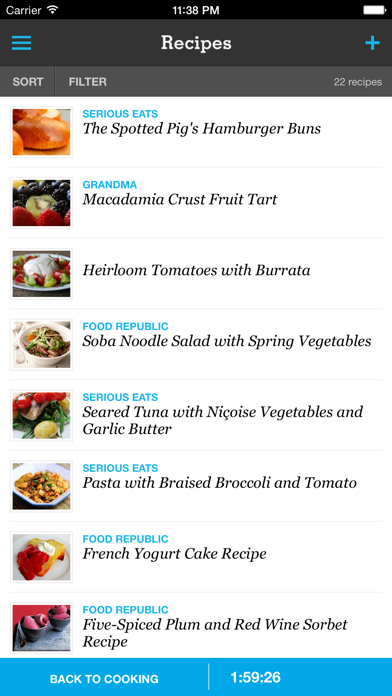
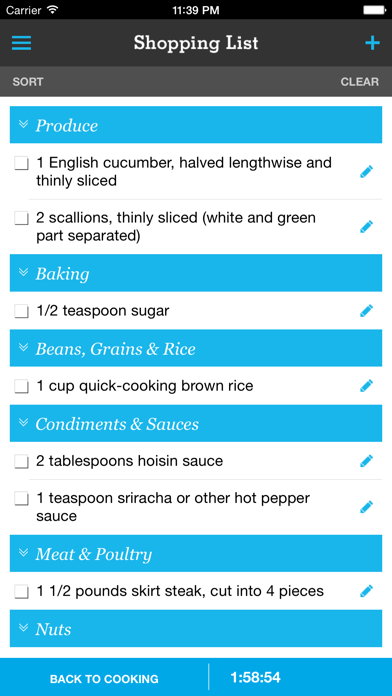
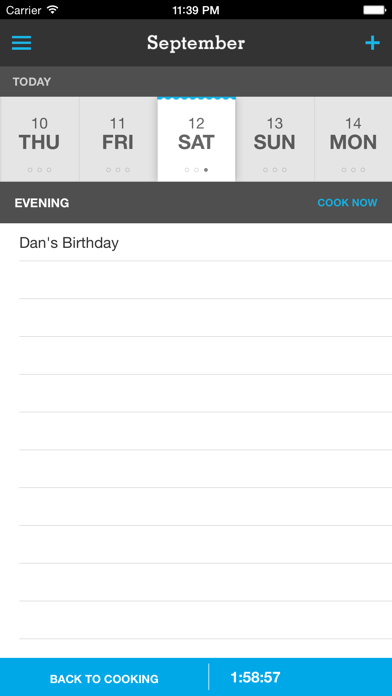
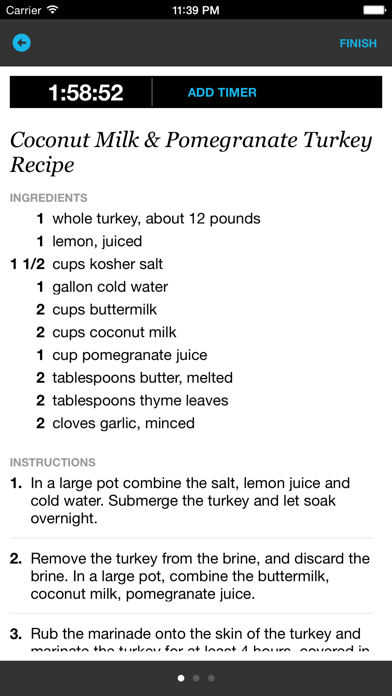
What is Pepperplate Cooking Planner? Pepperplate is an app designed for serious cooks who want to manage their recipes, create menus, and shop with ease. It is available on the web, iPad, and iPhone, and allows users to seamlessly manage their recipes, menus, and shopping lists across all devices. With Pepperplate, users can import recipes from their favorite sites, add their own recipes, and combine them into menus for dinner parties or holiday meal planning. The app also allows users to organize their meals for the week or month by adding menus and recipes to the schedule.
1. Manage your recipes, create menus, shop with ease and cook like a pro on your iPad and iPhone.
2. * Pepperplate seamlessly manages recipes, menus and shopping lists on the web, iPad and iPhone.
3. * Combine recipes into menus for dinner parties or holiday meal planning.
4. * Organize your meals for the week or month by adding menus and recipes to the schedule.
5. * Add to the shopping list on the web and it automatically syncs to your iPhone or iPad to take to the store.
6. * Your collection synchronizes automatically from the website to the iPad and iPhone and is backed up automatically without connecting to a computer.
7. * Share your favorite recipes with friends and family via Email, Facebook and Twitter.
8. * Take your iPad into the kitchen and cook your whole menu with multiple timers for each recipe.
9. * Import recipes from your favorite sites and add your own from cookbooks, magazines or old family recipes.
10. * Shopping list is automatically organized to match the order you shop in the grocery store.
11. * Take your entire collection with you to the grocery store or while traveling, no internet connection required.
12. Liked Pepperplate Cooking Planner? here are 5 Food & Drink apps like SideСhef: Easy Cooking Recipes; Cooking Calculator Pro; Project Foodie: Guided Cooking; Easy Cooking - Healthy Recipes;
GET Compatible PC App
| App | Download | Rating | Maker |
|---|---|---|---|
 Pepperplate Cooking Planner Pepperplate Cooking Planner |
Get App ↲ | 39 2.59 |
Pepperplate Inc. |
Or follow the guide below to use on PC:
Select Windows version:
Install Pepperplate Cooking Planner app on your Windows in 4 steps below:
Download a Compatible APK for PC
| Download | Developer | Rating | Current version |
|---|---|---|---|
| Get APK for PC → | Pepperplate Inc. | 2.59 | 3.2.0 |
Get Pepperplate Cooking Planner on Apple macOS
| Download | Developer | Reviews | Rating |
|---|---|---|---|
| Get Free on Mac | Pepperplate Inc. | 39 | 2.59 |
Download on Android: Download Android
- Manage recipes, menus, and shopping lists on the web, iPad, and iPhone
- Cook with multiple timers for each recipe on the iPad
- Share favorite recipes with friends and family via Email, Facebook, and Twitter
- Import recipes from favorite sites and add personal recipes
- Combine recipes into menus for dinner parties or holiday meal planning
- Organize meals for the week or month by adding menus and recipes to the schedule
- Automatically sync shopping list from web to iPhone or iPad
- Automatically organize shopping list to match the order of the grocery store
- Create custom categories to organize recipe collection
- Synchronize collection automatically across devices and back up without connecting to a computer
- Access entire collection without internet connection while traveling.
- Simplifies recipe collection and organization
- Ability to import recipes and make modifications
- Personalized photo feature
- Desktop version allows for viewing of entire month at a glance
- Ability to add categories and easily find recipes
- Lack of sorting options by category
- Inconsistent availability of features across different devices
- Issues with syncing and importing photos
- Lack of recent updates to address known issues
Helpful kitchen tool, but could use some retooling
Great app...need more options for sorting
LOVE THIS APP....just wish there was more support
Need Help