
Last Updated by Cerego LLC on 2024-10-28

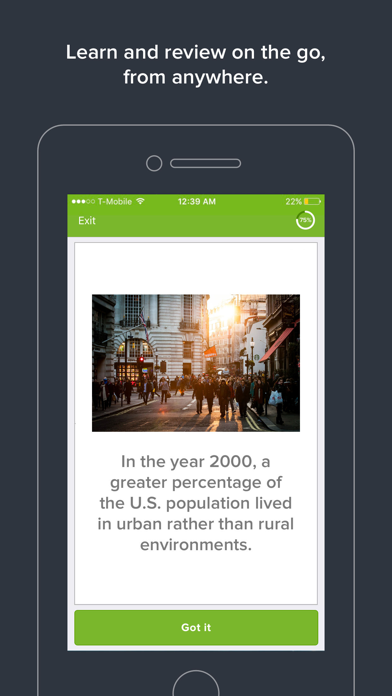
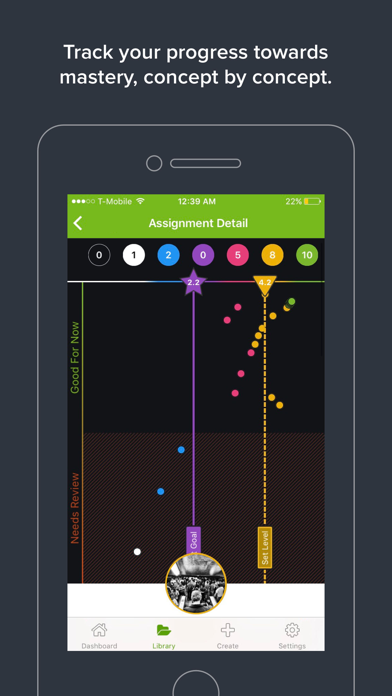

What is Cerego?
Cerego mobile is a personalized learning app that helps users stay on top of their courses and assignments. The app syncs all course content and displays progress with the material. The app is designed to provide short, frequent interactions known as "microlearning" and timeliness to improve learning and retention.
1. Our powerful adaptive learning engine is based on thousands of hours of research in the fields of neuroscience, learning theory, and cognitive science are built into the platform to ensure that every course is completely personalized to you based on your activity on the app.
2. Cerego is a learning technology company and the creator of a personalized learning platform that helps people learn faster, remember longer and quantify what they know.
3. Learning science shows that short, frequent interactions known as "microlearning" and timeliness are key predictors of better learning.
4. When you sign into your Cerego account the app will automatically sync all of your course content and display your progress with the material.
5. Cerego mobile is a convenient and easy way to stay on top of your courses and assignments.
6. Improve how you learn and retain what you learn with Cerego at your fingertips.
7. Studying on mobile is the most efficient, effective way to learn.
8. Liked Cerego? here are 5 Education apps like Duolingo - Language Lessons; ClassDojo; Canvas Student; Remind: School Communication; PictureThis - Plant Identifier;
Or follow the guide below to use on PC:
Select Windows version:
Install Cerego app on your Windows in 4 steps below:
Download a Compatible APK for PC
| Download | Developer | Rating | Current version |
|---|---|---|---|
| Get APK for PC → | Cerego LLC | 4.83 | 5.2.7 |
Download on Android: Download Android
- Personalized learning experience
- Smart notifications based on study habits
- Progress tracking across courses and assignments
- Insights and analytics to highlight strengths and areas that need attention
- Automatic syncing of study progress across devices
- Offline study mode to save progress when not connected to the internet.
- Helps with learning retention
- Easy to use
- Effective for students
- Provides clear correlation between Cerego use and in-class assessment performance
- Encourages frequent studying
- Latest update has broken the app
- Covers only a few amount of terms from the chapters
- Audio pronunciation of terms is in French while definitions are in English, which can be confusing.
Loving this app...(so far🤨)
Use both as teacher AND student
Not sure what happened
Great studying tool