
Written by Bogdan Dobrea
Get a Compatible APK for PC
| Download | Developer | Rating | Score | Current version | Adult Ranking |
|---|---|---|---|---|---|
| Check for APK → | Bogdan Dobrea | 27 | 3.03704 | 3.2.4 | 4+ |
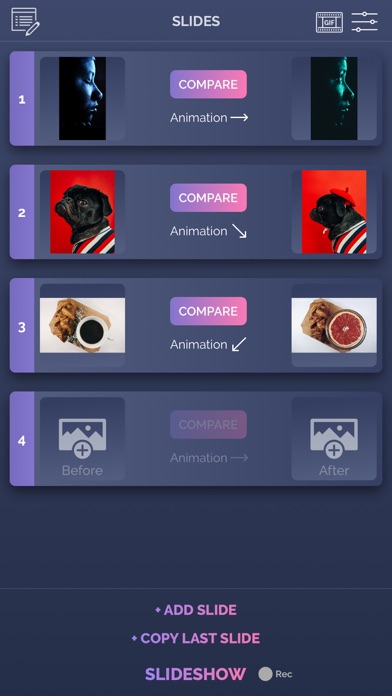
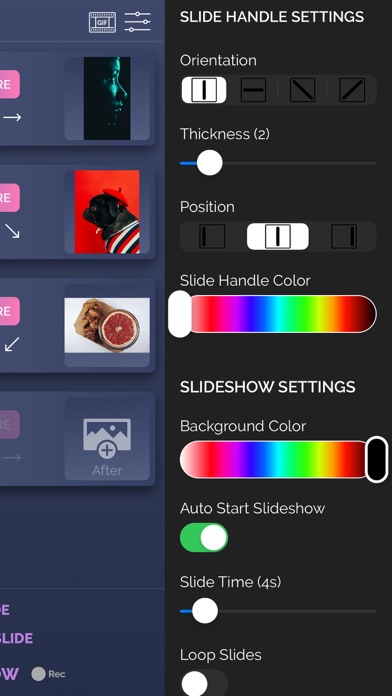
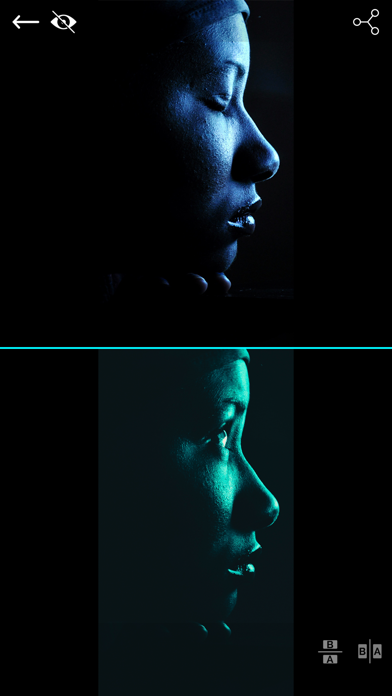

What is Be?
Before and After Pro Slider is an app that allows users to compare before and after images in a variety of ways. It offers two image compare modes where users can manually drag the slider, and a slideshow mode where users can present their before/after slides in an animated way. The app also allows users to record and trim their slideshow, and convert it to an animated GIF. It is suitable for those who want to compare before and after images for weight loss, fitness programs, makeup or aesthetic transformations, or to impress their friends/bosses/clients with their work.
1. - To export a slideshow recording to GIF, then press the GIF button in the top right corner, load the slideshow video, trim it (20 seconds maximum), then press EXPORT GIF button and then save/share it.
2. - to add background music to the Slideshow, from the side menu, tap the Pick Song button and load a song from your device's library.
3. Once the images are loaded and you altered to settings to match your preferenes, tap on the Slideshow button and watch it run automatically.
4. - to create Slideshow, the before and after images for the current slide must be present (valid only for the first slide).
5. The manual sliding functionality is only available inside the app (you will not be able to drag the slider after sharing the slideshow video on a social platform).
6. Next time you press the Slideshow button, the song will play.
7. The app is suitable for those who want to compare the before and after images (to see weight loss or diet/fitness program results, makeup or aesthetic transformation etc) or to impress their friends/bosses/clients with the work they've done, by presenting them the stages of their work in a cool way.
8. - To record, activate the Rec button and then press the Slideshow button.
9. If you're having trouble loading images, try turning on the User Regular Image Picker switch in the side menu settings.
10. - tap on the before/after image slots to load the images from the Library (or take a new one with the camera).
11. To add a new slide, tap on the Add Slide button at the bottom of the screen and then add images to it.
12. Liked Be? here are 5 Photo & Video apps like VCUS - Video & Vlog Editor; InShot - Video Editor; Video Editor - Crop Video; Pixel+ Camera; PLOTAVERSE • Creative Apps Kit;
Not satisfied? Check for compatible PC Apps or Alternatives
| App | Download | Rating | Maker |
|---|---|---|---|
 be be |
Get App or Alternatives | 27 Reviews 3.03704 |
Bogdan Dobrea |
Select Windows version:
Download and install the Before and After Pro Slider app on your Windows 10,8,7 or Mac in 4 simple steps below:
To get Be on Windows 11, check if there's a native Be Windows app here » ». If none, follow the steps below:
| Minimum requirements | Recommended |
|---|---|
|
|
Before and After Pro Slider On iTunes
| Download | Developer | Rating | Score | Current version | Adult Ranking |
|---|---|---|---|---|---|
| $0.99 On iTunes | Bogdan Dobrea | 27 | 3.03704 | 3.2.4 | 4+ |
- No ads
- Easy to use with detailed How To Use screen
- English and Russian language support
- Settings and slides are automatically saved and will be used when the app is started again
- Two Image Compare mode where users can manually drag the slider (vertically, horizontally, oblique or reverted oblique)
- Side by Side mode accessible by pressing the button in the bottom right corner
- Slideshow mode where users can present their before/after slides (30 max) in an animated way
- Preview existing before/after image when taking a new picture
- Control the direction of each slide in the slideshow and duplicate the last slide
- Record the slideshow and trim it before saving or sharing it
- Convert recorded slideshow (or any other video) to an animated GIF
- Ability to save/share a snapshot of the current slide
- Built-in iOS recording feature (may behave strangely at times, device restart may be required)
- Load images from the Library or take a new one with the camera
- Load both before/after images at the same time (if both slots are open)
- Load a logo (for best results, use a png image with transparency) that will be shown in one of the corners when in Slideshow mode
- Add background music to the Slideshow by loading a song from the device's library
- Hide/show the top and bottom control bars in 2 Image Compare/Slideshow mode
- Suitable for comparing before and after images for weight loss, fitness programs, makeup or aesthetic transformations, or to impress friends/bosses/clients with work
- User Regular Image Picker switch in the side menu settings to help with loading images
- Contact form available for feedback and support.
- The app allows for simultaneous uploading of both pre and post photos.
- Music can now be added to the app.
- The app is useful for quickly comparing two images for subtle differences.
- It is unclear if the app allows for saving images to the user's library.
- The app does not allow for saving the sliding before/after as a video or uploading it to social media.
- The app does not have a cropping function.
Save your money
Fantastic update!!
It's cool but....
AB Comparison