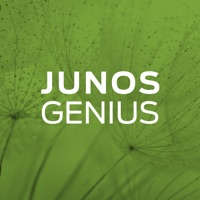
Last Updated by Juniper Networks Inc. on 2025-04-03
1. Accessible through the website (PC and MAC friendly) or through the app, the Junos Genius platform includes an extensive course catalog, Learning Byte video tutorials, and Juniper Networks Certification Program (JNCP) practice tests.
2. All users receive access to hundreds of Learning Byte titles, JNCP practice tests, and numerous other learning objects, including our library of Day One books and hardware overview and deployment courses.
3. Junos Genius is a comprehensive learning platform developed by the Juniper University Education Services team.
4. Liked Junos Genius? here are 5 Education apps like Exam Sim For JNCIA Junos; Exam Simulator For JNCIA Junos; Duolingo - Language Lessons; ClassDojo; Canvas Student;
GET Compatible PC App
| App | Download | Rating | Maker |
|---|---|---|---|
 Junos Genius Junos Genius |
Get App ↲ | 13 2.62 |
Juniper Networks Inc. |
Or follow the guide below to use on PC:
Select Windows version:
Install Junos Genius app on your Windows in 4 steps below:
Download a Compatible APK for PC
| Download | Developer | Rating | Current version |
|---|---|---|---|
| Get APK for PC → | Juniper Networks Inc. | 2.62 | 3.6 |
Get Junos Genius on Apple macOS
| Download | Developer | Reviews | Rating |
|---|---|---|---|
| Get Free on Mac | Juniper Networks Inc. | 13 | 2.62 |
Download on Android: Download Android
- None mentioned in the review.
- App doesn't work on the latest iPad.
- Users are unable to sign in via iPad.
- The app is broken and unable to play videos on iPad Pro 11-inch running the latest v12 IOS.
- Users are unable to log in even after setting their password multiple times.
- The app is not reliable for users who need it for their job.
Won’t even work
Sad App
Can’t Login to use the app!
Email Id not working