
Last Updated by Agnes Ng on 2025-03-08

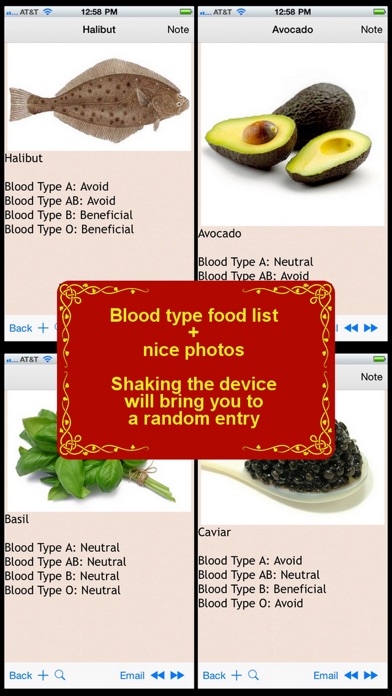
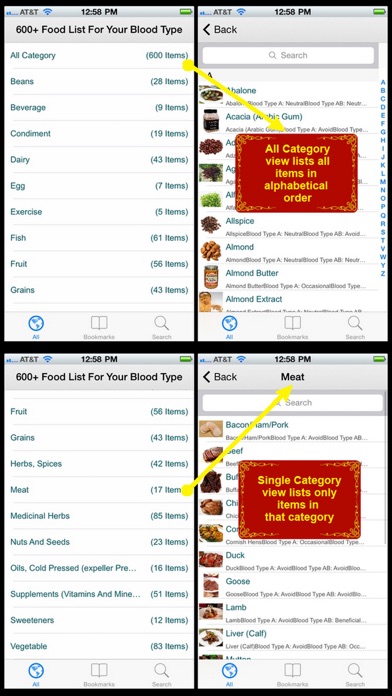
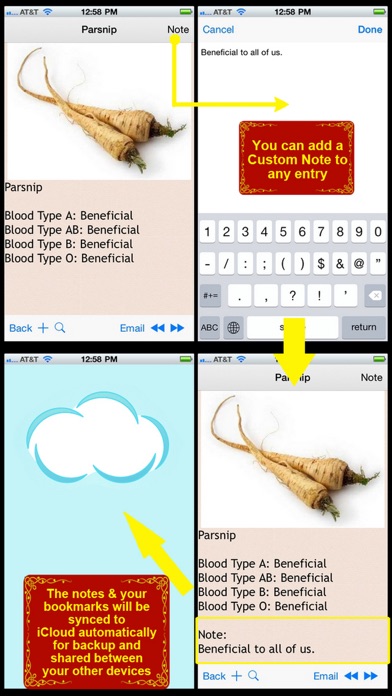
What is 600+ Food List?
The "600+ Food List for your Blood Type" app is a reference tool for health-conscious people who choose their food based on their blood type. The app lists 600 types of food and categorizes them under different groups for easier reference. The app is optimized for all iPad versions, iPhone 3GS/4/4S/5/5S/5C/6/6+/6S/6S+ & iPod Touch.
1. 600+ Food List for your Blood Type is an application that lists 600 types of food and state whether they are good for particular blood type.
2. This App is an ideal reference tool for health conscious people as well as those whose who choose their food based on their blood type.
3. The application is optimized for all iPad versions, iPhone 3GS/4/4S/5/5S/5C/6/6+/6S/6S+ & iPod Touch.
4. The foods are categorized under different groups for easier reference.
5. Liked 600+ Food List? here are 5 Health & Fitness apps like Lifesum Food & Calorie Tracker; iFood Diary; Food Additives Checker; SuperFoodsRx - Essential Guide; CodeCheck: Food & Cosmetics;
Or follow the guide below to use on PC:
Select Windows version:
Install 600+ Food List for your Blood Type app on your Windows in 4 steps below:
Download a Compatible APK for PC
| Download | Developer | Rating | Current version |
|---|---|---|---|
| Get APK for PC → | Agnes Ng | 1.00 | 6.0 |
Get 600+ Food List on Apple macOS
| Download | Developer | Reviews | Rating |
|---|---|---|---|
| Get $1.99 on Mac | Agnes Ng | 5 | 1.00 |
Download on Android: Download Android
- All Category View to preview all items in alphabetical order
- Single Category View to list items of the same category
- Ability to BOOKMARK selected items for easier reference
- Add a CUSTOM NOTE to any items
- iCloud synchronized Bookmarks and Custom Notes
- EMAIL any items to yourself & friends
- An item name SEARCH engine
- Enter a RANDOM entry when shaking the device (for fun)
- OFFLINE browsing
Terrible! ❗️❗️❗️
Worthless