
Published by Shanmin Xu on 2021-08-23


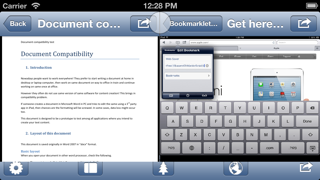

What is Dual Windows? The app allows users to open different types of contents in dual windows side by side, making it easy to compare and reference. It supports folder structure, various types of files, images, maps, and web pages. It also has features like camera pictures and movies, photo album pictures and movies, folder tree structures, zip and unzip, HTTP share, private password, and more.
1. Folder view, file view, map view and web page view on both windows side by side.
2. Open different contents in dual windows side by side, easy to compare and reference.
3. The contents include folder structure, various types of files, images, maps and web pages.
4. Zip and unzip, including sub-folders, easy to backup and restore.
5. Save web page to local, including embed images.
6. Pinch on file or folder list to zoom in and out.
7. Liked Dual Windows? here are 5 Utilities apps like My Contacts Backup Tool - Transfer your address book to new iOS,Android,Windows devices; WiFi Touchpad for Windows; Mouse Control Pro:Windows &Mac; AMD Link Legacy for Windows 7;
Or follow the guide below to use on PC:
Select Windows version:
Install Dual Windows app on your Windows in 4 steps below:
Download a Compatible APK for PC
| Download | Developer | Rating | Current version |
|---|---|---|---|
| Get APK for PC → | Shanmin Xu | 2.00 | 1.7 |
Download on Android: Download Android
1. Folder view, file view, map view, and web page view on both windows side by side.
2. Change window size by dragging button.
3. Can go full screen or half screen.
4. Camera pictures and movies.
5. Photo Album pictures and movies.
6. Folder tree structures.
7. Zip and unzip, including sub-folders, easy to backup and restore.
8. HTTP Share.
9. Private password.
10. Support jpg, jpeg, bmp, bmpf, ico, cur, xbm, gif, tif, tiff, png, mp4, mpg, mov, m4v.
11. Can open zip, htm, html, pdf, xml, txt, docx, xlsx, pptx, doc, xls, ppt.
12. Play audio/video files in the current folder continuously or repeatedly.
13. Save web page to local, including embed images.
14. Bluetooth transfer between devices.
15. Drag and drop to move file to folder.
16. Pinch on file or folder list to zoom in and out.
17. Image pasteboard support.
18. Integrated forum to discuss questions.
19. Supports Dropbox upload and download.
Okay but not great
Technical Nightmare