
Last Updated by CG WAVE inc. on 2025-06-06
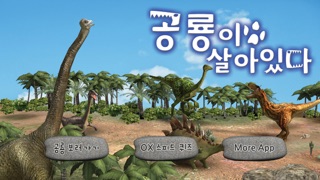

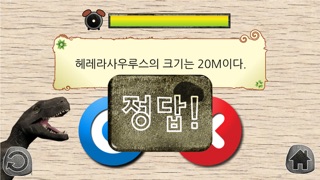

What is 살아있다-3D공룡 Lite?
"살아있다 시리즈 No.2 – “공룡이 살아있다”_3D" is an educational app designed for children from 6 months to middle school students. It is the second series of the "살아있다 시리즈" and provides a 3D virtual experience of dinosaurs to enhance smart learning. The app includes 26 types of dinosaurs and provides information on their eating habits, era, size, and habitat. It also includes features such as OX speed quizzes, picture quizzes, and coloring pages.
1. - 3D 가상체험과 함께 반복적인 학습효과를 위하여 공룡이름, 공룡 별명, 공룡이 살았던 시기등을 반복하여 볼 수 있으며, 현미경 버튼을 누르시면 공룡들의 주요 특징등 각 공룡들의 자세한 정보가 설명되어 있습니다.
2. - 총 26종의 범용적인 공룡들을 3D로 표현했으며, 공룡 보기화면으로 들어가면 식성(초식 및 육식)구분, 시대구분, 크기구분(대,중,소), 최초 발견지 및 서식지 정보등을 한눈으로 볼 수 있도록 설계 되었습니다.
3. “공룡이 살아있다”는 No.1 “곤충이 살아있다”와 더불어 살아있다 시리즈의 두번째 시리즈로써 3D 가상체험을 통하여 스마트 학습을 효과적으로 누릴수 있도록 설계 되었습니다.
4. - 3D 가상체험의 특성을 고려하여 모든 공룡은 3D로 표현되어 터치시마다 애니메이션이 3개 동작으로 구분되어 흥미를 더욱더 느낄수 있도록 제작되어 있습니다.
5. - OX 스피드 퀴즈 : 앱(App)에서 체험한 정보들을 활용해 각 공룡들의 OX 스피드 퀴즈를 풀 수 있으며 자연스럽게 학습을 유도합니다.
6. - 그림 퀴즈 : 앱(App)에서 체험한 정보들을 활용해 각 공룡들의 특징을 파악하고 분석하면서 자연스럽게 학습을 유도합니다.
7. 또한 학부모님을 포함한 유치원 선생님과 초등 및 중학교 선생님께서 유아 및 학생들에게 가상의 관찰 학습을 도와줄 수 있도록 제작되었습니다.
8. - 각 화면은 터치를 할때마다 공룡의 크기가 사용자가 보기 쉽도록 확대 및 축소해서 보실수 있어 인터랙티브한 공룡을 체험 하실 수 있습니다.
9. 보다 현실감있는 공룡들을 가상 체험하고 학습할 수 있도록 설계 되었습니다.
10. - "공룡이 살아있다"는 유아(6개월 이후)부터 초등학생과 중학생등 학습 진도에 맞춰진 공룡 학습 교육 앱(App)입니다.
11. - "공룡이 살아있다"는 3D를 활용하여 공룡을 여러 방향에서 볼 수 있습니다.
12. Liked 살아있다-3D공룡 Lite? here are 5 Education apps like Duolingo - Language Lessons; ClassDojo; Canvas Student; Remind: School Communication; PictureThis - Plant Identifier;
Or follow the guide below to use on PC:
Select Windows version:
Install 살아있다-3D공룡 Lite app on your Windows in 4 steps below:
Download a Compatible APK for PC
| Download | Developer | Rating | Current version |
|---|---|---|---|
| Get APK for PC → | CG WAVE inc. | 5.00 | 2 |
Get 살아있다-3D공룡 Lite on Apple macOS
| Download | Developer | Reviews | Rating |
|---|---|---|---|
| Get Free on Mac | CG WAVE inc. | 1 | 5.00 |
Download on Android: Download Android
- 26 types of dinosaurs are represented in 3D, and users can view them from various angles.
- Information on each dinosaur's eating habits, era, size, and habitat is provided.
- The app includes a microscope button that provides detailed information on each dinosaur's characteristics.
- The app is designed to enhance learning through repetition and realistic 3D content.
- The app includes OX speed quizzes and picture quizzes to test users' knowledge of the dinosaurs.
- The app includes coloring pages for each of the 26 dinosaurs.
- The app is optimized for iOS 5.0 or higher.