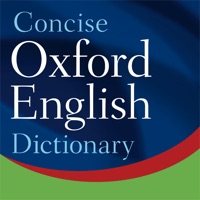
Last Updated by MobiSystems, Inc. on 2025-04-01
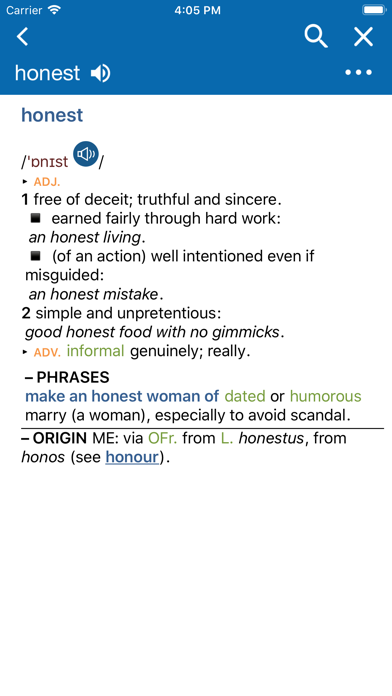
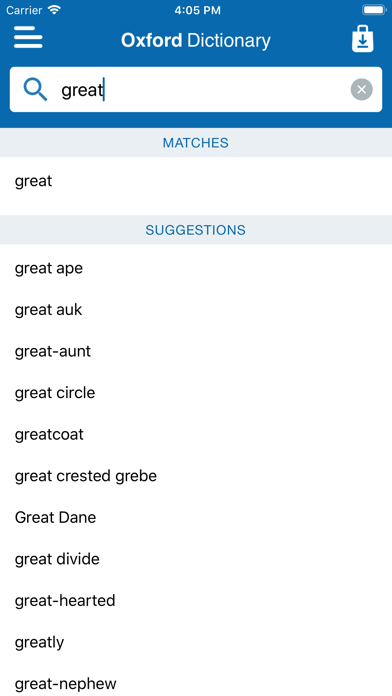
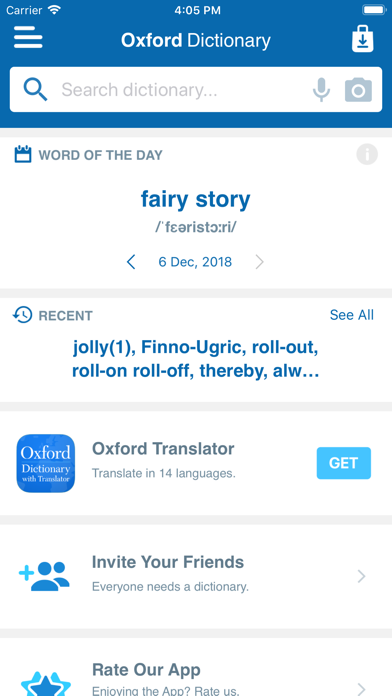
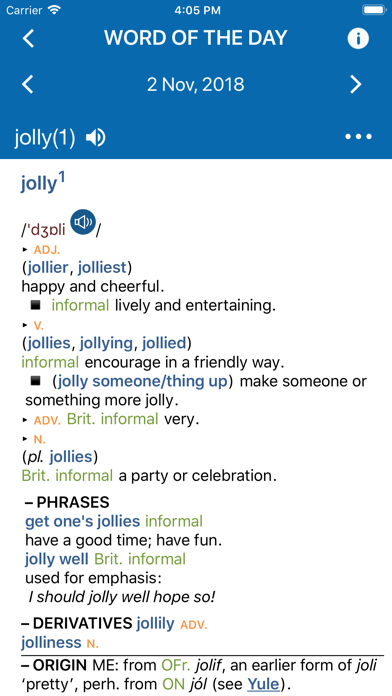
What is Concise Ox?
The Concise Oxford English Dictionary is a popular dictionary app that provides clear definitions and comprehensive coverage of the English vocabulary. It includes over 50,000 audio pronunciations of common and rare words, available in both British and American voice versions. The app offers four colorful themes to customize the dictionary and make learning enjoyable. It also features a new and convenient home page, faster search speed, and innovations in search tools. The app includes learning tools such as favorites, recent list, swipe-to-delete functionality, and a word-of-the-day option. Users can share their discoveries on social media, email, or any other option available on their device.
1. It includes over 50,000 audio pronunciations of both common and rare words, available in both British & American voice versions, including those with controversial or variant pronunciations.
2. • Search autocomplete helps you find words quickly by displaying predictions as you type.
3. SEARCH TOOLS - quickly find words with the functional, clean and easy-to-use interface.
4. Feel excited by the new word or definition you just learned? Share your discovery with friends on social media, email or any other option available on your device.
5. • Automatic ‘Fuzzy filter’ that corrects word spelling and a ‘Wild card’ that allows you to replace a letter or entire parts of a word with '*' or '?' when you don’t know how it`s spelled.
6. • Camera search looks up words in the camera viewfinder and displays results in seconds.
7. The Concise Oxford English Dictionary is the most popular dictionary of its kind around the world and is noted for its clear definitions as well as its comprehensive and authoritative coverage of the vocabulary of the English-speaking world.
8. • Voice search helps you find an entry using your speech.
9. • Keyword lookup allows you to search within compound words and phrases.
10. • Dive right into the intricacies of the language - with a new and convenient Home page, sleeker and more intuitive visual layout, as well as innovations in the speed of searches - you can now get to the desired entry faster than ever.
11. • Learn in style with any of the four colorful new themes – the colorful layout will turn your learning experience into an enjoyable routine.
12. Liked Concise Ox? here are 5 Reference apps like Greek Orthodox Calendar; Vox Comprehensive Spanish; Greek Orthodox Calendar Lite; VOX General Spanish; Little Bookmark Box;
GET Compatible PC App
| App | Download | Rating | Maker |
|---|---|---|---|
 Concise Oxford Dictionary Concise Oxford Dictionary |
Get App ↲ | 279 4.59 |
MobiSystems, Inc. |
Or follow the guide below to use on PC:
Select Windows version:
Install Concise Oxford Dictionary app on your Windows in 4 steps below:
Download a Compatible APK for PC
| Download | Developer | Rating | Current version |
|---|---|---|---|
| Get APK for PC → | MobiSystems, Inc. | 4.59 | 10.0.17 |
Get Concise Oxford Dictionary on Apple macOS
| Download | Developer | Reviews | Rating |
|---|---|---|---|
| Get $11.99 on Mac | MobiSystems, Inc. | 279 | 4.59 |
Download on Android: Download Android
- Over 50,000 audio pronunciations of common and rare words
- Available in both British and American voice versions
- Four colorful themes to customize the dictionary
- New and convenient home page
- Faster search speed
- Innovations in search tools, including search autocomplete, keyword lookup, camera search, voice search, and automatic fuzzy filter
- Learning tools such as favorites, recent list, swipe-to-delete functionality, and word-of-the-day option
- Share discoveries on social media, email, or any other option available on the device.
- Provides concise definitions of English words
- Reflects current usage as well as etymological derivation
- Audio pronunciation feature is helpful
- Convenient for quick word lookups
- Poorly designed with a dedicated button to buy more Mobisystems apps
- Frequent prompts to rate the app
- Inconsistent offline functionality
- Lacks some words that are found in the physical Oxford English Dictionary
Oxford dickshunaireee
Please, make this better.
Reliable and Easy to Use
Concise Oxford English Dictionary