
Last Updated by EVOLLY.APP on 2025-04-26
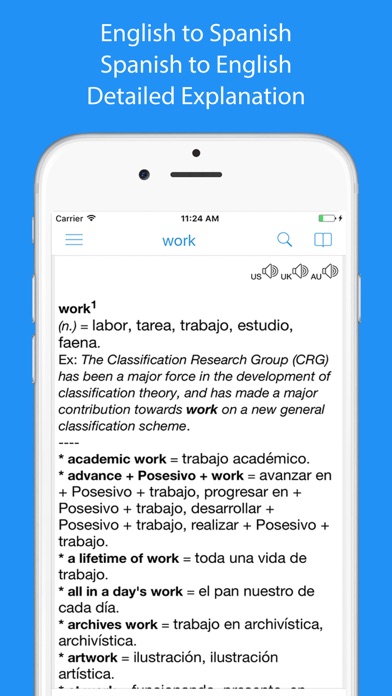
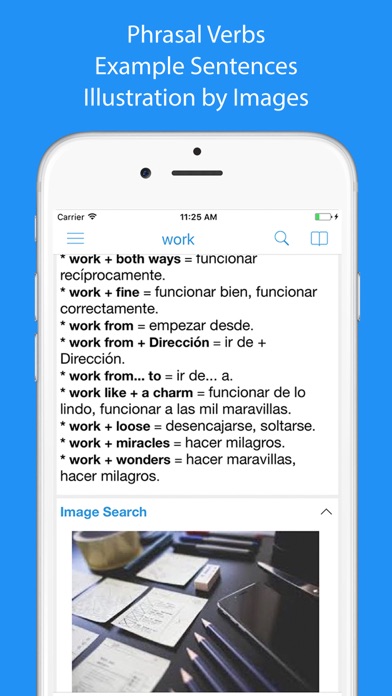
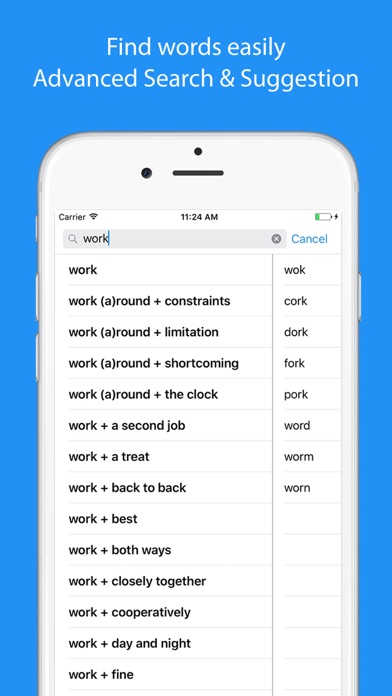
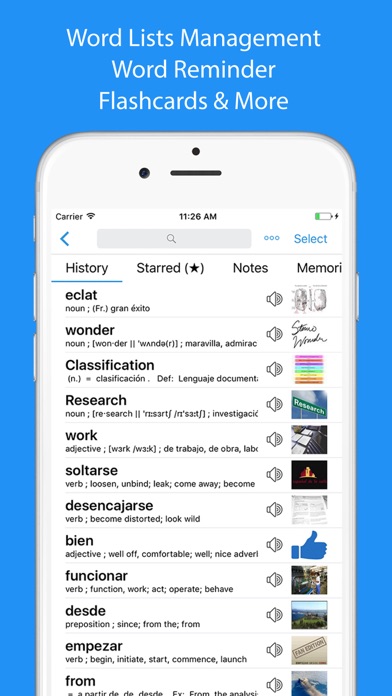
What is Spanish Dictionary? Dict Box is a powerful English to Spanish & Spanish to English dictionary and translator app that includes more than 500K words and expressions. It is easy to use, fast, and works offline. The app also has the ability to translate words directly in web browsers and other apps, offline pronunciation, and an English dictionary & thesaurus with examples and explanations. Additionally, it has the ability to search sentences, phrases, related words, image search, picture dictionary, word correction for mistyped words, tap word to see its meaning in a popup window, ability to install more dictionaries & more languages, support Stardict format, links with popular web dictionaries (Oxford dictionaries, Cambridge, Wiki, etc), word reminder, and review words with pictures.
1. – Any unused portion of a free trial period, if offered, will be forfeited when the user purchases a subscription to that publication, where applicable.
2. – Account will be charged for renewal within 24-hours prior to the end of the current period, and identify the cost of the renewal.
3. – Subscriptions may be managed by the user and auto-renewal may be turned off by going to the user’s Account Settings after purchase.
4. – Subscription automatically renews unless auto-renew is turned off at least 24-hours before the end of the current period.
5. – Payment will be charged to iTunes Account at confirmation of purchase.
6. Dict Box - Powerful English to Spanish & Spanish to English dictionary & translator app.
7. Upgrade to Premium to remove ads, install more dictionaries & unlock all features.
8. Ability to translate words directly in web browser and other apps.
9. - a yearly subscription.
10. Liked Spanish Dictionary? here are 5 Reference apps like Dictionary.com: English Words; Merriam-Webster Dictionary; Persian Dictionary - Dict Box; Dictionary.com Pro English; Arabic Dictionary - Dict Box;
Or follow the guide below to use on PC:
Select Windows version:
Install Spanish Dictionary - Dict Box app on your Windows in 4 steps below:
Download a Compatible APK for PC
| Download | Developer | Rating | Current version |
|---|---|---|---|
| Get APK for PC → | EVOLLY.APP | 4.67 | 12.13.72 |
Get Spanish Dictionary on Apple macOS
| Download | Developer | Reviews | Rating |
|---|---|---|---|
| Get Free on Mac | EVOLLY.APP | 7800 | 4.67 |
Download on Android: Download Android
- English to Spanish & Spanish to English dictionary and translator app
- Includes more than 500K words and expressions
- Easy to use, fast, and works offline
- Ability to translate words directly in web browsers and other apps
- Offline pronunciation
- English dictionary & thesaurus with examples and explanations
- Ability to search sentences, phrases, related words
- Image search, picture dictionary
- Word correction for mistyped words
- Tap word to see its meaning in a popup window
- Ability to install more dictionaries & more languages
- Support Stardict format
- Links with popular web dictionaries (Oxford dictionaries, Cambridge, Wiki, etc)
- Word reminder
- Review words with pictures
- Upgrade to Premium to remove ads, install more dictionaries & unlock all features
- One-time payment for Premium or choose from 2 subscription options (yearly subscription with 3-day free trial or monthly subscription)
- Payment will be charged to iTunes Account at confirmation of purchase
- Subscription automatically renews unless auto-renew is turned off at least 24-hours before the end of the current period
- Account will be charged for renewal within 24-hours prior to the end of the current period, and identify the cost of the renewal
- Subscriptions may be managed by the user and auto-renewal may be turned off by going to the user’s Account Settings after purchase
- Any unused portion of a free trial period, if offered, will be forfeited when the user purchases a subscription to that publication, where applicable
- Privacy Policy: https://evolly.app/privacy-policy/
- Terms: https://evolly.app/terms-of-service/
- Comprehensive dictionary with all the words, phrases, and examples needed for reading in Spanish.
- Daily "word of the day" practice options to refresh and practice Spanish words.
- Automatically searches and displays the word copied without hitting the search icon.
- Can search for conjugated verbs and get the infinitive and nouns or adjectives based on that verb.
- Flashcard function to aid in learning.
- Automatically detects the language and translates accordingly.
- Provides definitions in both languages and links to other dictionaries and sources for further research.
- Free offline use.
- No conjugation tables provided.
- Flashcard portion of the app cannot display either "side" of the card first.
Spanish word of the day- Bueno!
Best Dictionary
Excellent!
Great app helps me teach my daughter Spanish