
Last Updated by Hand Talk Servicos Ltda on 2025-03-31


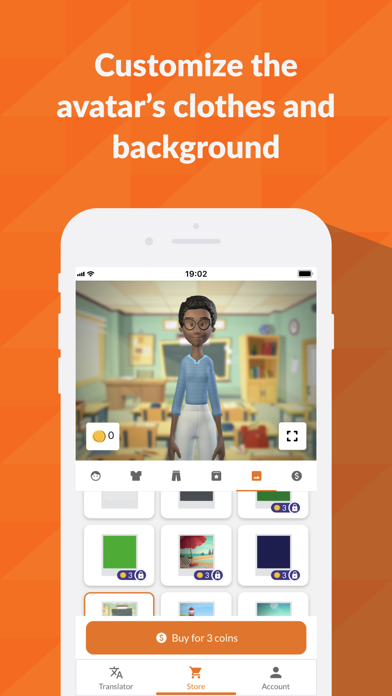
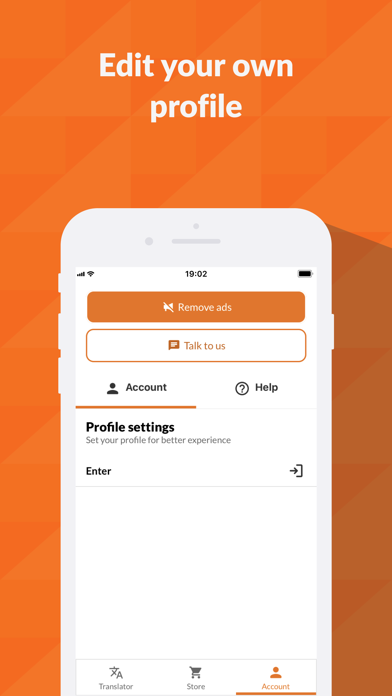
What is Hand Talk? The Hand Talk app is a 3D translator that automatically translates text and audio to American Sign Language (ASL) and Brazilian Sign Language (Libras) through artificial intelligence. It is designed to bring people together through technology and communication, and is a powerful tool used in various contexts such as classrooms, homes, and by sign language students.
1. Led by Hugo and Maya, the world’s most lovable 3D translators, the Hand Talk app automatically translates text and audio to American Sign Language (ASL) and Brazilian Sign Language (Libras) through artificial Intelligence.
2. There are over 466 million deaf and hard of hearing people in the world, and Hand Talk, elected the World’s Best Social App by the UN, emerges as a pocket translator with the goal of bringing people together through technology and communication.
3. • By sign language students that want to improve their vocabulary.
4. Liked Hand Talk? here are 5 Education apps like Go Talk - Learn languages; YeeTalk - Chat, Talk & Learn; Speak Pal・Talk & Learn English; Buddy Talk :Speak English Now; Yeetalk-Chat,talk with native;
GET Compatible PC App
| App | Download | Rating | Maker |
|---|---|---|---|
 Hand Talk Hand Talk |
Get App ↲ | 532 3.83 |
Hand Talk Servicos Ltda |
Or follow the guide below to use on PC:
Select Windows version:
Install Hand Talk: ASL Sign Language app on your Windows in 4 steps below:
Download a Compatible APK for PC
| Download | Developer | Rating | Current version |
|---|---|---|---|
| Get APK for PC → | Hand Talk Servicos Ltda | 3.83 | 6.2.0 |
Get Hand Talk on Apple macOS
| Download | Developer | Reviews | Rating |
|---|---|---|---|
| Get Free on Mac | Hand Talk Servicos Ltda | 532 | 3.83 |
Download on Android: Download Android
- Automatic translation of text and audio to ASL and Libras
- Rated as the World's Best Social App by the UN
- Customizable clothes and background in the Store
- Option to save favorite translations
- Adjustable speed for translations
- Used by teachers, students, and interpreters as a complementary communication resource
- Suitable for families with deaf and hearing people
- Helpful for sign language students looking to improve their vocabulary.
- The app works well for Portuguese speakers who need help with communication.
- The app is only for Portuguese speakers and does not have an English setting.
- The app only offers finger spelling and does not provide a comprehensive learning experience for ASL.
- There is no option to change the language to English, making it difficult for non-Portuguese speakers to use.
Needs a lot of work
WOW LOVE IT
Needs English.
EXCELLENT (Excelente)