
Last Updated by IMBACK TECHNOLOGY CHONG QING CO., LTD on 2025-04-11
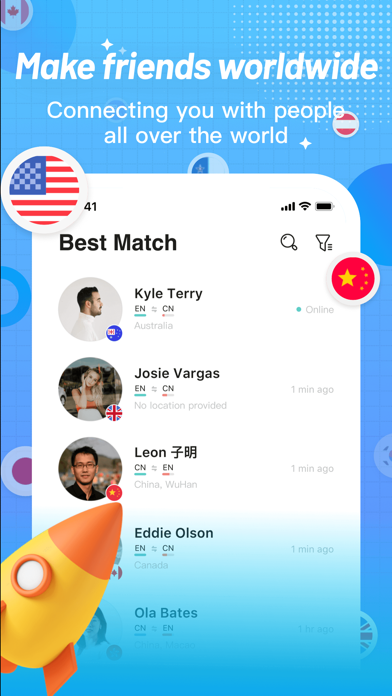



What is Yeetalk-Chat,talk with native? Yeetalk is a social networking app that allows users to make friends from all over the world and learn about different cultures. The app offers real-time multi-person chat or one-on-one chat, in-app translation tools that support 103 languages, and the ability to share and learn about different aspects of life, including study, entertainment, and more. The app is free to use, but also offers VIP membership subscriptions for additional features.
1. You can learn a different world through real-time multi-person chat or one-on-one chat, learn about their study, life and entertainment, show yourself to people from every corner of the world, share your world with them, learn foreign languages and practice speaking together, integrate into a new culture, and discover a whole new world together.
2. Here you can easily make foreign friends from all over the world and view a different world.
3. You can easily say hello to your foreign friends, explore and talk to the world.
4. You can choose a subscription service of different durations when purchasing.
5. In-app translation tools can support 103 languages around the world.
6. If you choose to purchase VIP membership, payment will be charged from your iTunes account.
7. You can translate the target sentence into your native language or any other language you want without any limitation.
8. The price may change in different region or date.
9. Wherever you are, you can quickly make new friends here at Yeetalk.
10. Welcome to Yeetalk.
11. The subscription service will be auto-renewed within 24 hours before the end of the current period, and your iTunes account will be charged.
12. Liked Yeetalk-Chat,talk with native? here are 5 Education apps like AI Chat - TryChat - Chat Bot; YeeTalk - Chat, Talk & Learn; Eggbun: Chat to Learn Japanese; Eigooo - English Chat; Math Chat - my robot teacher;
GET Compatible PC App
| App | Download | Rating | Maker |
|---|---|---|---|
 Yeetalk-Chat,talk with native Yeetalk-Chat,talk with native |
Get App ↲ | 633 4.63 |
IMBACK TECHNOLOGY CHONG QING CO., LTD |
Or follow the guide below to use on PC:
Select Windows version:
Install Yeetalk-Chat,talk with native app on your Windows in 4 steps below:
Download a Compatible APK for PC
| Download | Developer | Rating | Current version |
|---|---|---|---|
| Get APK for PC → | IMBACK TECHNOLOGY CHONG QING CO., LTD | 4.63 | 2.3.6 |
Get Yeetalk-Chat,talk with native on Apple macOS
| Download | Developer | Reviews | Rating |
|---|---|---|---|
| Get Free on Mac | IMBACK TECHNOLOGY CHONG QING CO., LTD | 633 | 4.63 |
Download on Android: Download Android
- Real-time multi-person chat or one-on-one chat with users from all over the world
- In-app translation tools that support 103 languages
- Ability to learn about different cultures, including study, life, and entertainment
- Free to use
- VIP membership subscriptions for additional features
- Available in multiple languages, including English, Simplified Chinese, Traditional Chinese, Japanese, Korean, Spanish, Portuguese, French, German, Russian, Italian, Thai, and more.
- The app is a great idea and is implemented well.
- The Moments function is useful for sharing pictures and language corrections.
- The app has helped the user connect with new people, learn more about culture, and become more confident.
- The app works well for its intended purpose of connecting people.
- The language of interest setting does not save properly.
- There should be more topics available.
- There is no feature to block users who don't speak the target language or restrict chat by gender.
- One reviewer has seen troubling trends of hateful, sexist, and racist comments on the platform.
:/ not a great environment
Critiques
Overall good!
So worth it