
Last Updated by xu zhang on 2025-04-25
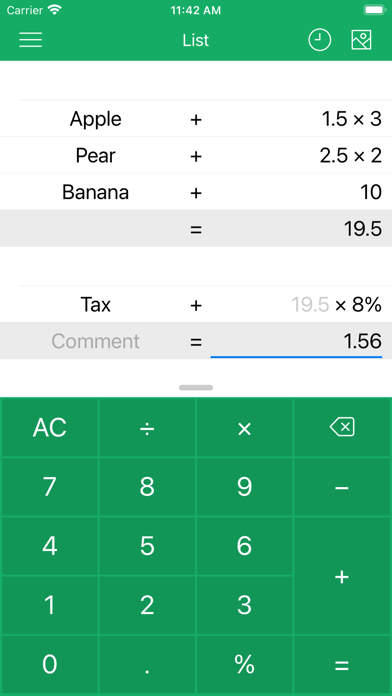
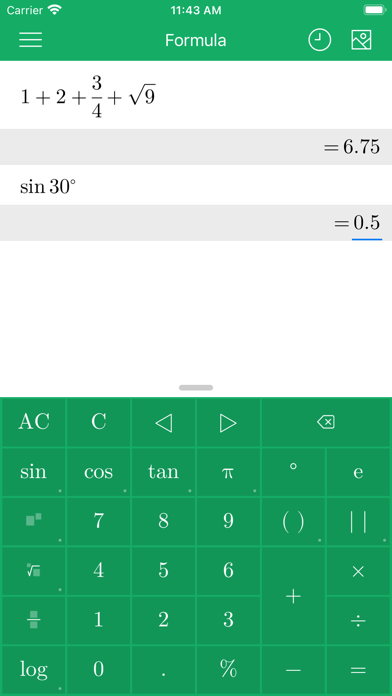
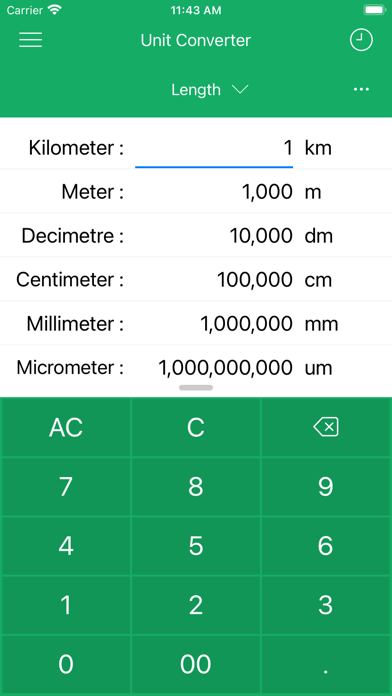
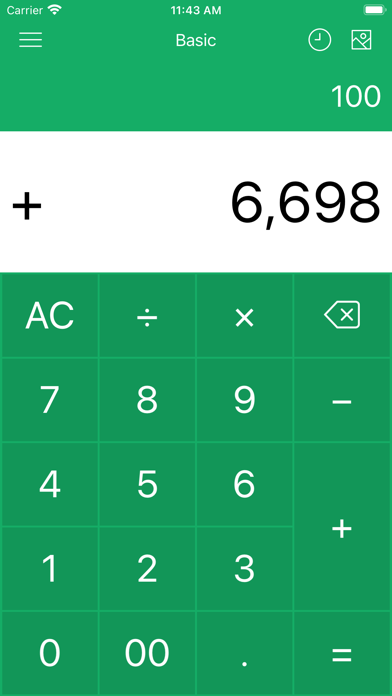
What is Bamboo Calculator? The app is a calculator that records every step of the operation, allowing users to view and modify any step without having to re-enter it. It is a basic arithmetic calculator that can be used for various purposes such as checking accounts, calculating shopping lists, and digital subtraction accumulation. The app also offers additional features such as adding comments, viewing recent history, mailing calculations, and printing calculation lists. It also includes various types of calculators such as formula calculator, list calculator, unit converter calculator, loan calculator, tip calculator, math calculators, numeral system calculators, and custom calculators.
1. The biggest advantage of this calculator is the ability to record every step of the operation, and you can choose any step then modify it, recalculate, without re-enter it.
2. When calculate with a standard calculator, have you ever forget the previous step? Have you ever remember whether you miss a step? Yes, we need an calculator with every step, just like printing calculator.
3. Although this calculator only has basic arithmetic operations, but it can meet most of our needs, such as checking accounts, calculating a shopping list, digital subtraction accumulate.
4. Liked Bamboo Calculator? here are 5 Utilities apps like Calculator₊; Calculator‰; Calculator‘; Calculator - Pad Edition; Basic Calculator+;
Or follow the guide below to use on PC:
Select Windows version:
Install Bamboo Calculator app on your Windows in 4 steps below:
Download a Compatible APK for PC
| Download | Developer | Rating | Current version |
|---|---|---|---|
| Get APK for PC → | xu zhang | 4.61 | 6.8 |
Get Bamboo Calculator on Apple macOS
| Download | Developer | Reviews | Rating |
|---|---|---|---|
| Get $1.99 on Mac | xu zhang | 115 | 4.61 |
Download on Android: Download Android
- Basic arithmetic operations
- Records every step of the operation
- Allows users to view and modify any step without re-entering it
- Add comments to calculations
- View recent history and edit any history
- Mail calculations
- Print calculation lists
- Customizable layout and color options
- Includes various types of calculators such as formula calculator, list calculator, unit converter calculator, loan calculator, tip calculator, math calculators, numeral system calculators, and custom calculators.
- Regular updates from the developer
- Works well on both the phone and watch
- Smooth entries on iPad
- Has both scientific and arithmetic functions
- Tips and loan functions are available
- Simple and clean interface
- Readout of digits as entered is helpful
- No copy feature
- Bluetooth keypad numbers are not accepted as input
- No memory function like M+ M- or memory recall and memory cancel functions
- Severe limitation in daily use without memory functions
- Paid version does not have memory functions
Tape correction even after a total —finally
Missing memory function
Perfect
I love it but