
Last Updated by Audioforge Labs Inc. on 2025-04-08
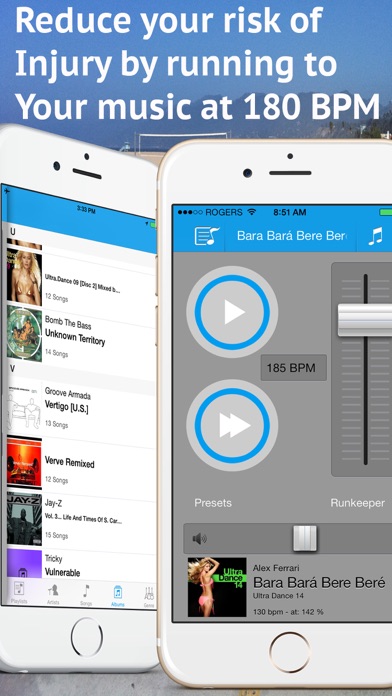


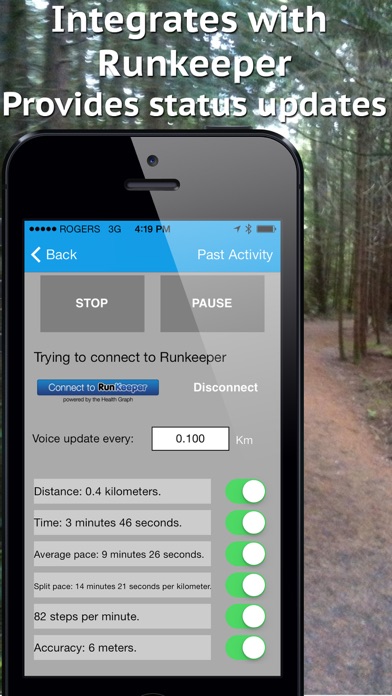
What is AudioStep? AudioStep is a running app that helps reduce the risk of injury and increase running speed by analyzing music and adjusting the tempo on the fly. The app allows users to select their desired BPM and all their music plays at that tempo. The app also offers features such as normalized volume, Runkeeper support, Bluetooth heart rate monitor support, voice-over status updates, and 5 EQ presets.
1. Initially AudioStep was designed to consistently run at 180 steps per minute by matching each step to the beat of the music playing at 180 beats per minute.
2. Increasing the step count to 180 per minute will reduce your risk of injury.
3. Run faster! AudioStep helps you to run consistently by running to the beat of all your music.
4. Eventually, testers found different use for listening to music at different BPM and so we added a slider where you can set your target BPM going from 120 up to 200 BPM.
5. Studies have found that running at 180 BPM reduces the risk of injuries.
6. - Voice over status updates (distance, time, split pace, average pace, step count).
7. Reduce your risk of injury when running.
8. AudioStep analyzes your music and adjusts the tempo on the fly.
9. You select your BPM (beats per minute) and all your music plays at that tempo.
10. Most non-elite runners maintain a cadence of around 160 steps per minute.
11. Also please note that continued use of GPS running in the background can dramatically decrease battery life.
12. Liked AudioStep? here are 5 Health & Fitness apps like Posture Pal - Improve & Alert; Well AI: Improve Well-being; Reflect: AI Mood Improve Coach; 59 Breaths: Improve HRV; How to Do Yoga at Home - Tips to Improve Yoga Practice;
Or follow the guide below to use on PC:
Select Windows version:
Install AudioStep - improve your run cadence with BPM match app on your Windows in 4 steps below:
Download a Compatible APK for PC
| Download | Developer | Rating | Current version |
|---|---|---|---|
| Get APK for PC → | Audioforge Labs Inc. | 2.15 | 2.07 |
Get AudioStep on Apple macOS
| Download | Developer | Reviews | Rating |
|---|---|---|---|
| Get $0.99 on Mac | Audioforge Labs Inc. | 20 | 2.15 |
Download on Android: Download Android
- Analyzes music and adjusts tempo on the fly
- Select desired BPM from 120 to 200 BPM
- Reduces risk of injury and increases running speed
- Normalized volume for all songs
- Runkeeper support
- Bluetooth heart rate monitor support with warnings for high and low heart rates
- Voice-over status updates for distance, time, split pace, average pace, and step count
- 5 EQ presets (bass booster, treble booster, u-shape, extra bass, and flat)
- Sophisticated Beat Detection library by SampleSumo
- Continued use of GPS running in the background can decrease battery life.
- Helps with staying on track and improving mile time
- Adjustable bpm sliding scale for cadence training
- Songs on playlist can be slowed down or sped up without distortion
- Unstable and cuts out during workouts
- UI not sophisticated
- Doesn't analyze running playlist well and crashes frequently
- Doesn't load songs and doesn't work properly
Audio Crash Step
Informative and made an impact
Gave up
Non-functuonal