
Published by XIAPROJECTS S.R.L. on 2016-08-12
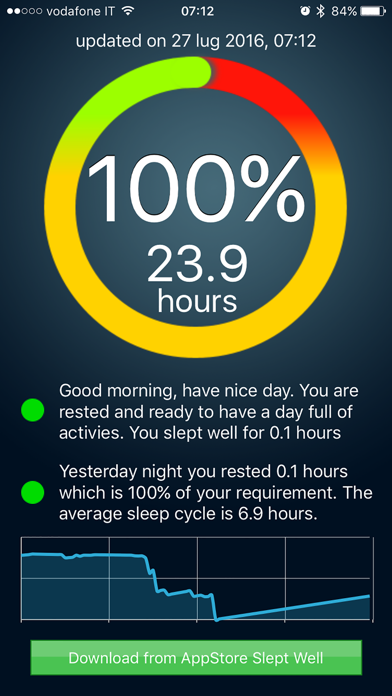



What is Energy Booster?
The app is designed to help users improve their performance by balancing their energy levels. It analyzes the user's activities and predicts their energy consumption to prevent them from draining out. The app uses a proprietary algorithm to predict stress levels during the day and improve forecasting while in use. It also calculates activity boosts to improve the quality of holidays.
1. Improve your performance: boost your body and mindfull experience balancing your energy.
2. This app analyzes your activities and can forecast the Energy Consumptium before you drain it out.
3. Our proprietary algorithm is unique and powerfull: it predicts your stress during the day.
4. You can always be aware on your possibile Energy usage.
5. This app will auto improve the forecasting while you are using it.
6. This app can be integrated with the companion Sleep Analisys Cycle.
7. Liked Energy Booster? here are 5 Health & Fitness apps like Workouts by Muscle Booster; Avrora - Sleep Booster; New Day Confidence Booster; Study Music - Memory Booster;
Or follow the guide below to use on PC:
Select Windows version:
Install Energy Booster: Improve Health & Care for your Wellness app on your Windows in 4 steps below:
Download a Compatible APK for PC
| Download | Developer | Rating | Current version |
|---|---|---|---|
| Get APK for PC → | XIAPROJECTS S.R.L. | 5.00 | 1.3 |
Get Energy Booster on Apple macOS
| Download | Developer | Reviews | Rating |
|---|---|---|---|
| Get Free on Mac | XIAPROJECTS S.R.L. | 1 | 5.00 |
Download on Android: Download Android
- Automatic Rest Counter
- Calories from Sport activities
- Calories from Mental activities
- Heavy activities monitor
- Weekly Sleep Cycle
- Connect to HealthKit
- Energy is calculated with complex algorithm which compares also your historical data
- Sleep Analysis Engine
- Daily Debit Calculation
- Weekly Charge Estimation
- Live Chart for Energy Consumption
- Apple Watch Extension Available
- Notification Widget Available
- Integration with the companion Sleep Analysis Cycle
Note: For best precision, it is recommended to use iPhone 5s or up or external sensors.